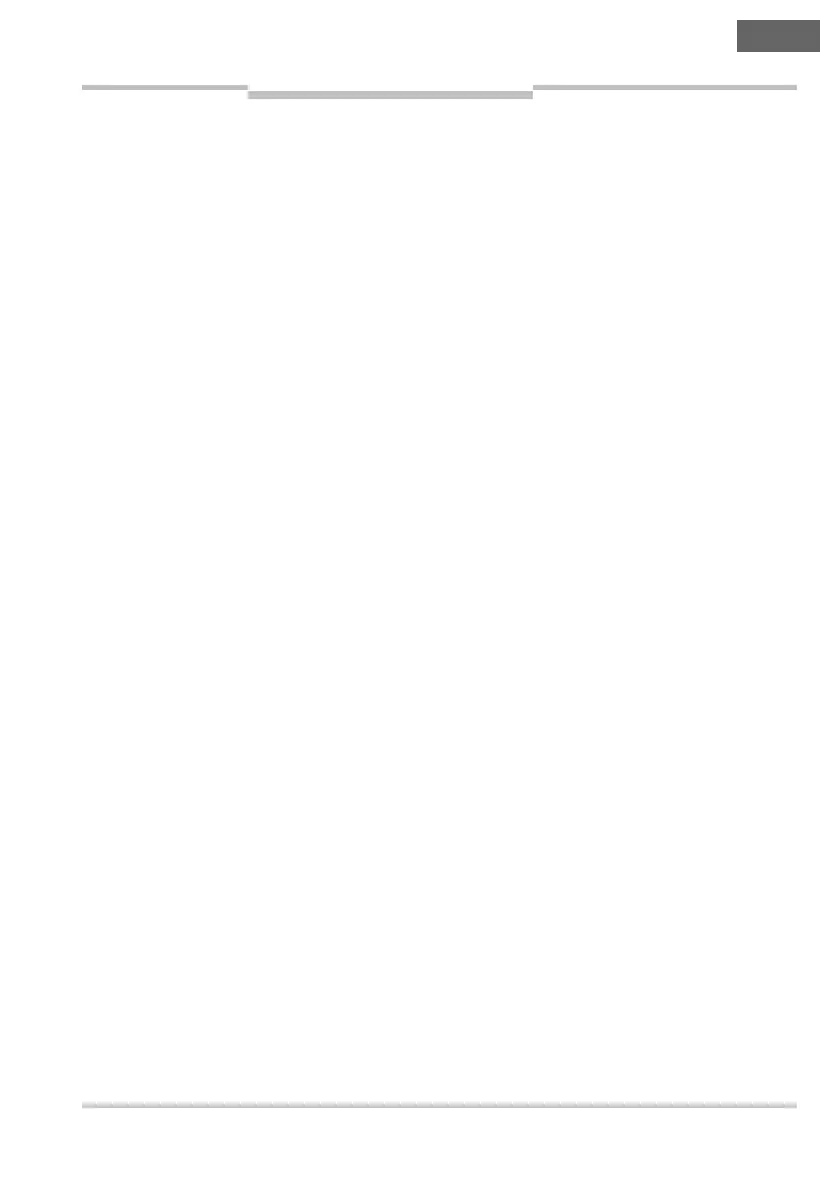Operating Instructions Chapter 6
TR4
8014467/YTD7/2016-03-30 © SICK AG • Industrial Safety Systems • Germany • All rights reserved 85
Subject to change without notice
Commissioning
en
6.3.2 Regular inspection of the protective device by
qualified safety personnel
= Check the system, following the inspection intervals specified in the
national rules and regulations. This procedure ensures that any
changes on the machine or manipulations of the protective device
after the initial commissioning are detected.
= If any modifications have been made to the machine or the protective
device, or if the safety switch has been changed or repaired, the
system must be checked again.
6.3.3 Periodic functional checks of the protective device
Check the correct function of the safety switch at regular intervals and
after every fault. For information on possible intervals refer to
EN ISO 14 119.
How to check the effectiveness of the safety switch:
= Check whether the machine is always switched off if a guard is
opened.
= Check for the correct operation of the switch cable.
= Check the protective device for signs of misuse or tampering.
= Check the switch housing for damage.
