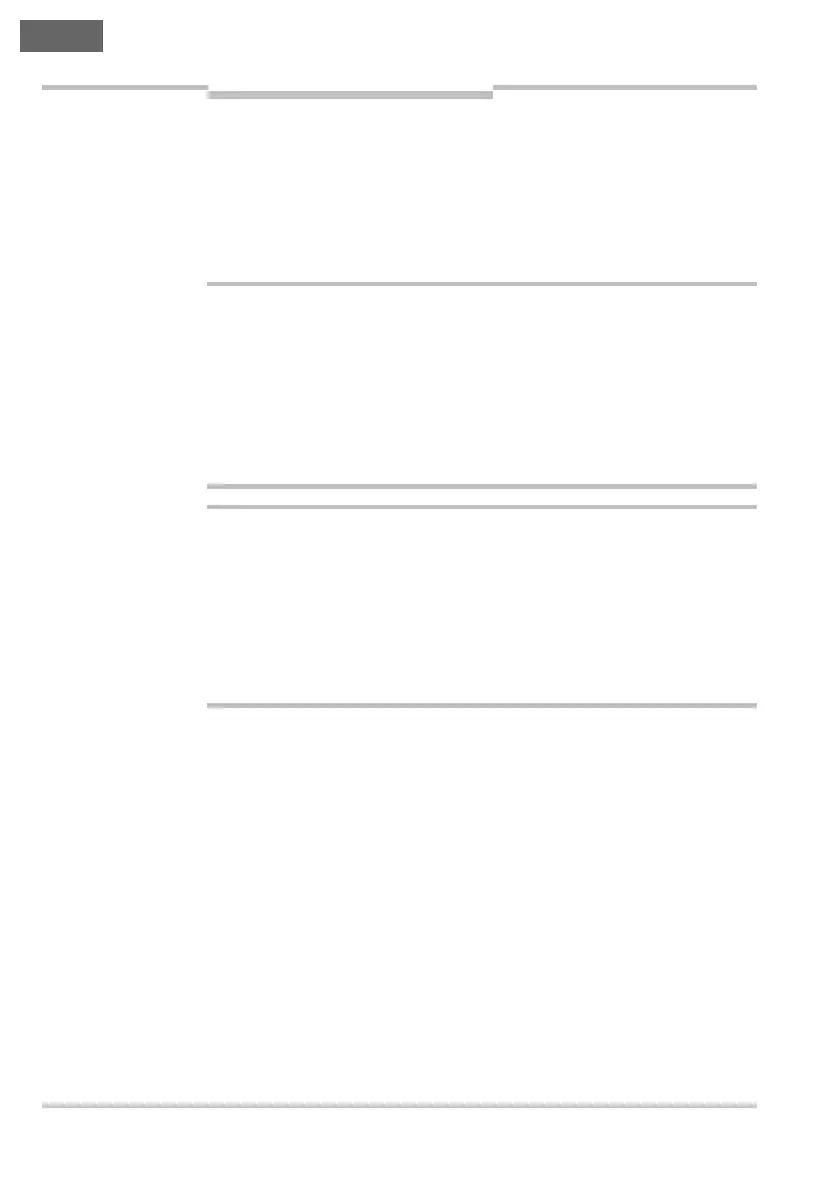Chapter 8 Operating Instructions
TR4
88 © SICK AG • Industrial Safety Systems • Germany • All rights reserved 8014467/YTD7/2016-03-30
Subject to change without notice
Fault diagnosis
en
8 Fault diagnosis
This chapter describes how to identify and remedy errors and malfunc-
tions during the operation of the TR4 safety switch.
8.1 In the event of faults or errors
Cease operation if the cause of the malfunction has not been clearly
identified!
= Stop the machine if you cannot clearly identify or allocate the error
and if you cannot safely rectify the malfunction.
= Do not attempt to repair the TR4 safety switch.
= Replace faulty devices prior to placing the machine back in opera-
tion.
Behavior in case of recoverable errors:
= In the case that recoverable errors occur (see Tab. 5 in section 8.3
“Error displays of the Status/Diag LED” on page 89, LED ∏ Red
(1 Hz)), check the OSSDs Out A and Out B for short-circuits to 0 V,
24 V DC or to each other and rectify this error without delay.
= Check the cabling for damage, i.e. whether the two-channel func-
tionality is still present.
8.2 SICK support
If you cannot rectify an error with the help of the information provided
in this chapter, please contact your local SICK representative.
WARNING
WARNING