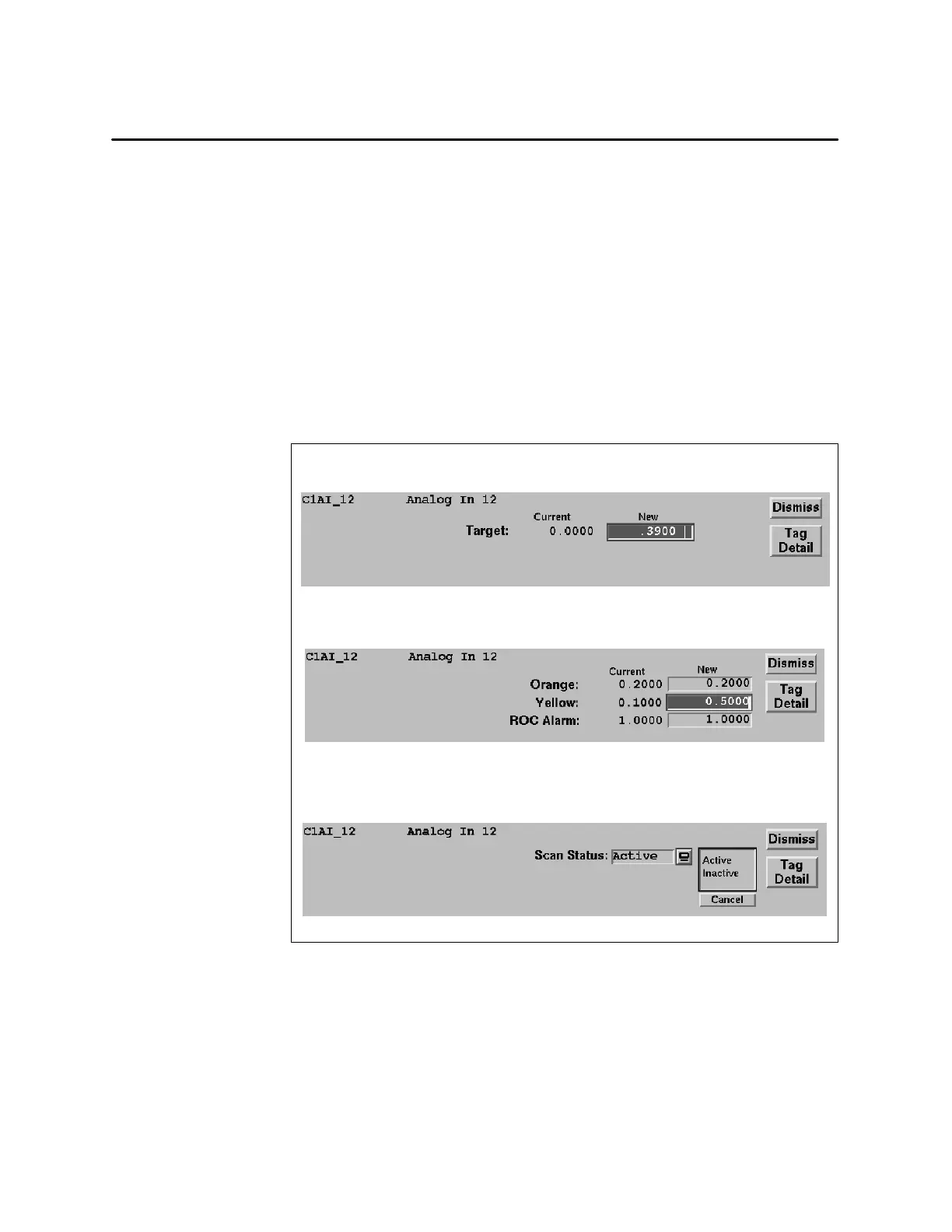Tag Detail 3-5SIMATIC PCS 7 OSx 4.1.2 Operator
Figure 3-3 shows the three kinds of command forms that an operator sees.
In Example A, the operator types a new value into the box on the command
form and presses
Enter. The new value appears automatically on the tag
detail. The operator can change the value as often as necessary before
closing the command form by selecting the
Dismiss pushbutton.
Example B shows a command form with several fields. The operator can
change values for more than one entry, pressing
Enter after each new value.
In Example C, the operator changes certain variables, not by entering a new
value, but by choosing among options. The operator selects the pushbutton
to the right of the field on the command form with the variable he wants to
change. The operator selects a new option from the pop-up list that appears.
Example A
Example B
Example C
Figure 3-3 Tag Detail Command Form