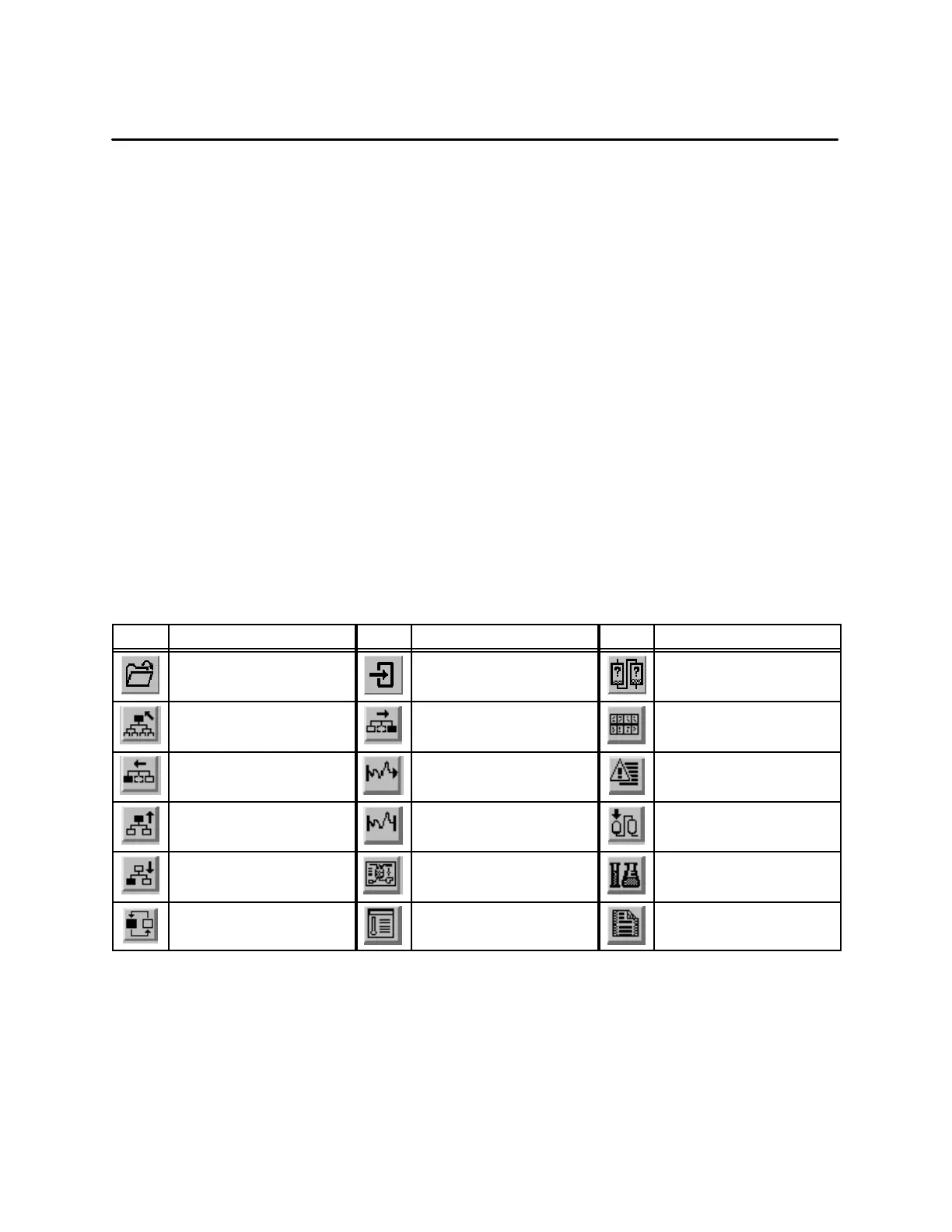OSx Station Basics1-34 SIMATIC PCS 7 OSx 4.1.2 Operator
Identifying Screen Areas (continued)
Operate State Navigation Area Thesystemdisplaysthisareaonlyin
the Operate state. The operator clicks on the pushbuttons to display
additional options.
Table 1-6 shows navigation area icons and their functions. You can configure
the system to display these icons with or without text labels defining their
functions. To perform this configuration task, you must have one of the
following security privileges: Database Admin, System Config, or System
Start/Shutdown. Follow these steps.
1. Select
Startup-->Event Preferences from the menu bar.
The Event Preferences dialog box appears.
2. In the Navigation Type field, select one of the following:
Icon Only to display the icons without text (Figure 1-10,top).
Icon with Text Descriptor to display the icons with text (Figure 1-10,
bottom).
3. Click
OK to save your configuration.
Table 1-6 Navigation Area Icons
Icon Function Icon Function Icon Function
Directory Overview Active Batches
Home Right Tag Group
Left Real-Time Trend Alarm Group
Up Historical Trend Batch
Down Graphic Recipe
Previous Tag Detail Report