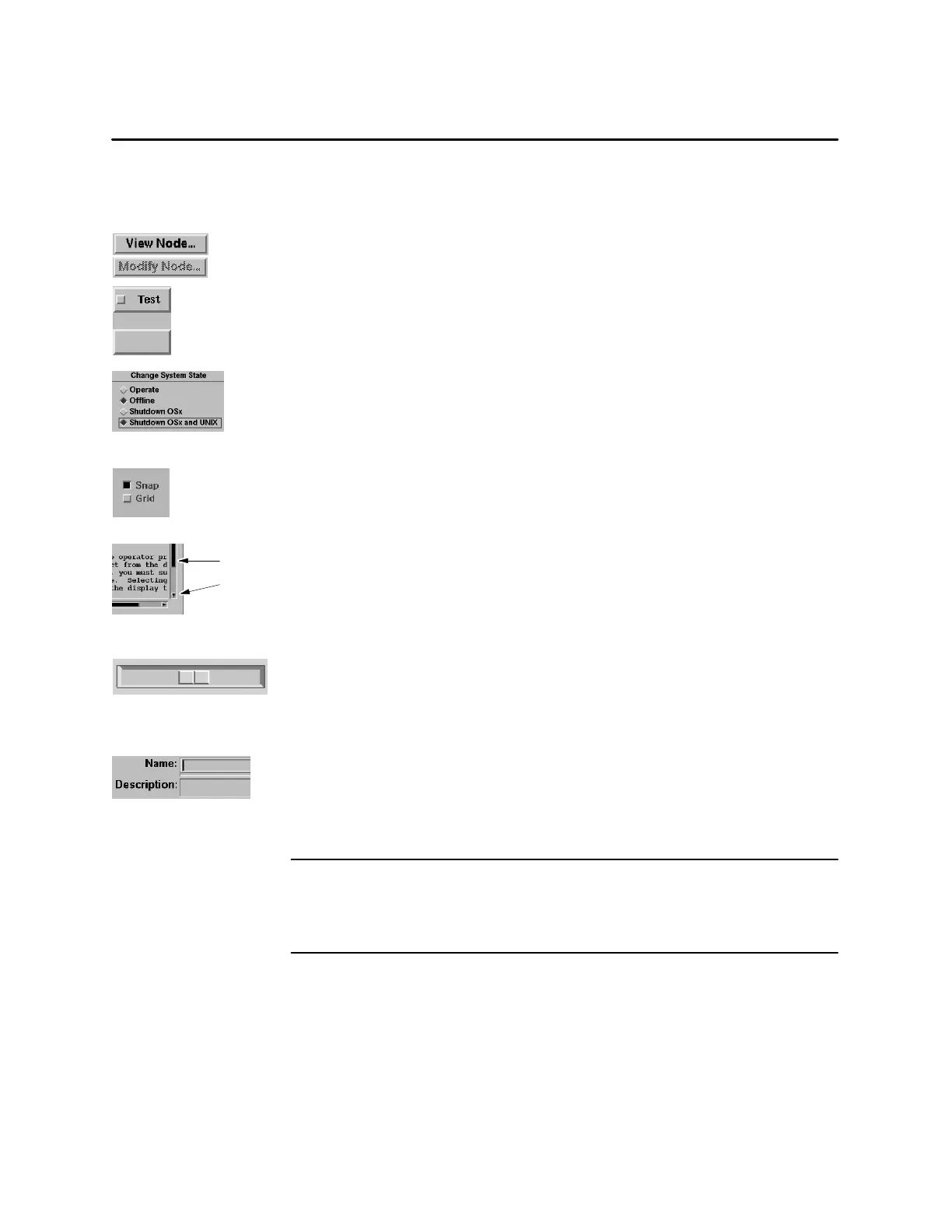OSx Station Basics1-42 SIMATIC PCS 7 OSx 4.1.2 Operator
Identifying Screen Areas (continued)
Use the navigational tools to display menus and lists, choose options, and
enter data into the system.
Pushbuttons Place the cursor on a pushbutton and select it to display a
menu or another window. When the button text is bold, the pushbutton is
active. When the button text is gray, the operator cannot select the button.
Some buttons have no text or the text is adjacent to the button. Clicking on
the button causes no action when the button is inactive.
Radio Buttons These are specially linked buttons. When a second button
in the group is selected, the first automatically turns off. As a safeguard, the
operator is always required to confirm a selection by clicking on an
OK
button.
Toggle Buttons Thesebuttonsarenotlinked.Eachonemustbeclicked
off and on independently; changing the status of one has no effect on the
other.
Text Browsers These tools allow the operator to see information not
visible in a window. Place the cursor on the bar and slide the bar back and
forth while holding down the left mouse button. The operator can also click
the pointers at each end of the bar groove to display single lines or columns.
Sliders These tools allow the operator to see an increase or decrease in an
array of values. That is, as the operator moves the slider, the values go up or
down. Place the cursor on the bar and slide the bar back and forth while
holding down the left mouse button.
Data Entry Field The operator clicks on a field to enter information.
Some windows require an entry in one field before the operator can enter
information in another field. Therefore, if one field does not appear to be
active, move the cursor to the field that precedes it in the window.
NOTE: Some dialog boxes that appear when the system is in the Operate
state cause the screen to stop updating until the dialog box times out
(approximately 10 seconds) or until the operator closes it. The system
continues to gather data normally.
Using Navigational
Tools t o Enter Data