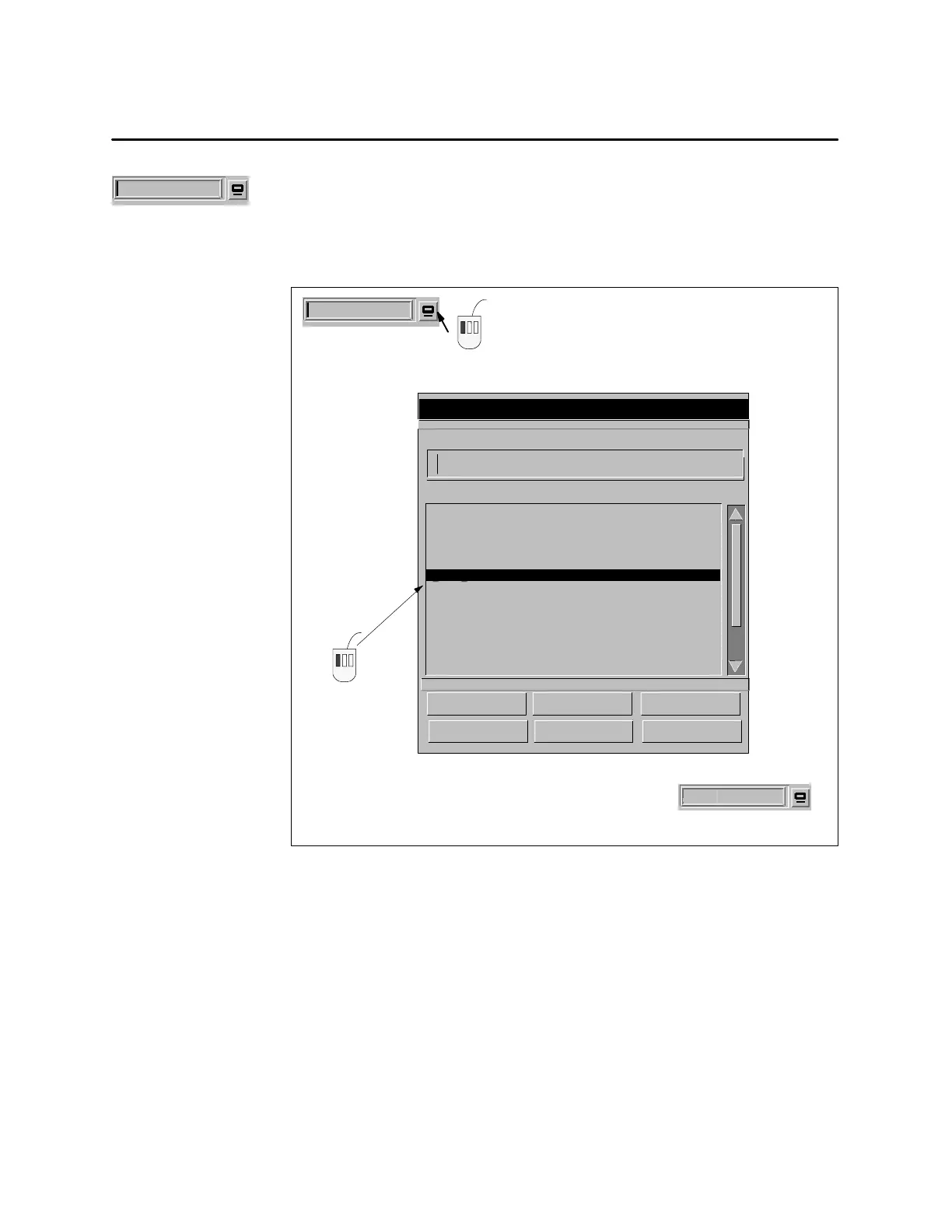OSx Station Basics 1-45SIMATIC PCS 7 OSx 4.1.2 Operator
Long-List Display Tool Place the cursor on a long-list display tool
button and click the left mouse button to display a list of tags that can be
used in the field (Figure 1-16). After the list appears, the operator can select
a tag by either clicking the tag and then the
OK button, or by
double-clicking the tag.
_ACTREQ SYS ACTION REQUEST SYSTEM ALARM
_ALARMING SYS ALARMING SYSTEM ALARM
_ARCHIVING SYS ARCHIVING SYSTEM ALARM
_BATCH SYS BATCH SYSTEM ALARM
_CHANGE_LOG SYS OPERATOR CHANGE LOG SYSTEM
_CONFIG SYS CONFIGURATION SYSTEM ALARM
_DATA_BASE SYS DATABASE SYSTEM ALARM
_DATA_XFER SYS REMOTE DATA TRANSFER ALARM
_DIAGNOSTIC SYS DIAGNOSTICS SYSTEM ALARM
_FO_CIRCUIT SYS FAILOVER CIRCUIT ALARM
_GENERAL SYS GENERAL SYSTEM ALARM
_H1_COMM SYS H1 COMM. SYSTEM ALARM
_HT_COLLECT SYS HT COLLECTION SYSTEM ALARM
_HT_DISPLAY SYS HT DISPLAY SYSTEM ALARM
_HT_UPDATE SYS HTU SYSTEM ALARM
_LIBRARIAN SYS LIBRARIAN SYSTEM ALARM
Selection List
Incremental
Single Selection
OK
Cancel
Filter... Next
HelpTop
Left click
long-list display
tool...
... and list is displayed.
Select tag ...
... and item is placed
in the field.
_DATA_BASE
_DATA_BASE SYS DATABASE SYSTEM ALARM
Figure 1-16 Displaying a Long List of Items