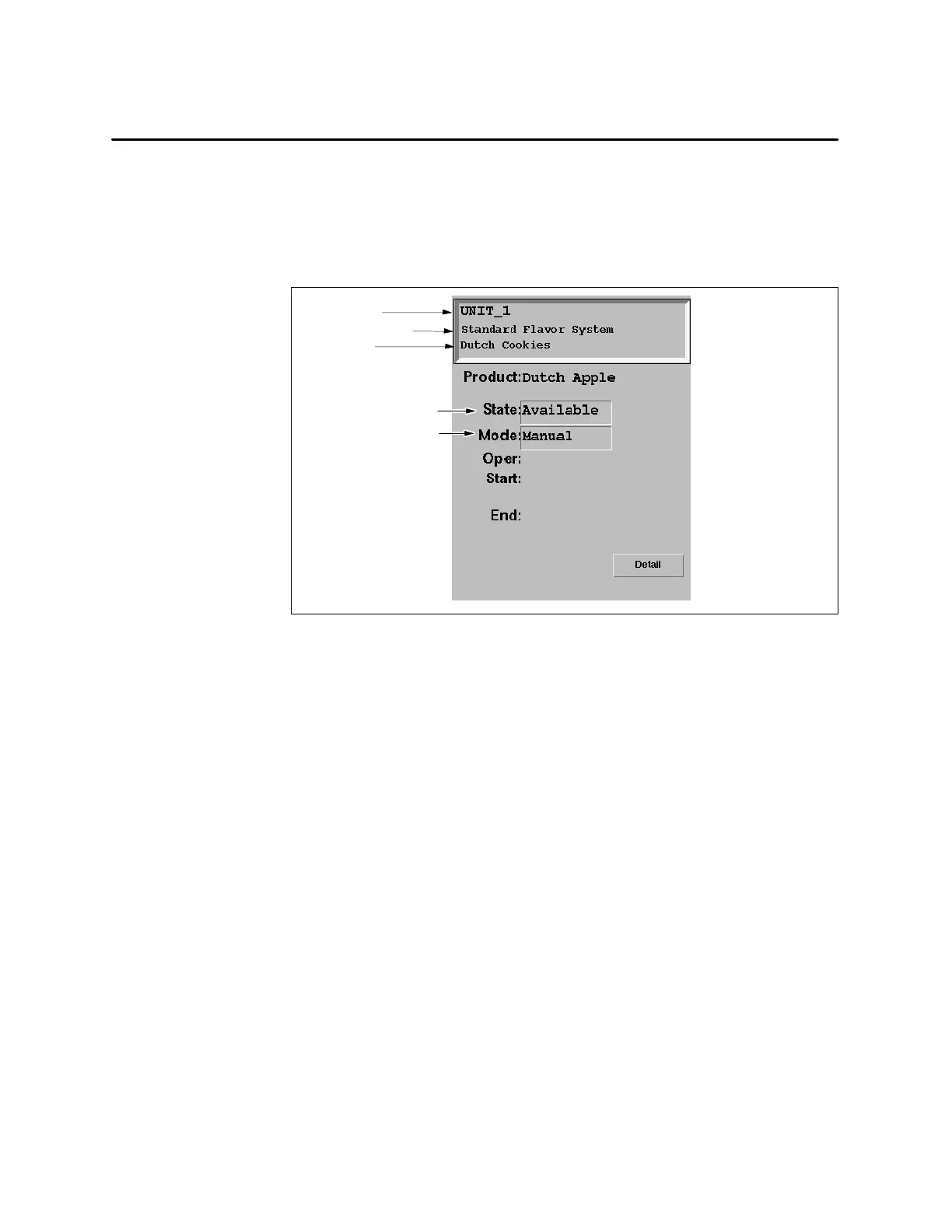Batch 8-19SIMATIC PCS 7 OSx 4.1.2 Operator
You can view the unit faceplate by selecting the Disp la y Units option from the
batch tag details (Figure 8-12 on page 8-15), or by creating and displaying a
tag group with one or more unit tags in it. The same state and mode
commands available from the unit tag detail are also available from the
faceplate (Figure 8-16).
Tag name
Tag descriptor
Batch ID
State command
Mode command
Figure 8-16 Unit Faceplate
Viewing the Unit
Faceplate