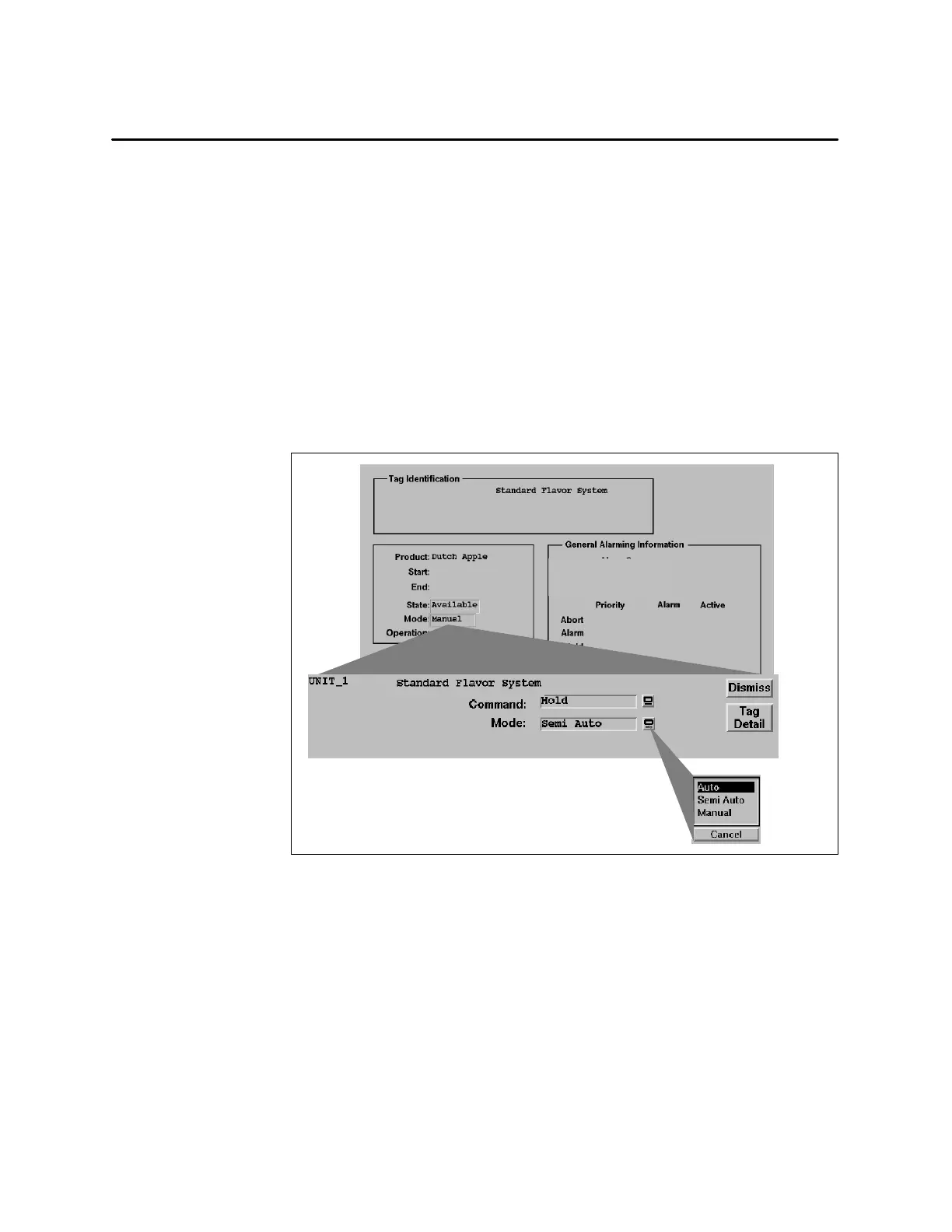Batch8-18 SIMATIC PCS 7 OSx 4.1.2 Operator
Viewing the Unit Tag Detail and Faceplate (continued)
To change the operational mode of a unit, select the Mode option on the Unit
Tag Detail. OSx displays the following unit mode options (Figure 8-15).
Other functions built into the batch program by the plant engineer can
cause other processes to occur when the operator selects the
Mode options.
• Automatic — Logic in the programmable controller controls the batch
processing.
• Manual — The operator controls the batch processing manually.
• Semi-Automatic — The operator controls some functions of the batch
processing, depending on the logic of the batch program. The
programmable controller controls the other functions.
Alarm Group:
Alarm State Sequencing:
Alarming:
State:
Tag: UNIT_1
T ag Type: UNIT
Scan Status: Active
Batch ID: Dutch Cookies
P/C: C1
Figure 8-15 Changing the Unit Operational Mode
Changing the
Mode of a Unit