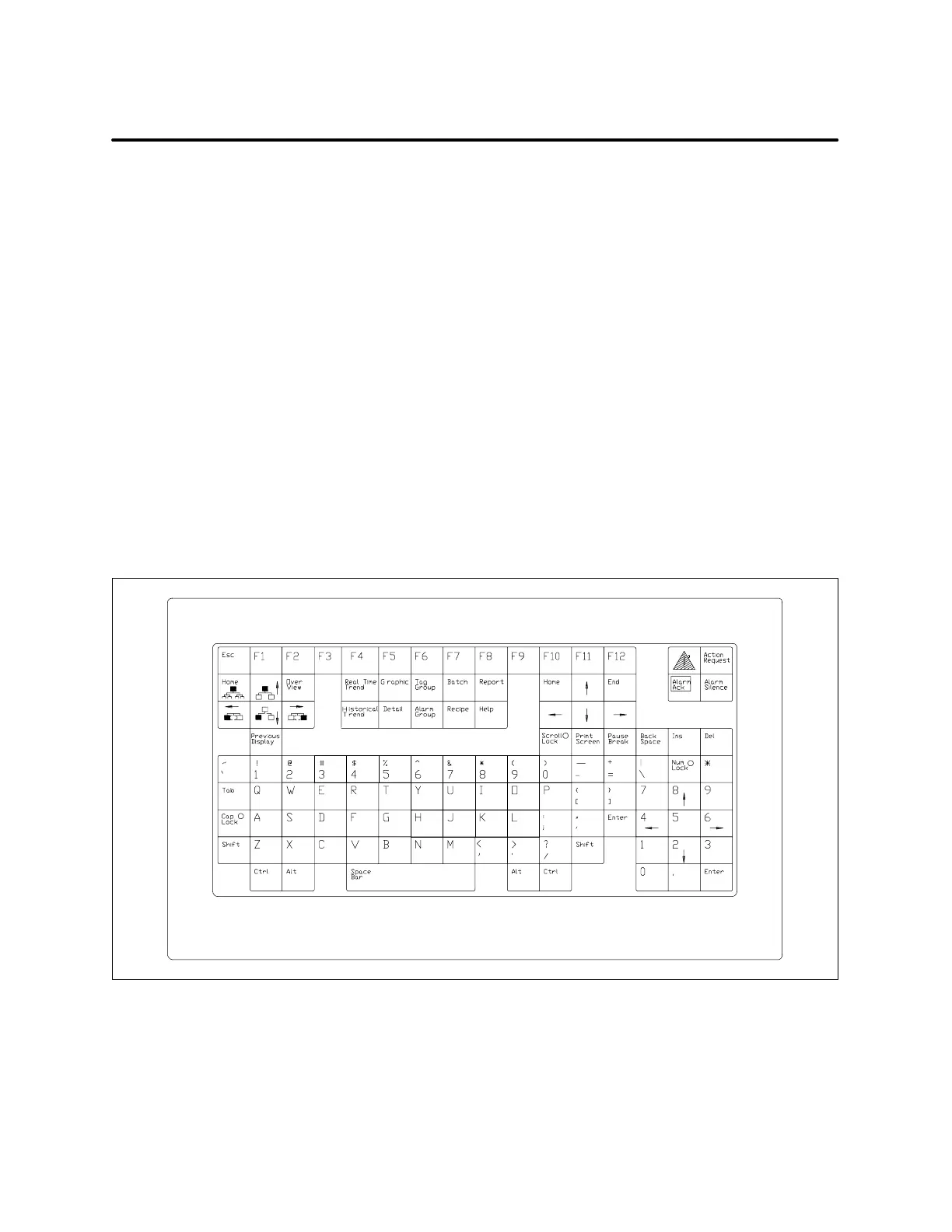OSx Station Basics1-30 SIMATIC PCS 7 OSx 4.1.2 Operator
1.6 Operator Keyboard Functions
The operator keyboard is shown in Figure 1-7. The operator keyboard is a
tactile membrane keyboard designed specifically for the process control
environment. Keys are arranged to provide easy access to control situation
requirements.
The operator keyboard allows the operator to perform the following tasks
without the use of a pointing device.
• Silence all alarms.
• Acknowledge alarms, only for the tags connected to the graphic that is
currently displayed o n the screen.
• Create and answer action requests.
• Display alarm group directories.
The operator controls the cursor by pressing
SHIFT+Ctrl and an arrow key for
large cursor movements. Press
Ctrl and an arrow key for small cursor
movements. Use the space bar to enter or make selections.
Figure 1-7 Operator Keyboard
Operator Keyboard