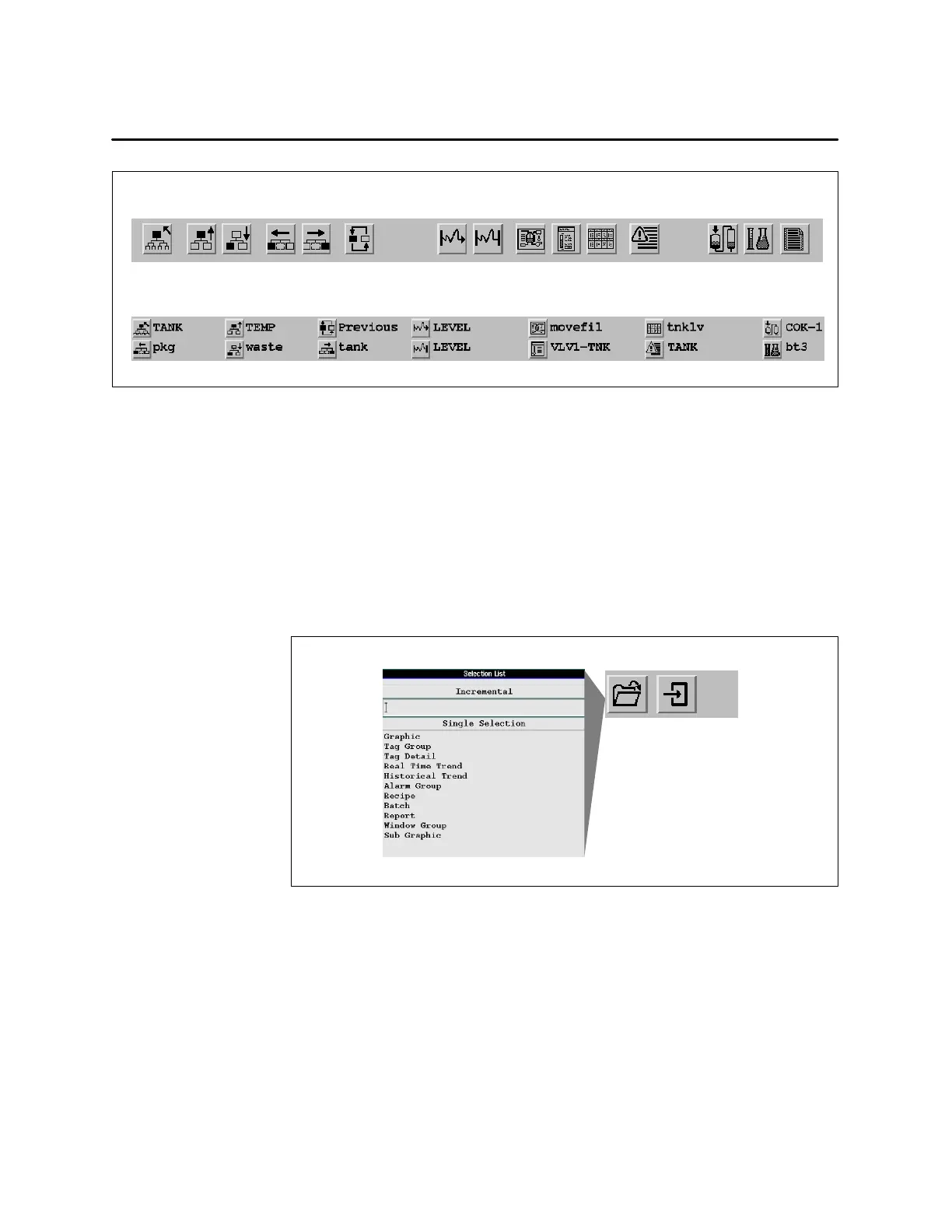OSx Station Basics 1-35SIMATIC PCS 7 OSx 4.1.2 Operator
Icon Only:
Icon with Text Descriptor:
Figure 1-10 Navigation Area Display Options
To access the runtime directory of OSx display types, the operator must
follow these steps:
1. Set the system state to Operate. The system displays the navigation
area.
2. Click the
Directory pushbutton from the navigation area. The system
displays a directory of OSx display types (Figure 1-11).
Figure 1-11 Navigation Area Directory
Displaying the
Runtime Directory