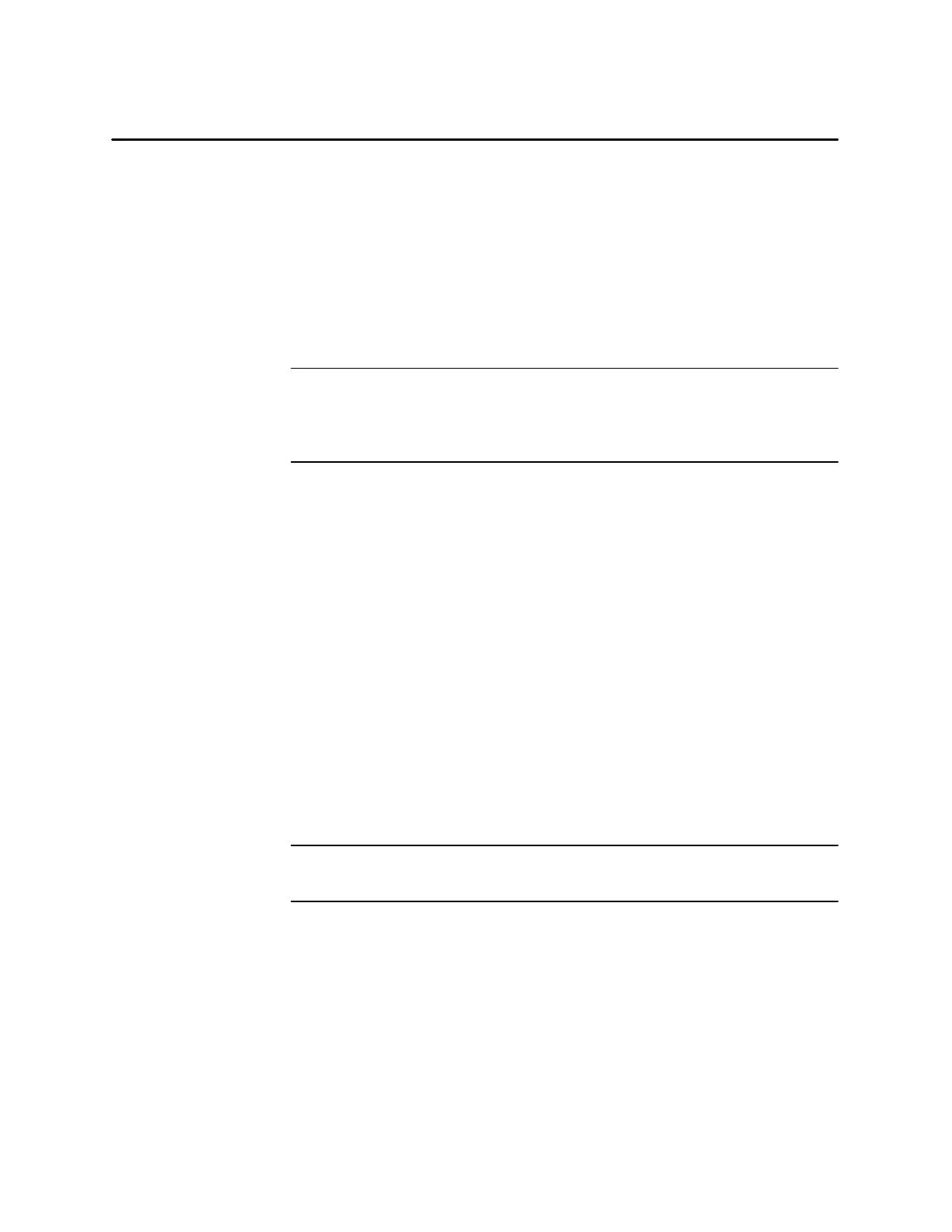OSx Station Basics1-26 SIMATIC PCS 7 OSx 4.1.2 Operator
Basic System Functions (continued)
The system state determines the actions the operator can perform while
OSx is running. The preconfigured default system state is Offline. Four
system states are user selectable: Offline, Operate, Shutdown OSx, and
Shutdown OSx and Linux (Figure 1-6 on page 1-28). Two other states,
Powerup and Standby, are assumed as the system changes from one
user-selected state to another. The system enters the seventh state, Resize,
automatically to make changes in the tag capacity. An eighth state, Failed,
occurs in the e vent of a software or hardware e rror. The following list shows
the system states and describes their functions.
NOTE: When an operator changes system state, all OSx stations take the
new state except for stations that have the sysadmin or out_of_service roles.
In addition, state changes on sysadmin or out_or_service stations do not
affect other stations.
Offline The Offline state supports all configuration functions.
Operate The Operate state supports collecting data and monitoring
process states, as well as all configuration functions except resizing the
database and modifying certain tag parameters in the Tag Configurator.
Shutdown OSx Select the Shutdown OSx state to shut down OSx. You
can still execute Linux commands.
Shutdown OSx and Linux Select the Shutdown OSx and Linux state to
shut down both the OSx system and the operating system. Use this option
before you power down or reboot the system. For multiple-station systems, if
you shut down OSx and Linux on an OSx station that is not out_of_service,
that station exits OSx and displays the
Power down prompt. All the other
OSx stations in the system except for those that are out_of_service also exit
OSx and Linux.
NOTE: If you select Shutdown OSx and Linux, you need to turn the power off
and back on to reboot a station displaying the
Power down prompt.
Changing System
State
