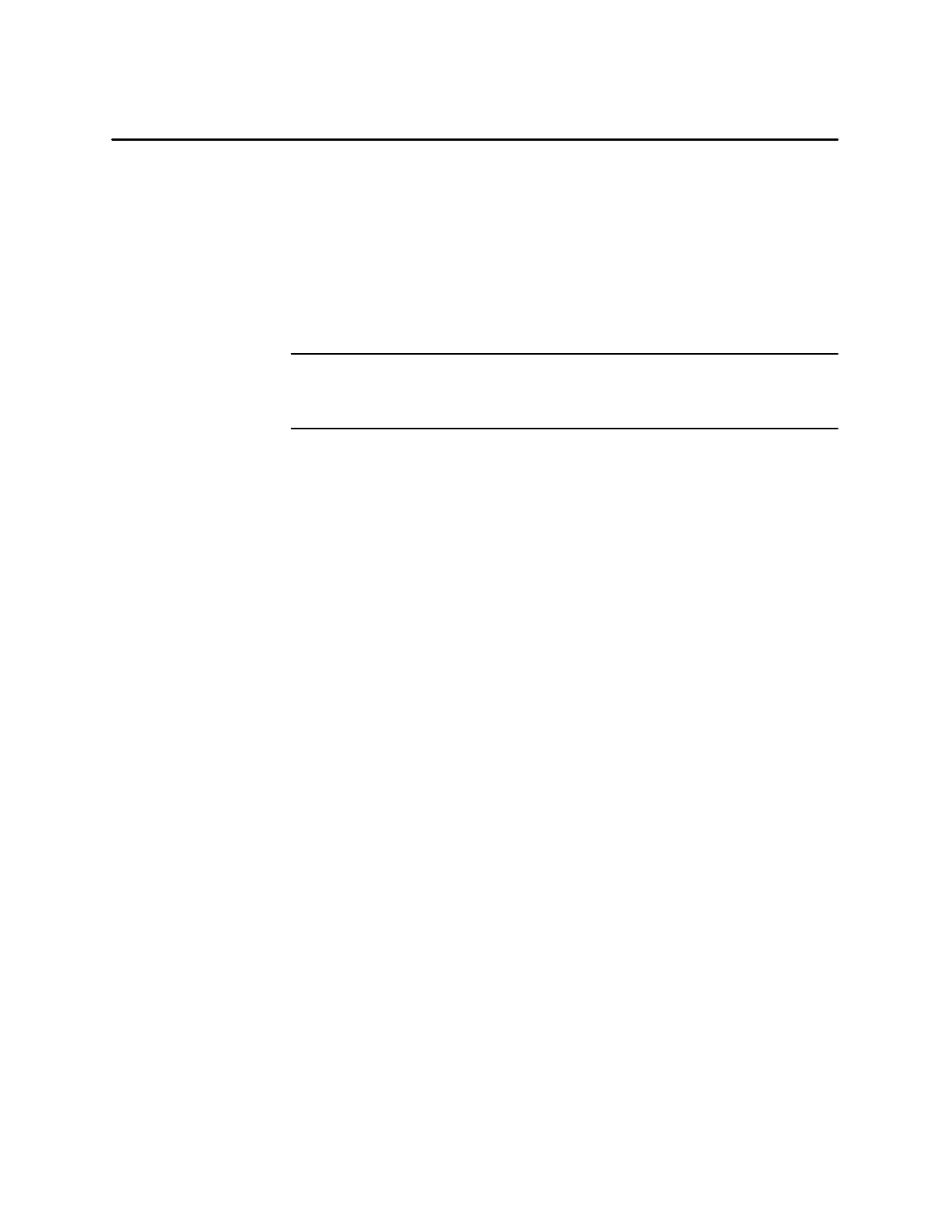OSx Station Basics 1-27SIMATIC PCS 7 OSx 4.1.2 Operator
Powerup, Standby Powerup and Standby are transition states.
Resize When you change tag capacities, the system starts from the
Offline state, enters the Resize state, makes the designated modifications to
the system tag capacities, and then returns to the Offline state. On a
multiple-station system, you can change tag capacities only on an OSx
station with the sysadmin role. On a single-station system, which does not
support the sysadmin role, you change tag capacities on the primary.
NOTE: Always exit the graphical editor before changing tag capacities. If
the graphical editor is running when you transition to the Resize state, it
terminates and the system reports an error.
Failed The Failed state occurs when a fatal software or hardware error
exists. The system allows you to execute diagnostics in the Failed state.