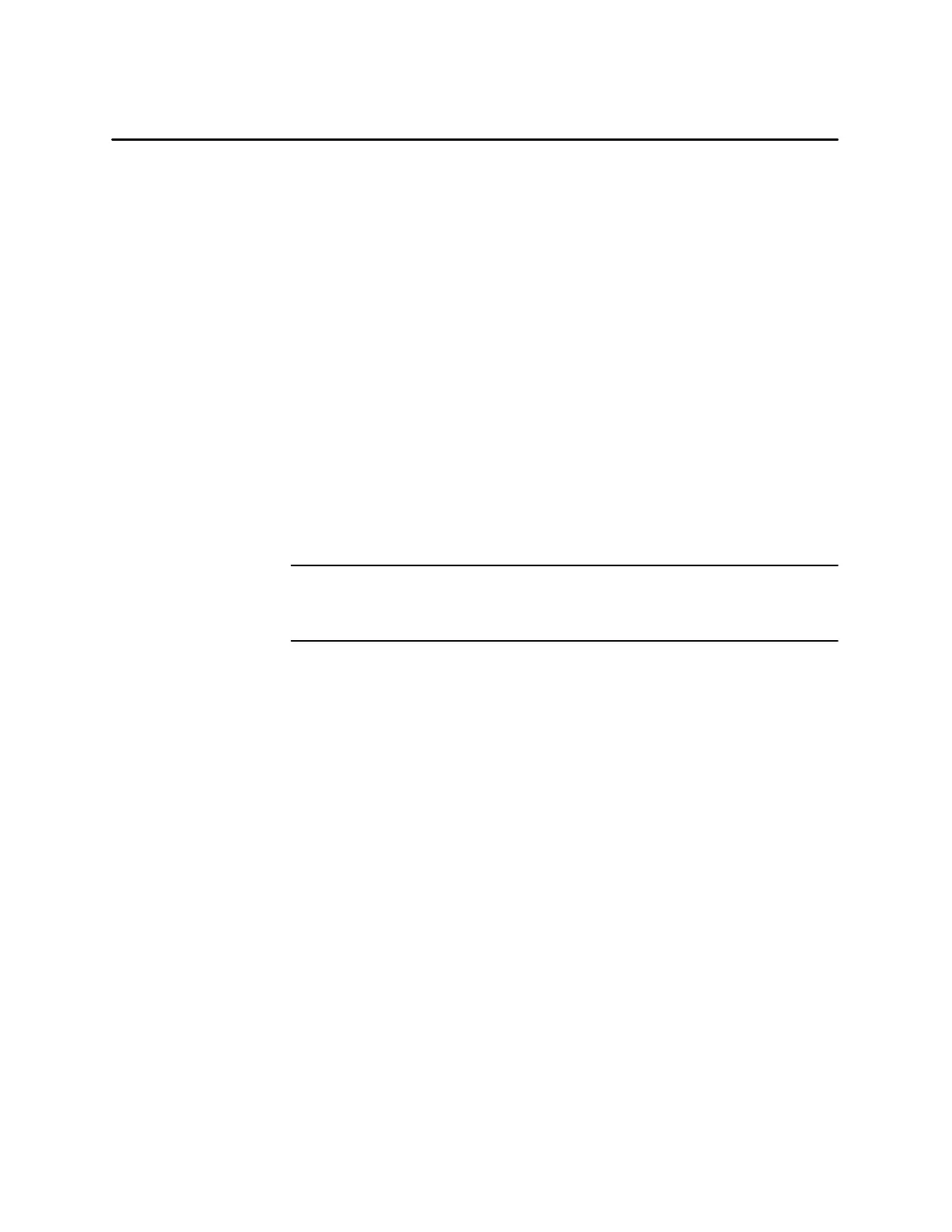Reports 9-9SIMATIC PCS 7 OSx 4.1.2 Operator
The Schedule Status field, located in the upper right corner of the Report
Scheduler, identifies whether a given report schedule is currently active or
suspended. You can change the status by toggling the
Active and Suspended
radio buttons.
Since the Report Scheduler gives you the option of creating multiple report
schedules, you do not have to suspend one schedule in order to activate
another. However, suspending a schedule is sometimes a useful alternative
to deleting it, in cases where you may wish to use the schedule again later.
You can change the status of a schedule from active to suspended while the
scheduled report is executing. The report executing is not suspended;
however, future reports with assigned repeat times are suspended. No
output is generated for the scheduled future reports since suspending a
schedule makes report execution inactive.
After you toggle the appropriate radio button next to the Schedule Status
field, be sure to click the
Save button at the bottom of the Report Scheduler
to confirm a change of status.
NOTE: A report only executes if OSx is in Operate state. A report can be
scheduled in the Offline state; however, a scheduled report will not run
while the system is Offline.
To activate a suspended schedule, choose the schedule, select Active,and
click
Save.
Suspending or
Activating a Report