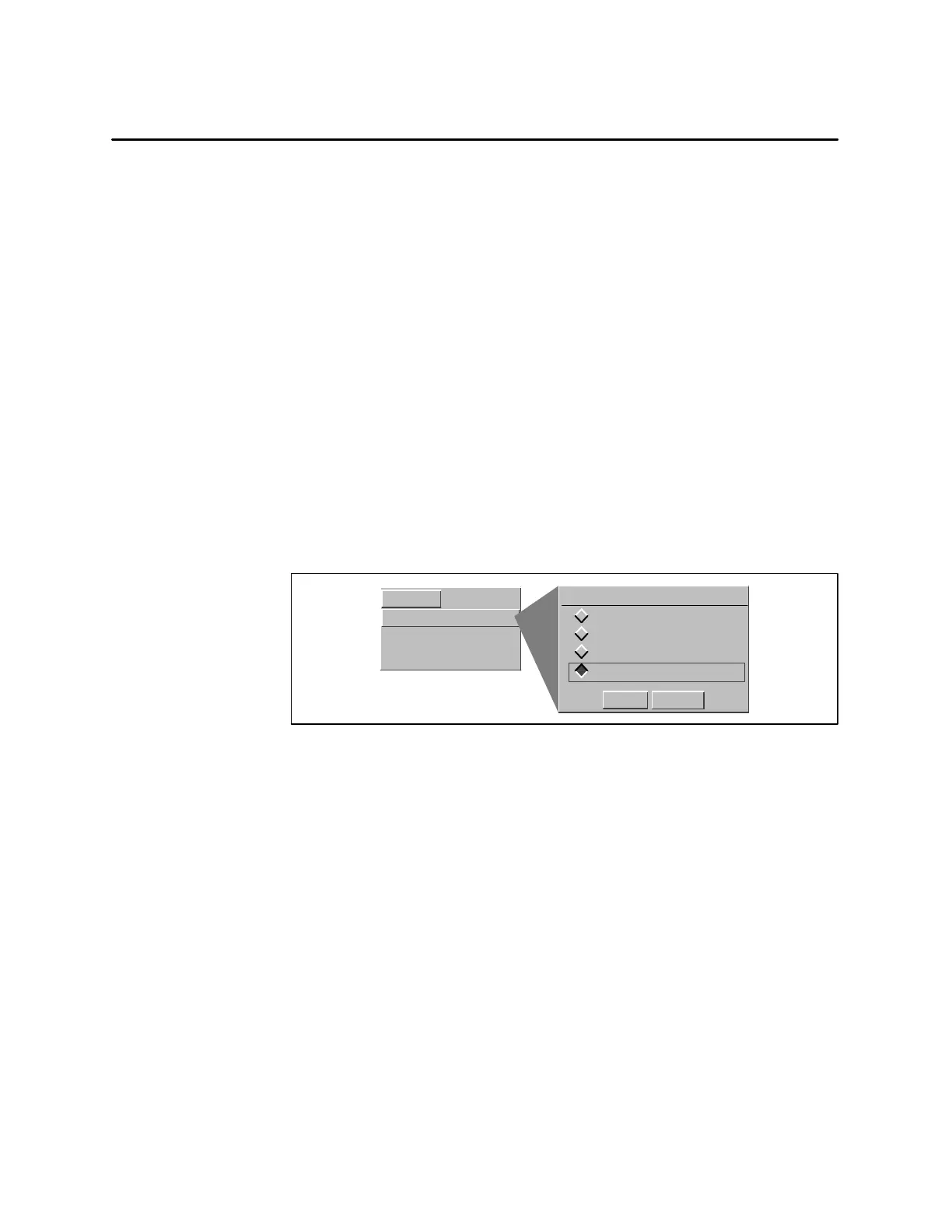OSx Station Basics1-24 SIMATIC PCS 7 OSx 4.1.2 Operator
Basic System Functions (continued)
To preserve the integrity of the process data, the operator must shut down
the system in an orderly manner when it is necessary to turn off the power.
To shut down the system, the operator must be logged on with the
appropriate security privilege. Always shut down the primary last and
reboot the primary first in a multiple-station system.
Select
Controls-->Change System State-->Shutdown OSx and Linux from the
menu bar (Figure 1-5). The system shuts down in the following ways:
• On a single-station system, the OSx station exits OSx and Linux and
displays the
Power down prompt.
• For multiple-station systems, if you shut down OSx and Linux on an
OSx station that is not out_of_service or sysadmin, that station exits
OSx and Linux and displays the
Power down prompt. All the other
stations in the system, except for those that are out_of_service or
sysadmin, also exit OSx and Linux.
• If you shut down OSx and Linux on an OSx station that is
out_of_service or sysadmin, o nly that station exits OSx and Linux.
Change System State
Shutdown OSx and Linux
Shutdown OSx
Offline
Operate
CancelOK
Change System State
Controls
Startup
Logoff
Logon
OSx Terminal
Figure 1-5 Shutting Down the System
Powering Down