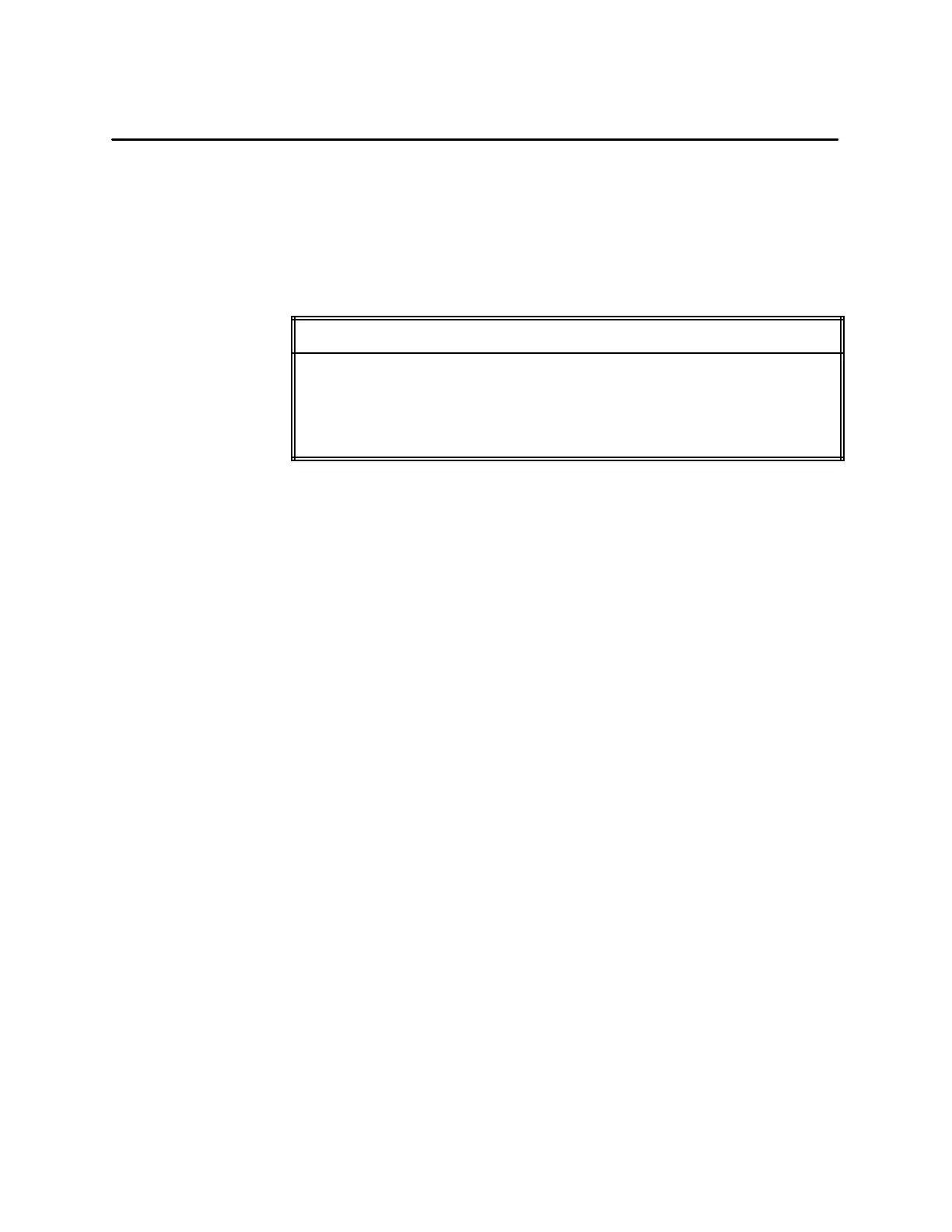OSx Station Basics 1-25SIMATIC PCS 7 OSx 4.1.2 Operator
After the prompt that it is safe to power off appears, follow the steps below.
1. Turn off the system unit.
2. Turn off the monitor.
3. Turn off all external devices, such as MO drive and printers.
CAUTION
There is the potential risk that database information can become corrupted if
you do not shut down the system by the procedure described above.
Correcting this situation can require modifications of file information from
within the operating system environment. Factory help may be required.
Always shut down the system according to the described procedure.