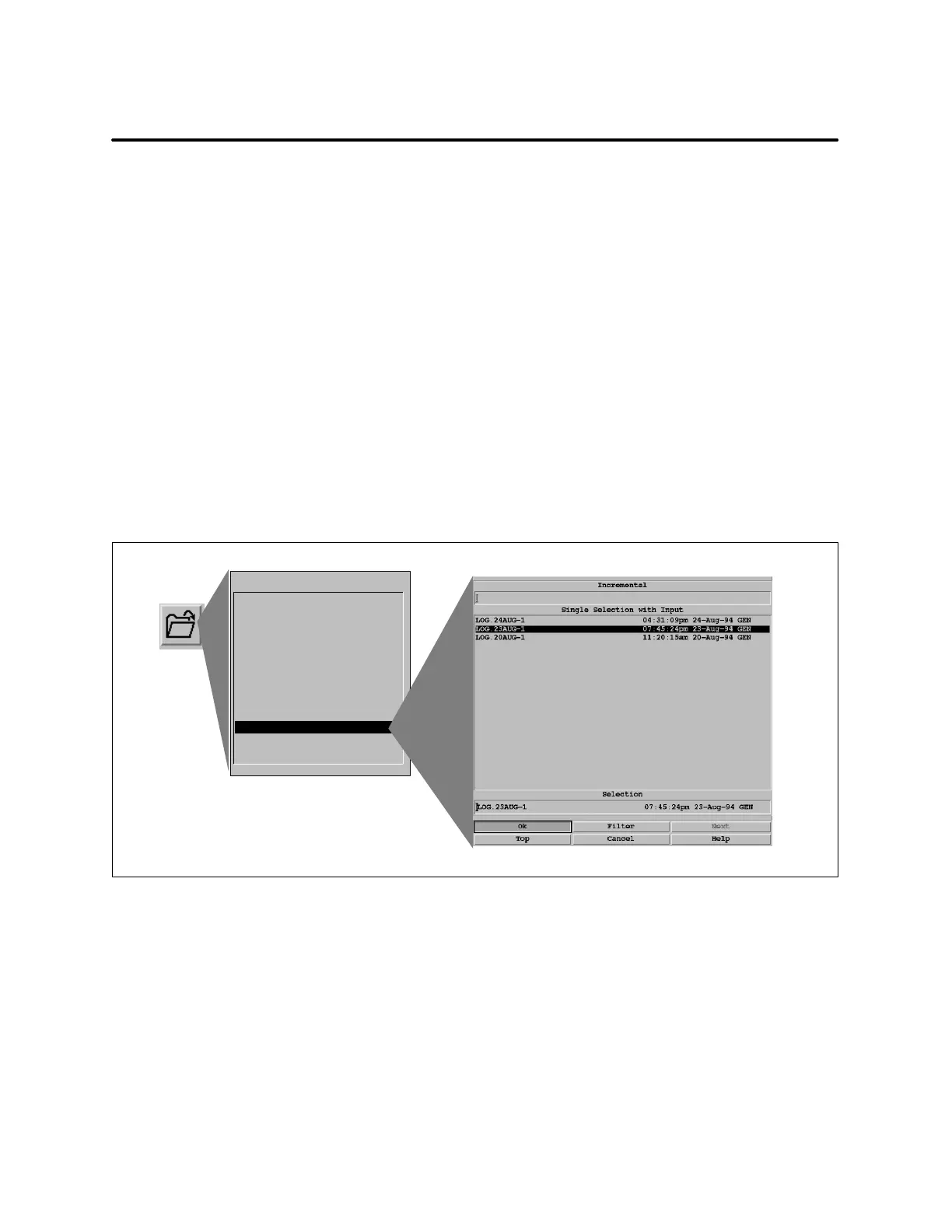Alarms5-12 SIMATIC PCS 7 OSx 4.1.2 Operator
5.4 Alarm Log
The Alarm Log lists all alarms, regardless of priority. The Alarm Log is part
of a standard OSx report called the System Log Report. When any alarm
occurs, the system records alarm data in the Alarm Log and sends the
Alarm Log to the printer that was assigned during printer configuration.
The system stores the Alarm Log with the Operator Change Log and system
messages in a file called RPLOG.DDMMM-n (DD = day; MMM = month; n =
number). This file is listed in the Reports Directory.
To view the directory of reports, the operator must follow these steps.
1. Select the
Directory icon from the navigation area. A directory of display
types appears.
2. Select the
Report option. The screen displays a list of reports
(Figure 5-9).
3. Select the report. The screen displays the report you selected.
Window Group
Sub Graphic
Graphic
Tag Group
Real Time Trend
Historical Trend
Alarm Group
Recipe
Batch
Tag Detail
Single Selection
Report
Figure 5-9 Report Directory Display