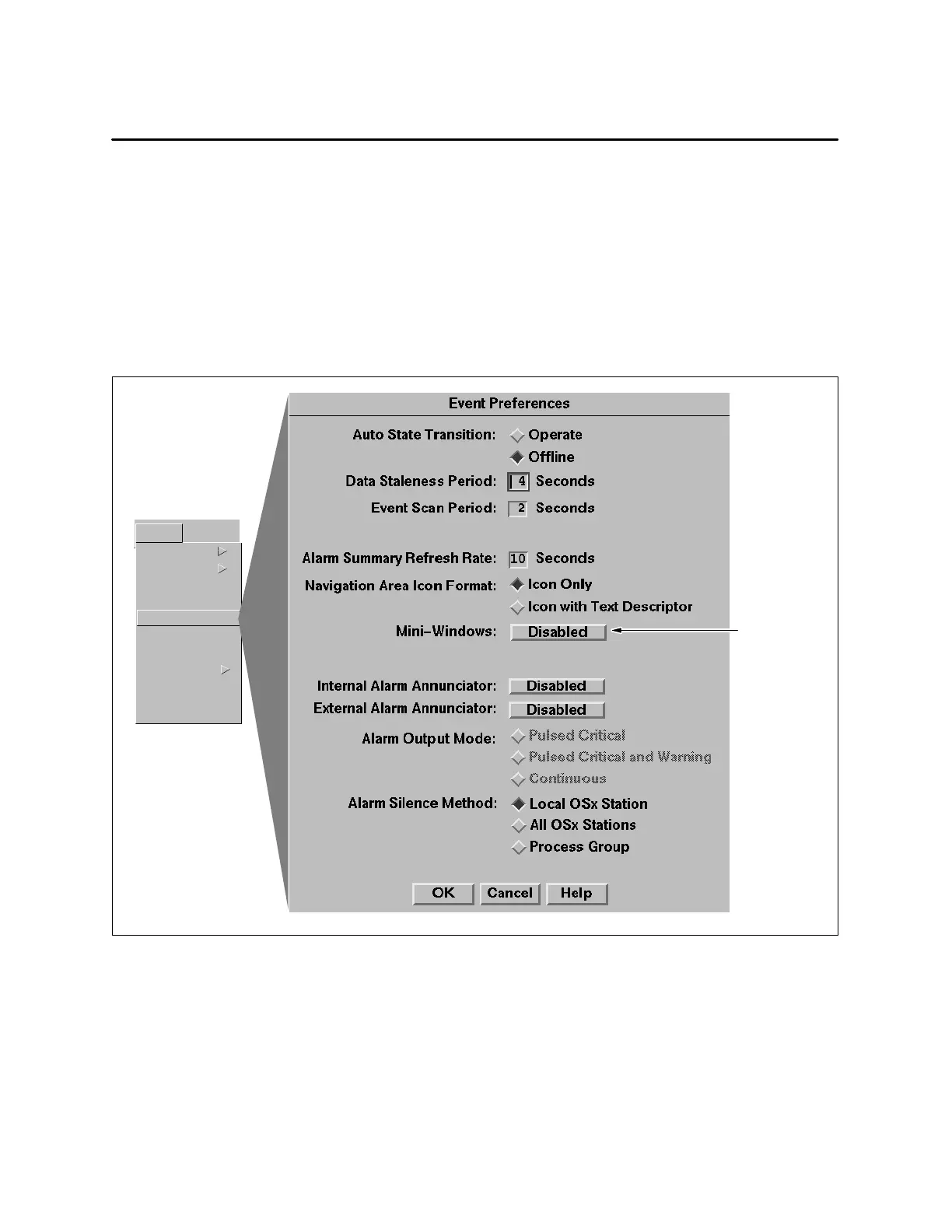Alarms 5-11SIMATIC PCS 7 OSx 4.1.2 Operator
Enabling the mini-windows display in the Operate state requires one of the
following security privileges: Database Admin, System Config, or System
Start/Shutdown. To enable the mini-windows display, follow the steps
below:
1. Select
Startup-->Event Preferences from the main menu bar. The Event
Preferences dialog box appears (Figure 5-8).
2. In the Event Preferences dialog box, toggle the Mini-Windows field to
Enabled.
Data Tags
Backup
Data TagsStartup
Backup/Restore
Archive
Calender
Event Preferences
Network Setup
Network Status
Printer
Screen Hierarchy
User Security
Update Files
Date & Time
Toggle here to
enable/disable
mini-windows.
Figure 5-8 Enabling Mini-Windows