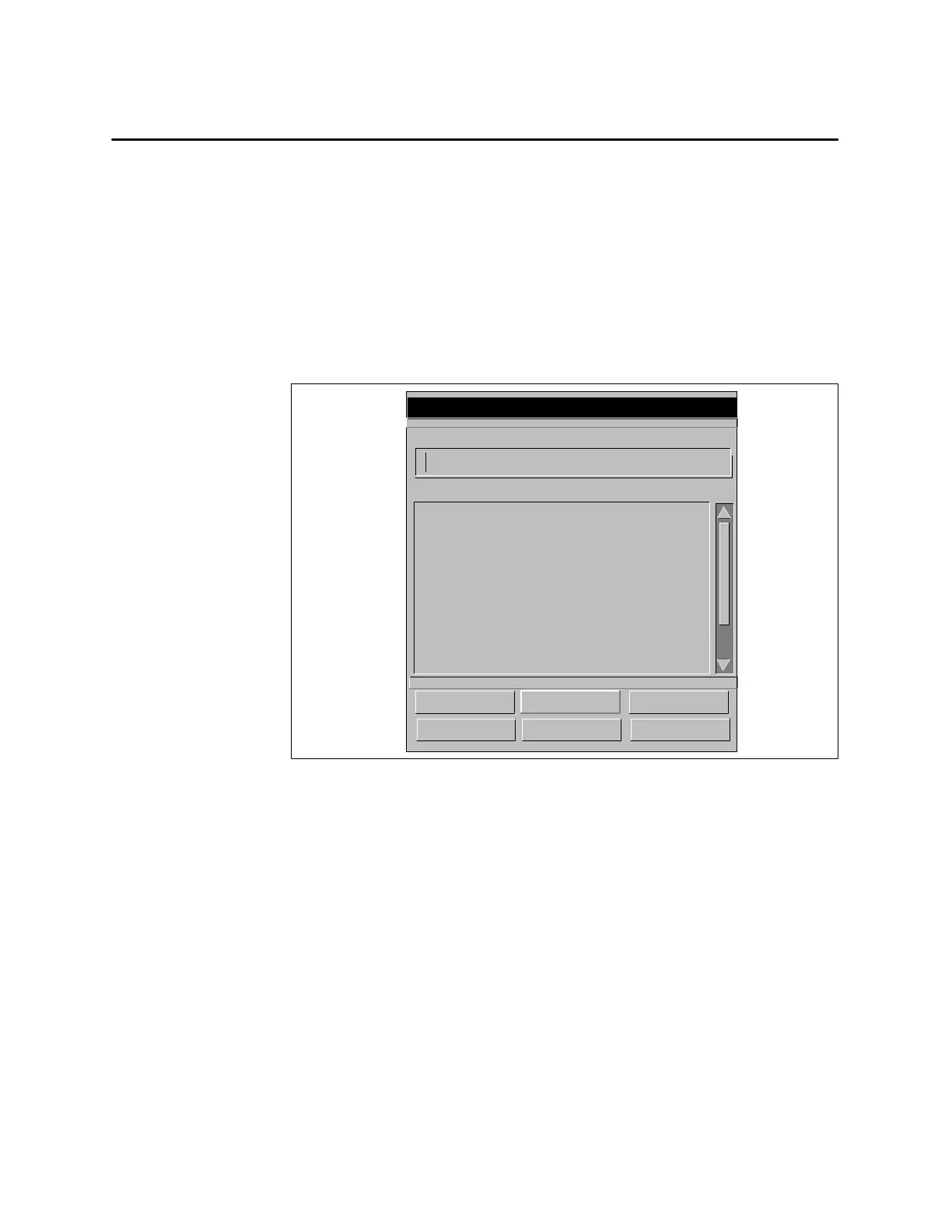OSx Station Basics1-46 SIMATIC PCS 7 OSx 4.1.2 Operator
Identifying Screen Areas (continued)
When you click a long-list display tool to display a list of tags (Figure 1-17),
the list can be a lengthy one of several hundred items or more, sorted
alphabetically. Click the
Top button to reset the search to start at the top of
the list.
To locate an individual tag, choose one of two methods: Incremental or
Filter. Incremental is the default search operation in a list, except in the
graphical editor, where Filter is the default. If you are selecting a tag from a
configuration utility, you can click the
Filter... toggle button to display the
Tag Filter dialog box. The following pages describe these search methods.
Selection List
Incremental
Single Selection
_ACTREQ SYS ACTION REQUEST SYSTEM ALARM
_ALARMING SYS ALARMING SYSTEM ALARM
_ARCHIVING SYS ARCHIVING SYSTEM ALARM
_BATCH SYS BATCH SYSTEM ALARM
_CHANGE_LOG SYS OPERATOR CHANGE LOG SYSTEM
_CONFIG SYS CONFIGURATION SYSTEM ALARM
_DATA_BASE SYS DATABASE SYSTEM ALARM
_DATA_XFER SYS REMOTE DATA TRANSFER ALARM
_DIAGNOSTIC SYS DIAGNOSTICS SYSTEM ALARM
_FO_CIRCUIT SYS FAILOVER CIRCUIT ALARM
_GENERAL SYS GENERAL SYSTEM ALARM
_H1_COMM SYS H1 COMM. SYSTEM ALARM
_HT_COLLECT SYS HT COLLECTION SYSTEM ALARM
_HT_DISPLAY SYS HT DISPLAY SYSTEM ALARM
_HT_UPDATE SYS HTU SYSTEM ALARM
_LIBRARIAN SYS LIBRARIAN SYSTEM ALARM
OK
Cancel
Filter... Next
HelpTop
Figure 1-17 Displaying the Long List Default Screen