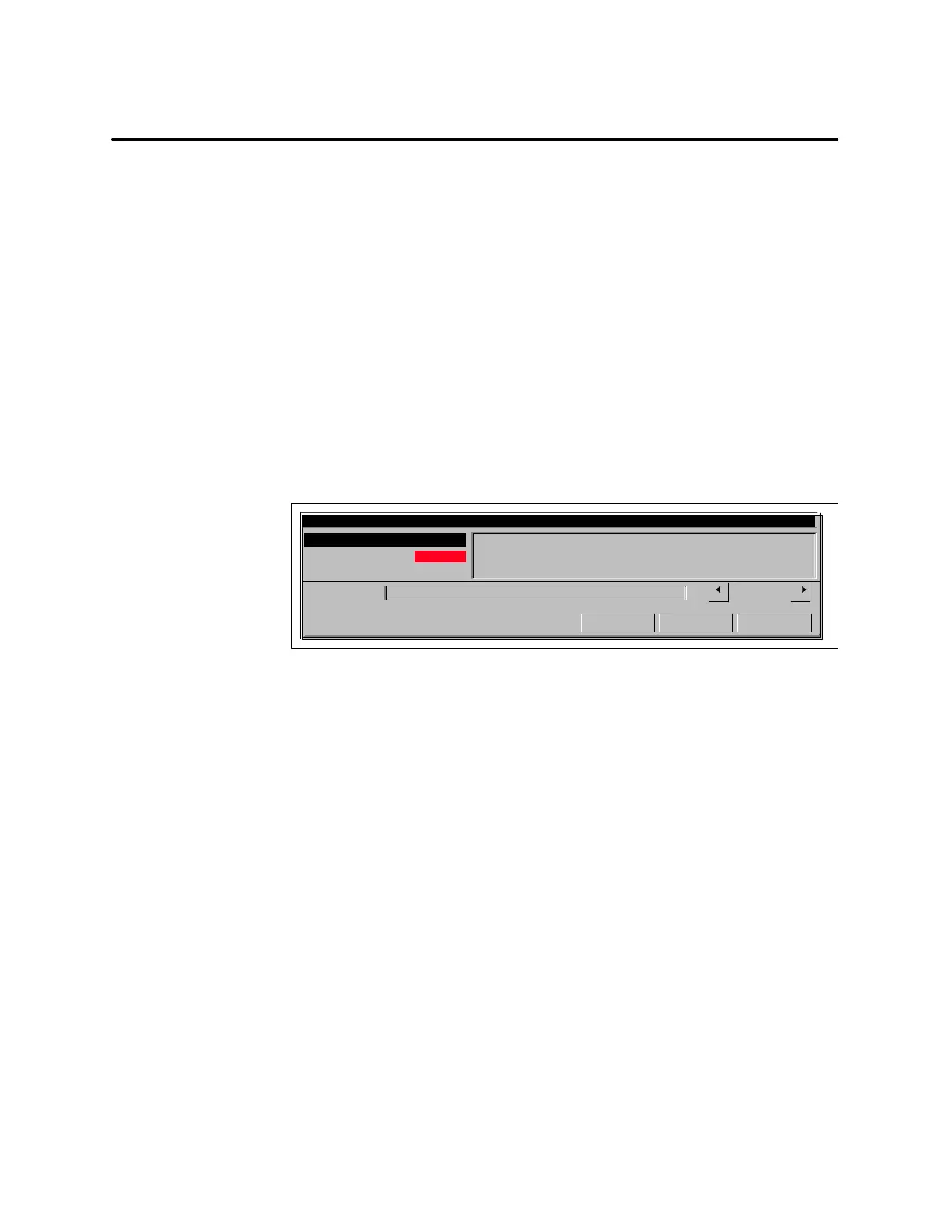Action Requests 7-19SIMATIC PCS 7 OSx 4.1.2 Operator
The process continues to heat the mixture until the selected temperature is
reached. When the temperature is reached, the H_ALM bit of the REACT
tag turns on. This, in turn, triggers the BATCH_DONE action request.
The fourth action request is triggered when the mixture in the reactor tank
reaches the selected temperature. To answer the request, the operator
selects the action request icon. The system displays the Action Request
Summary dialog box ( Figure 7-10). The summary shows the BATCH_DONE
action request. It is a View request.
Theoperatordoesnothavetocommitthisactionrequest.Allthatis
required to answer the request is to view it. The Operator Change Log
records this request.
The request is now complete. Click the
Dismiss button to dismiss the Action
Request Summary.
Comment:
User ID:
1of1
fmacsumm: Action Request Summary
URGENT
THE BATCH BEING PRODUCED IN REACTOR27W IS COMPLETED.
View Commit Dismiss
Batch ID:
BATCH_DONE 19--AUG 11:07:14
Figure 7-10 BATCH_DONE Action Request
The fifth action request is triggered only if the batch is temporarily
suspended for some reason. A log message is sent to the daily log file
indicating that the batch was suspended. No operator response is required
for this action request. It is an Event Log request.
After the defined temperature has been reached, the process is done. The
operator can empty the tank either manually by opening the outlet valve, or
automatically by allowing the controller to do it. After the tank has been
drained, it is ready for a new reagent batch.
Heating the Mixture
Answering the
BATCH_DONE
Action Request
The BATCH_HOLD
Action Request
Finishing the
Process