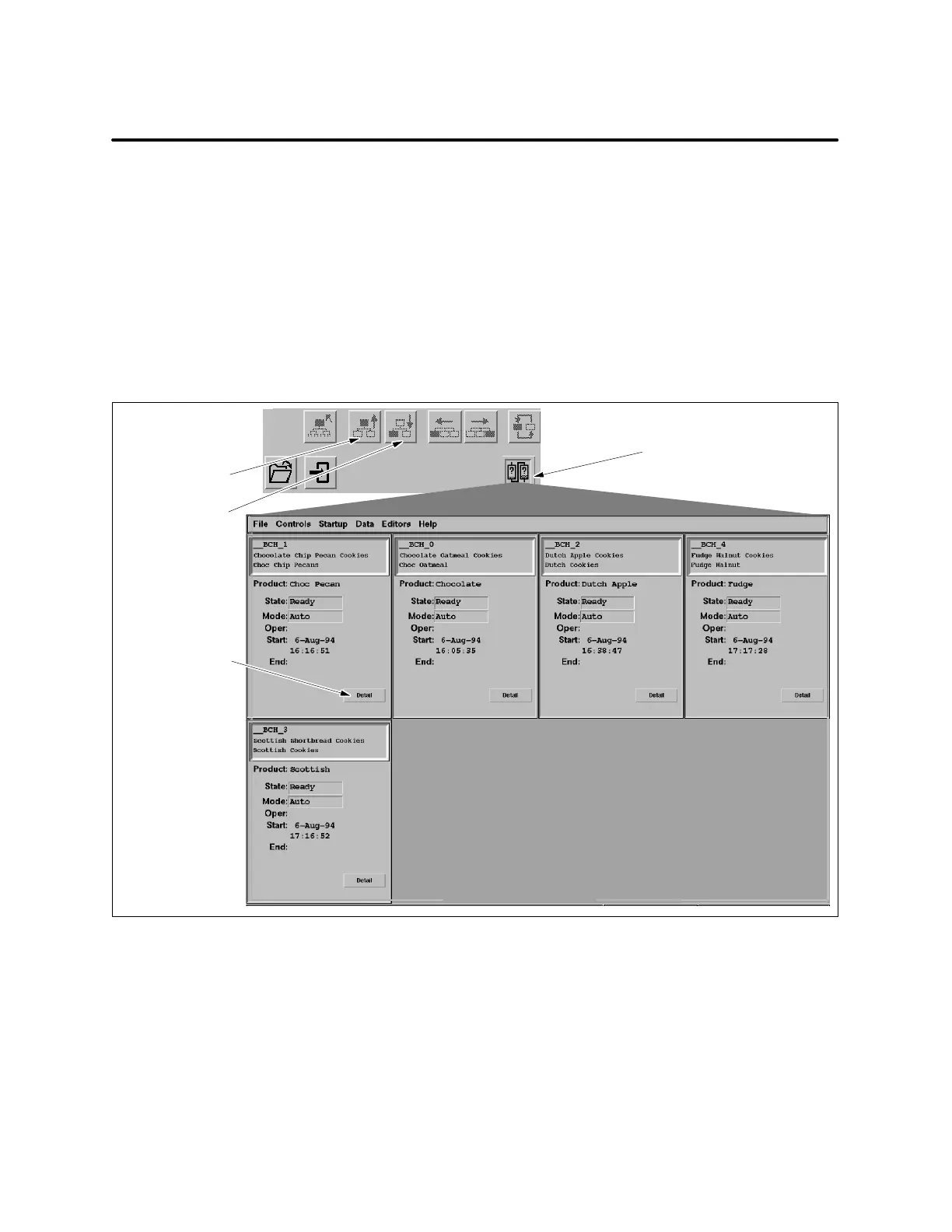Batch8-6 SIMATIC PCS 7 OSx 4.1.2 Operator
8.3 Displaying the Active Batch Tag Group
To display the Active Batch Tag Group, select the Active Batches icon from
the navigation area (Figure 8-4). A tag group containing one faceplate for
each currently active batch ap pears in alphabetical order by batch ID. Only
eight faceplates fit on one display page; if there are more than eight
currently active batches, then the
Right option appears in the navigation
area. Selecting
Right displays the next set of active batches. Selecting Left at
any time after selecting
Right returns you to the previous page of active
batches. Select
Detail on the faceplate to display the tag detail for the batch.
The
Active Batches button is grayed out when there are no batches currently
active.
Active Batches
Right Button
Left Button
Detail
Figure 8-4 Displaying Active Batch Tags