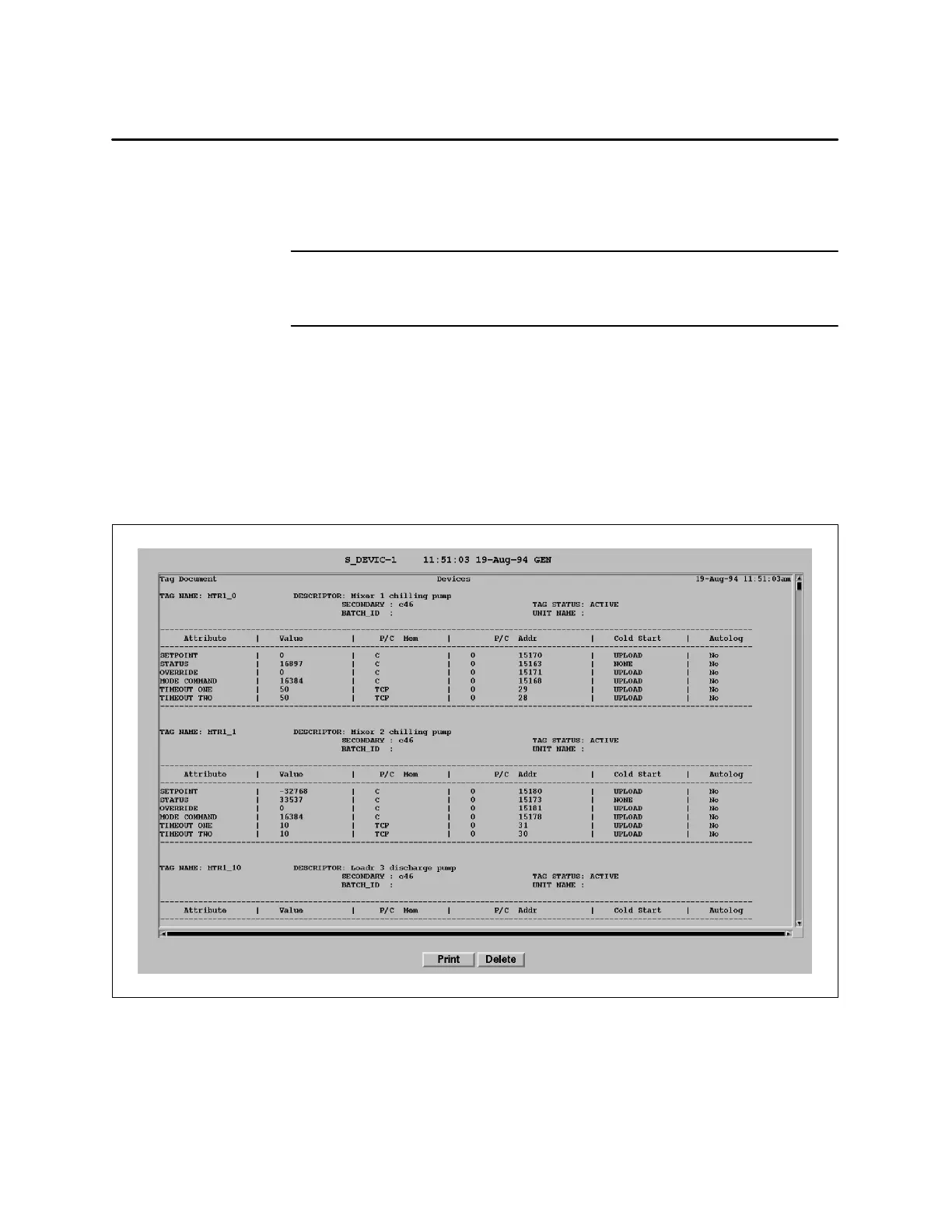Reports9-24 SIMATIC PCS 7 OSx 4.1.2 Operator
Report Output Directory (continued)
(Classic) The operator can view the Report Output before printing or
deleting. To view the Report Output and associated display fields, select the
Report Output Name (Figure 9-15).
NOTE: (Classic) When reports run, there is no limit check on the size of the
output file. If an output file larger than 4 Mbytes is created, you will not be
able to view the output file.
The report output file contains the following information in the heading.
Name-Version The name and version number that identify the report.
Time and Date The time and date of report execution.
Type The security level (GEN, OPER, MGMT).
Figure 9-15 Viewing a Report Output (Classic)
Viewing a Report
Output