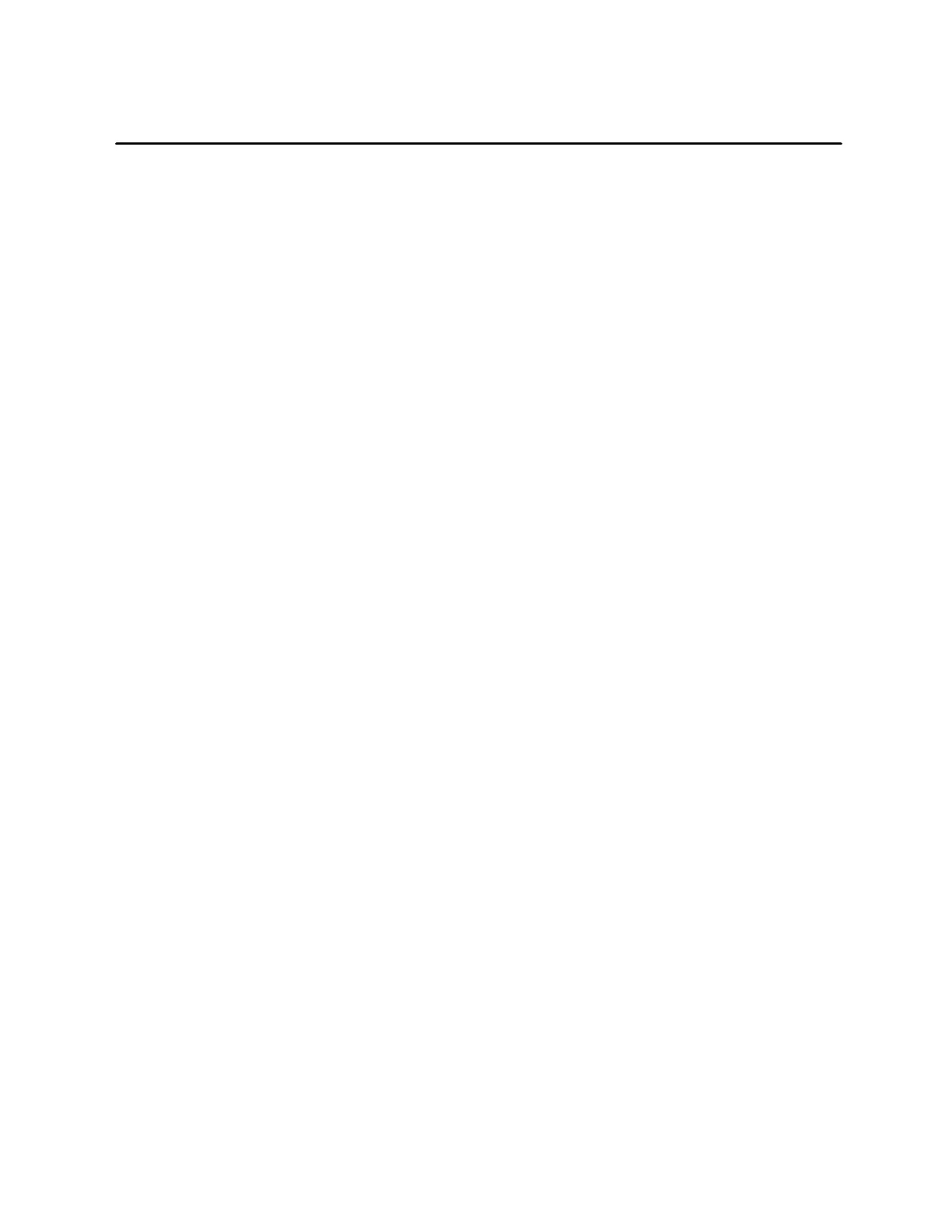Contents vii
8.10 Ending a Batch 8-13................................................................
Completing or Aborting a Batch 8-13...................................................
Removing a Batch 8-14...............................................................
8.11 Viewing Batch-Related Tag Groups 8-15..............................................
Displaying UNIT Tag Groups from the Batch Detail 8-15...................................
8.12 Viewing the Unit Tag Detail and Faceplate 8-16........................................
Viewing Unit Tag Detail 8-16...........................................................
Changing the State of a Unit 8-17......................................................
Changing the Mode of a Unit 8-18.....................................................
Viewing the Unit Faceplate 8-19.......................................................
Chapter 9 Reports 9-1.....................................................
9.1 Displaying the Reports Directory 9-2................................................
Accessing the Reports Directory 9-2...................................................
Selecting a Report Format 9-3........................................................
9.2 Copying and Deleting a Report 9-4..................................................
Copying a Report 9-4................................................................
Deleting a Report 9-5................................................................
9.3 Scheduling a Report 9-6............................................................
The Report Scheduler 9-6............................................................
Accessing the Scheduler 9-6.........................................................
Scheduler Fields 9-8................................................................
Suspending or Activating a Report 9-9.................................................
Scheduling a Report by Time 9-10......................................................
Scheduling a Report by Event 9-14.....................................................
Adding a New Schedule 9-15..........................................................
Showing the Next Schedule 9-15.......................................................
Scheduler Example 9-15..............................................................
Editing and Saving a Schedule 9-15....................................................
9.4 Setting the Report Output Destination 9-16...........................................
9.5 Printing a Format 9-17..............................................................
9.6 Previewing a Report 9-18............................................................
Printing a Previewed Report 9-21......................................................
Error Messages 9-21.................................................................
Viewing Error Files 9-21..............................................................
9.7 Report Output Directory 9-22........................................................
Displaying the Report Output 9-22......................................................
Viewing a Report Output 9-24.........................................................
Printing an Output 9-26...............................................................
Deleting an Output 9-28..............................................................