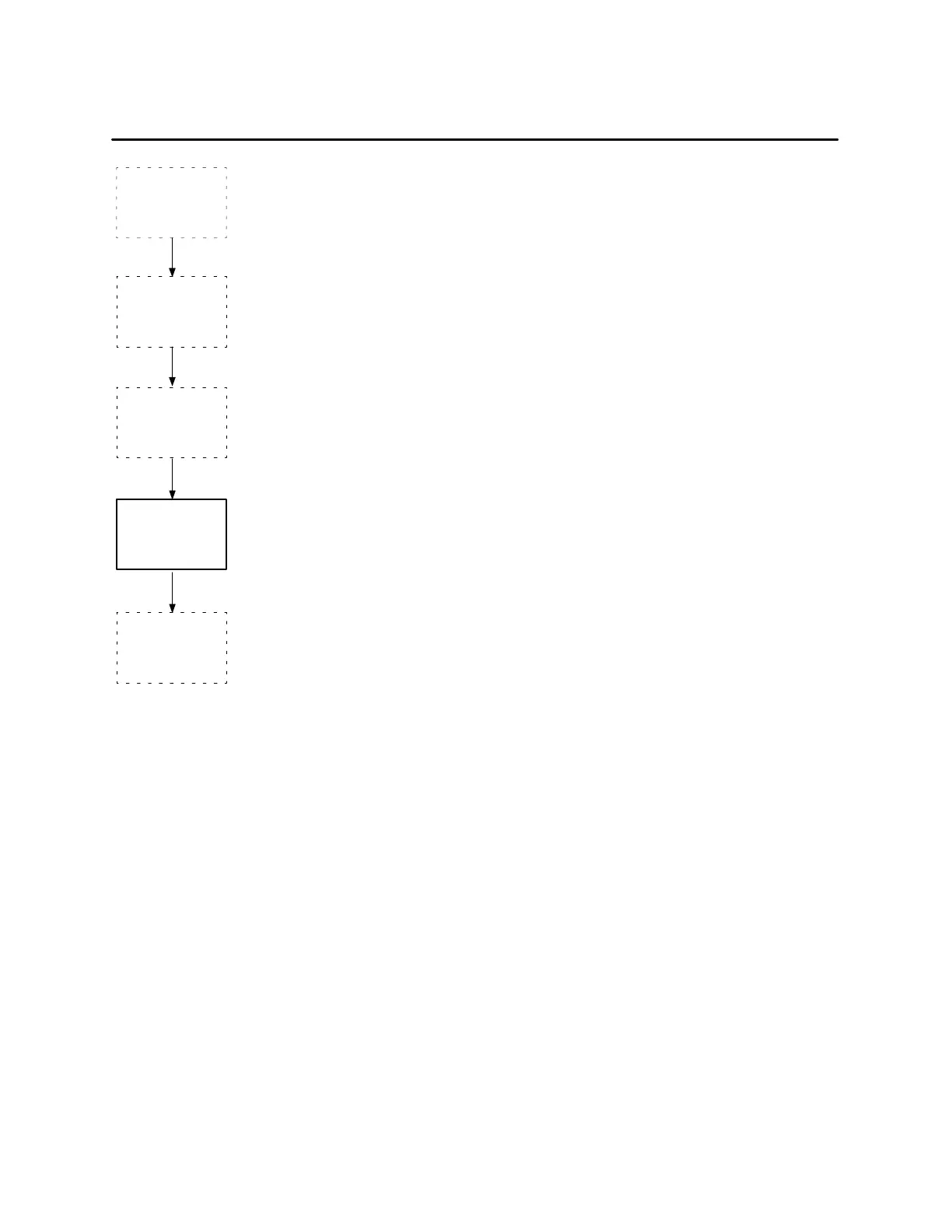Alarms 5-5SIMATIC PCS 7 OSx 4.1.2 Operator
If the plant engineer has configured an associated display, the operator can
view this display by selecting the
View pushbutton.
The Alarm Summary lists all the active alarms in an alarm group, including
critical, warning, and information alarms. The list provides the following
information: the time that the alarm occurred, the name of the alarm tag,
the tag description, the alarm type, and the alarm priority. If there is a
batch name associated with the alarm group state tag, that name appears
in the Batch ID field. This field has information only if there is an alarm
group state tag.
The
Automatic update mode updates displayed information automatically at
preset intervals. The default is 10 seconds. You can change the default in
the Event Preferences dialog box (select
Startup-->Event Preferences on the
menu bar). In the
Manual update mode, the operator must press the Update
button for the screen to display new alarms and to remove obsolete ones.
Active alarms for the group are listed by priority and by time of occurrence
within priority. For example, all critical alarms appear before warning
alarms; among critical alarms, the most recent alarm is listed first. Each
alarm on the Alarm Summary is highlighted in the same color coding as the
alarm icon until th e operator acknowledges the alarm.
The next section describes alarm acknowledgment procedures.
Operator Checks
Alarm Group
Select List
Operator
Silences
Alarm
Previous Task:
Operator
Notified
of Alarm
Previous Task:
Previous Task:
Operator Checks
Alarm Summary
Current Task:
Operator
Acknowledges
Alarm
Next task;