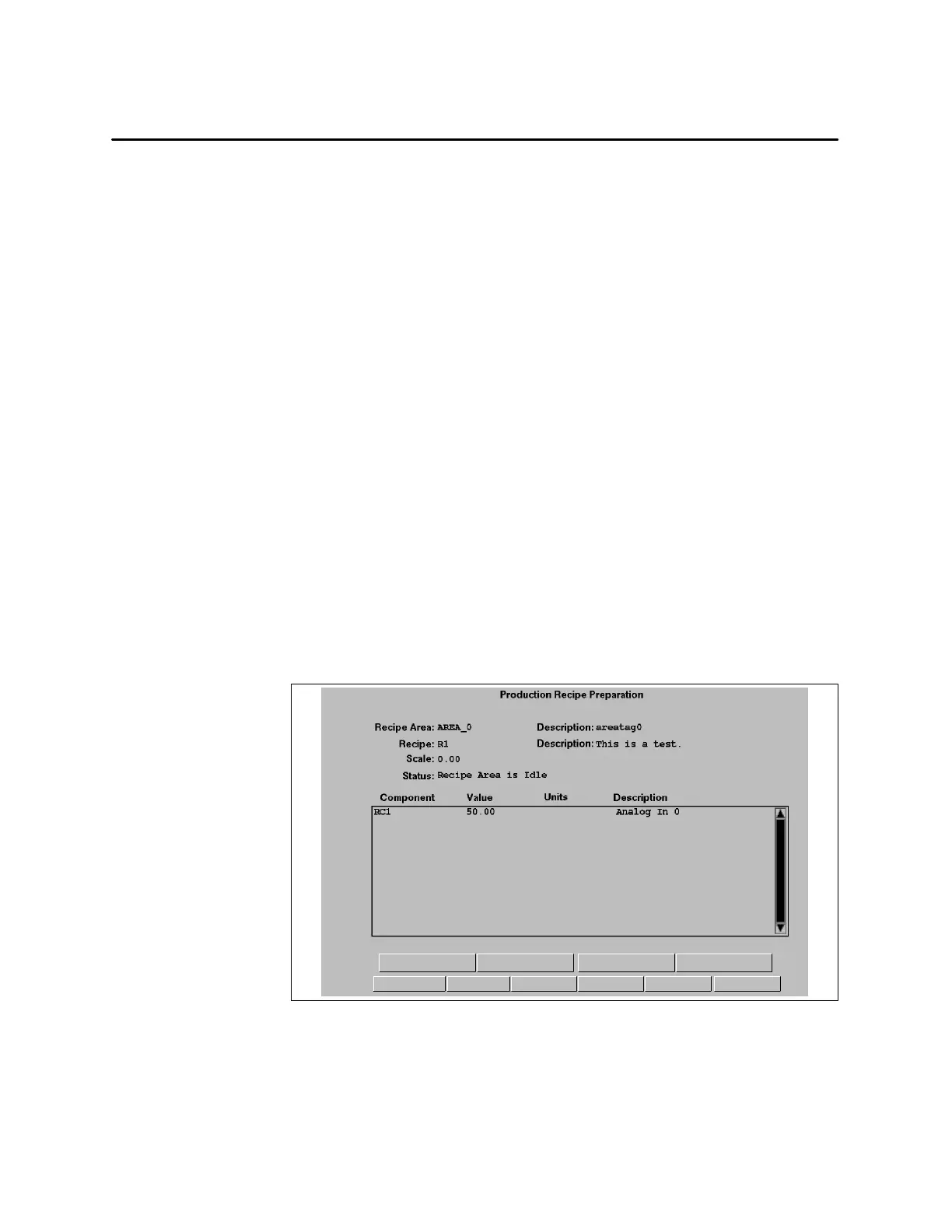Recipes 6-9SIMATIC PCS 7 OSx 4.1.2 Operator
The Select Recipe pushbutton allows access to the Recipe Selection display if
the production recipe is not being downloaded.
The
Modify Value pushbutton allows you to change the value of a selected
component.
The
Modify Scale pushbutton allows you to change the scale value.
The
Start Download pushbutton checks the production recipe for null values
indicating that an operator entry is required, begins the download to the
controller locations, and inserts the production recipe values into the
download tags for the recipe area.
The
Stop Request pushbutton terminates the currently active download. The
Stop Request selection can only terminate on a
RCB_BEG block that is
waiting for the area to become available.
The
Hold pushbutton suspends a recipe download indefinitely (until
continue is requested). You can suspend a recipe either before the load is
requested or on a
RCB_BEG block that is waiting for the area to become
available. If you request a hold before the download is started, the download
is suspended when the next
RCB_BEG block is encountered.
The
Continue pushbutton removes the area from the hold state.
The
Print pushbutton displays the Print dialog box, allowing you to send the
production recipe to the selected destination.
Hold CloseContinue
Modify Scale...Select Recipe... Modify Value... Start Download
Stop Request Print Help
Figure 6-6 Production Recipe Pre paration Display