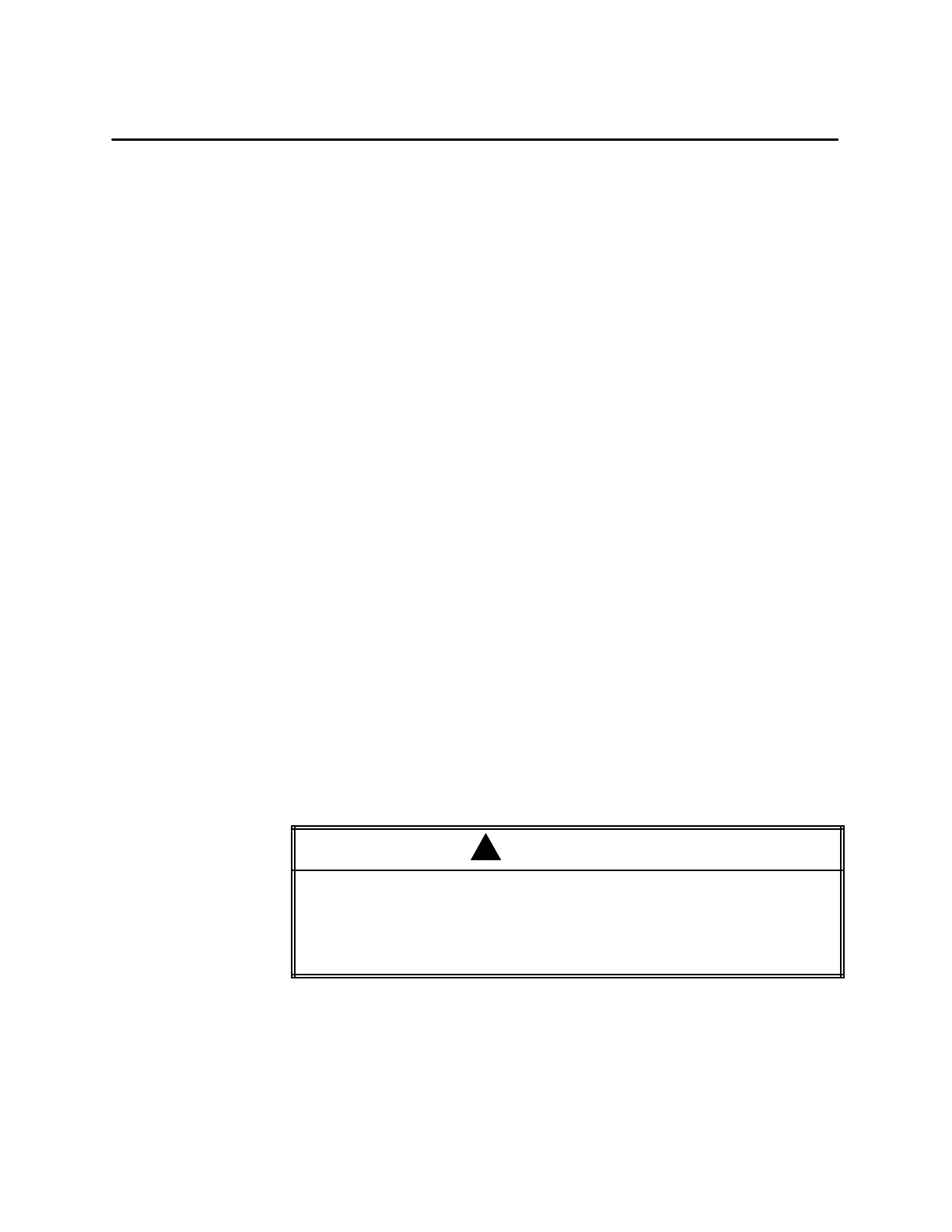Reports9-12 SIMATIC PCS 7 OSx 4.1.2 Operator
Scheduling a Report (continued)
Enter data into the following Last report At fields to set the time the last
report will run. Press
Enter after all each entry.
Last report at: Date Select this radio button to enter an ending day,
year, and month for report execution (Figure 9-7).
Last report at: Never Select this radio button for the report to be
executed continually at scheduled intervals. If you select this button, you
cannot enter data into the Date and Time fields. These fields are initially
set to 00/blank/00 for the date and 00:00 for the time.
Last Report at: End of Month Select this radio button to end report
execution at the end of the month. The information is entered as described
previously in Report at: End of Month. The day, month, and year are
entered for you.
Last Report at: Time, Start of Day, Start of Shift, and End of
Shift Information that you enter into these fields has the same format
used for the equivalent fields in the Report at: Time section (Figure 9-7).
Repeat every Enter data into this group of fields to set the interval at
which additional reports are executed. The default is 0, indicating only one
report; minimum is 15 seconds. The Report Scheduler accepts o nly one of
the following time periods: years, months, or days with hours, minutes, and
seconds.
If you schedule a report with a rapid repeat interval (for example,
15 seconds), it is possible for the report to miss several schedules when an
OSx station joins the system. The report misses some schedules while the
primary’s database is locked by the joining station. The system does not
report these as missed schedules. The report can miss other schedules after
the joining station has unlocked the primary’s database. The system reports
these missed schedules and generates warning alarms.
!
CAUTION
If you schedule reports too closely together, executions may overlap, causing
partial loss of report output.
Execution overlap can cause loss of data.
When you schedule reports, make sure there is a proper time interval between
iterations so that executions do not overlap.