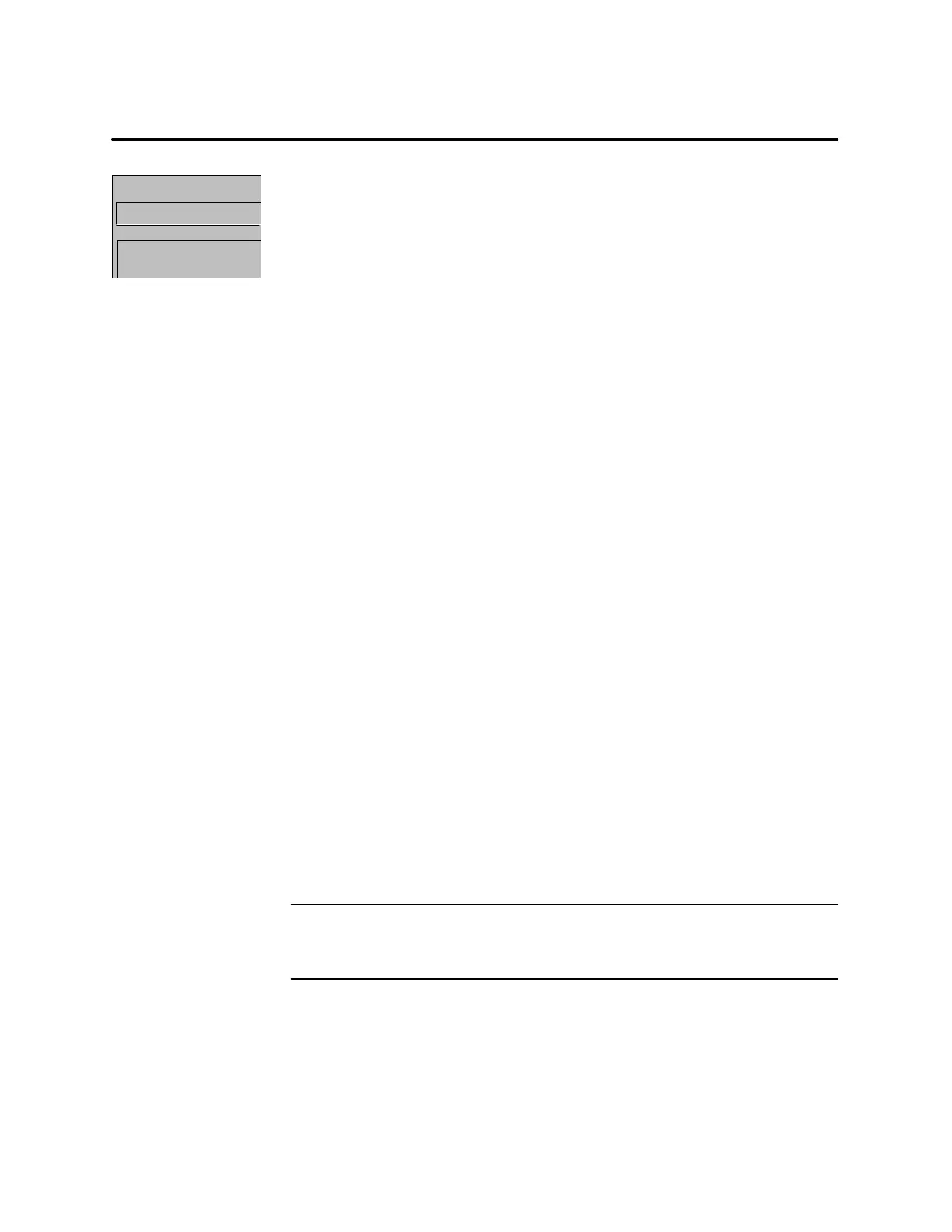OSx Station Basics1-48 SIMATIC PCS 7 OSx 4.1.2 Operator
Identifying Screen Areas (continued)
Long-List Display Tool: Using the Tag Filter You can use the Tag
Filter dialog box to locate the tag that you need. The tag filter is not case
sensitive. To locate a tag or tags using the tag filter, follow the steps below.
1. Click the
Filter... toggle button at the bottom of the selection list. The
Tag Filter dialog box appears (Figure 1-19).
2. To begin a search, select
Name, Type,orDescription, then select
Ascending or Descending.
3. Type the appropriate text (up to 30 characters) in the field at the
bottom of the box, and press
Enter. The filter process begins.
For example, to see all the tags that have the letters HT in the name,
sorted in descending order by tag name, select
Name, select Descending,
and then type ht in the search field and click
OK. The resulting list
contains only tag names with the letters ht (Figure 1-19). The list is
sorted in descending alphabetical order (Z to A) by tag name.
4. To filter the resulting list, choose
Filter... again, then enter the second
search criteria in the Tag Filter dialog box. You can continue this
progressive filtering, using different search criteria each time.
For example, to filter the ht list in Figure 1-19 so that only the
_HT_DISPLAY display tag appears, click the Filter... toggle button at the
bottom of the ht selection list. When the Tag Filter dialog box
appears, select
Description,thentype display in the search field
(Figure 1-20), and click
OK. The filter process begins.
5. To return to the original selection list, click the
Filter... toggle button at
the bottom of the selection list, then select the
Reset button at the
bottom of the Tag Filter dialog box (Figure 1-21).
Remember that the filter settings remain in effect until you click
Reset.
Always click
Reset before beginning a new search to ensure that you
areaccessingthecompletetaglist.
To exit the Tag Filter dialog box without filtering the current selection
list, select the
Cancel button at the bottom of the Tag Filter dialog box.
NOTE: The Tag Filter dialog box times out after one minute. The selection
list times out after one minute, and the screen returns to the original
selection list.
Incre
Single
_ACTREQ SYS ACT
_ALARMING SYS ALA
_ARCHIVING SYS ARC