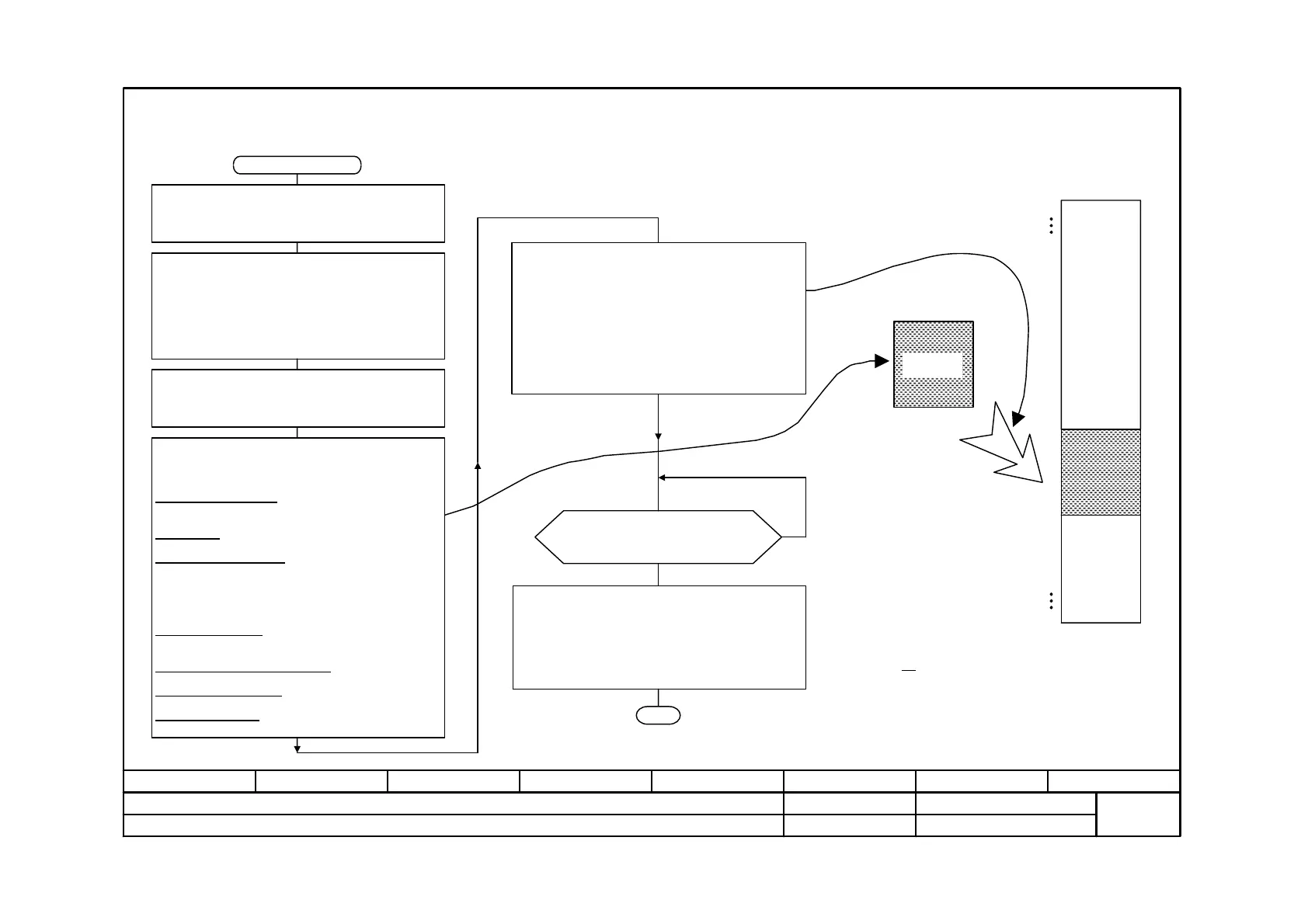Function diagram
87654321
fp_mc_828_e.vsd
Technology option
MASTERDRIVES MC
08.01.02
Entering and editing automatic programs
-828 -
Entering and editing automatic NC programs by means of parameters U571... U590
Proceed as follows in order to enter or edit a block (see also parameter list):
Enter prorgram number:
U571: 1...20 = Program number
21 = Automatic individual block
255 = Delete all programs (continue with U590=2)
Enter block number:
U572.1: 0 = Do not skip block (normal case)
1= Skip block (special case)
U572.2: 1...200 = Block number
255 = Delete programs
(continue with U590=2 or 3)
U573: 0 = no block switch-through (last block)
1...19 = Block continuation number
Block is in editing buffer
The block is now in editing buffer for editing
(inspect, change, delete or new entry)
available in U574... U585
Edit block (see parameter list):
Index .01 respectively: 0= Block segment does not exist.
1= Block segment exists
Index .02 respectively = Block segment
Edit G functions G1... G4:
by means of U574... U577
(e.g. Value 90 = G90= Absolute positioning)
Edit position:
by means of U578 (entry in [LU])
Edit traversing velocity (F):
by means of U579 (entry in [x 10 LU/min])
U579.01: 0= Traversing velocity not available
1= Line velocity "F"
2= Axis velocity "FN"
U579.02: Traversing velocity
Edit M functions 1... 3:
by means of U580... 582 (e.g. Value 18= M18= Infinite loop)
Edit D function (tool offset memory)
Edit D function (tool offset memory):
by means of U583
Edit subprogram number:
by means of U584 (range of values 1...20)
Edit number of loops:
by means of U585 (range of values 0...65535)
Perform program action
with the block in the editing buffer:
U590 = 0 ==> Action ended / No action active
1 ==> Adopt block from editing buffer and store
in EEPROM
<1> 2 ==> Delete all blocks in all programs (precondition:
U571=255 and U572.2=255)
3 ==> Delete selected program (precondition:
U571=No. of the program to be deleted and
U572.2=255)
4 ==> Delete selected block
5 ==> Teach In (see also [819]
Perform error check:
U591=0 ==> Program action has been carried out, no errors
found
U591>0 ==> An error has occurred. A description of the error
can be found in Appendix A of the manual
"Motion Control for MASTERDRIVES MC
and SIMATIC M7" under the "Technology error
message", error number 2000+U591
Wait for completion message:
If the program action has been completed,
U590 automatically jumps back to "0"
End
<1> It is not possible to delete all blocks in all
programs in modes 5 and 6 (automatic and
automatic individual block)
Note:
If you use the SIMATIC S7 standard software, GMC-BASIC, you should
enter and edit automatic programs via the task interface provided.
U769
(for upread / download)
U720
Automatic program
memory
(in the EEPROM)
Editing buffer
(in the RAM)
Max. 1
block
Start block editing
V2.5