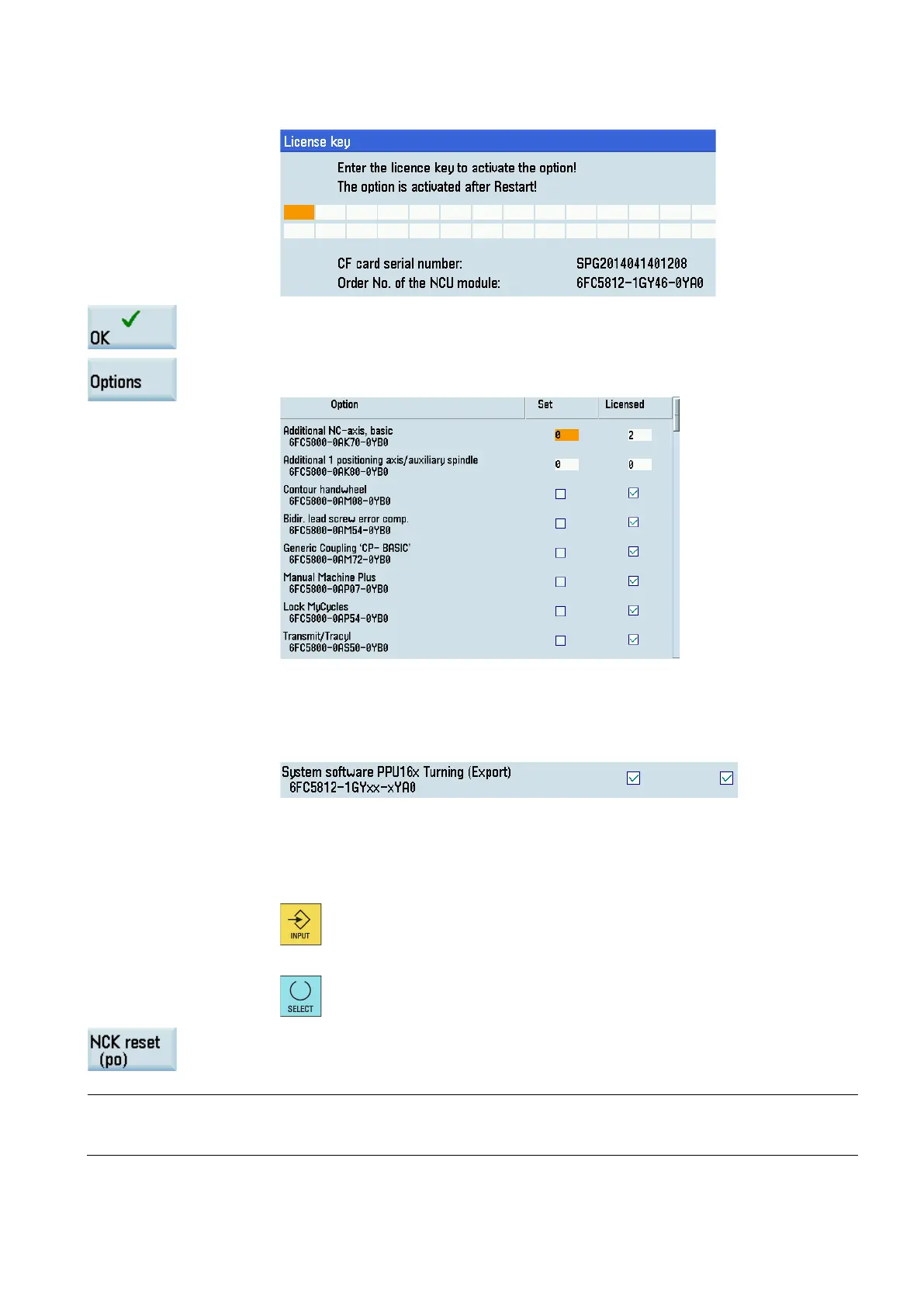Commissioning Manual
6FC5397-4EP10-0BA8, 07/2018
127
Enter the license key generated by the Web L
icense Manager in the following dialog box:
o confirm your entry.
Press this softkey to open the window of available options. You can find the l
icensing status
in this window, for example:
If you have licensed one or more additional axes, you can find the number of the licensed
axes in the column of licensing status. For other licensed options, a "☑" symbol
displays in
The last option (see below) in this window indicates the variant information and the
licensing status of your control system, for example:
In case of any problems with the licensing status of your control system, contact Siemens
service personnel.
Set the licensed options.
For the additional axes, enter a number as required in the setting column and press the
following key:
For the other options, press the following key to select:
Press this softkey to restart the NCK, so that the licensed options are activated.
Note
To use the CNC lock function, further activation operations are required after
the CNC lock option is activated. For more
information, see Section "
CNC lock function (Page 267)".
