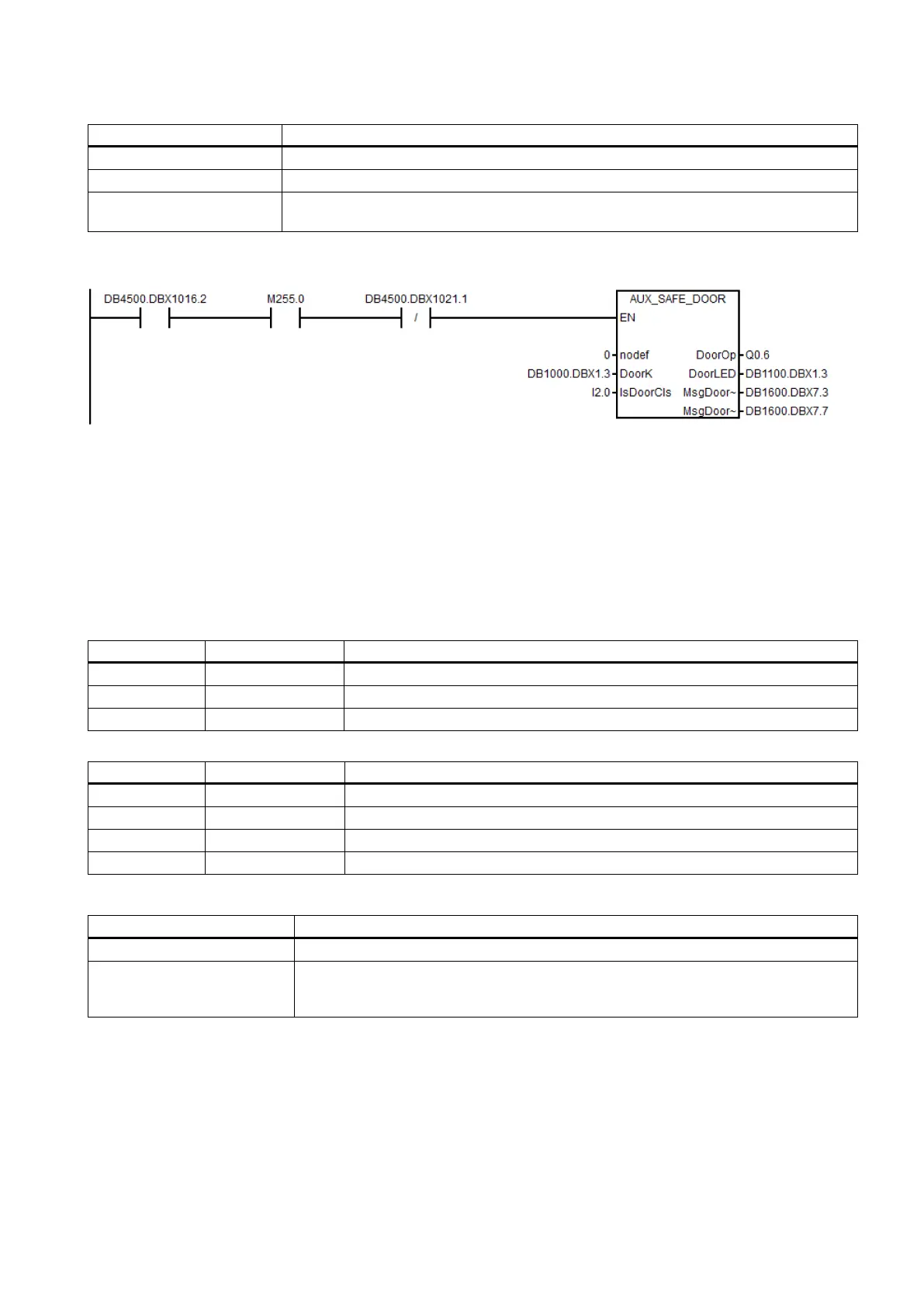Commissioning Manual
6FC5397-4EP10-0BA8, 07/2018
145
Relevant PLC machine data
14512 [16].2 Selection of safety door function (0: do not use; 1: use)
Safety door function is activated by M01/M02 (0: deactivate; 1: activate)
14512 [21].1 Switch of the I/O interface (0: set I0.0 to I2.7/Q0.0 to Q1.7 as the standard I/O wiring in the
default PLC; 1: set I6.0 to I8.7/Q4.0 to Q5.7 as the standard I/O wiring in the default PLC)
Example for calling subroutine 22
Subroutine 23 - AUX_CHIP (chip conveyor)
Purpose
Subroutine 23 is used to control the chip conveyor and can be called in AUX_MCP. At first-time pressing of the "Chip
Forward" key the output "ChipFwd" is high; at second-time pressing of the "Chip Forward" key the output "ChipFwd"
becomes low. When the output "ChipFwd" is low, the output "ChipRev" becomes high at pressing "Chip Reverse" key and
becomes low at releasing the "Chip Reverse" key.
Local variable definition
Inputs
ChipFwd BOOL Chip forward output
Relevant PLC machine data
Selection of chip conveyor function (0: do not use; 1: use)
14512 [21].1 Switch of the I/O interface (0: set I0.0 to I2.7/Q0.0 to Q1.7 as the standard I/O wiring in
the default PLC; 1: set I6.0 to I8.7/Q4.0 to Q5.7 as the standard I/O wiring in the default
