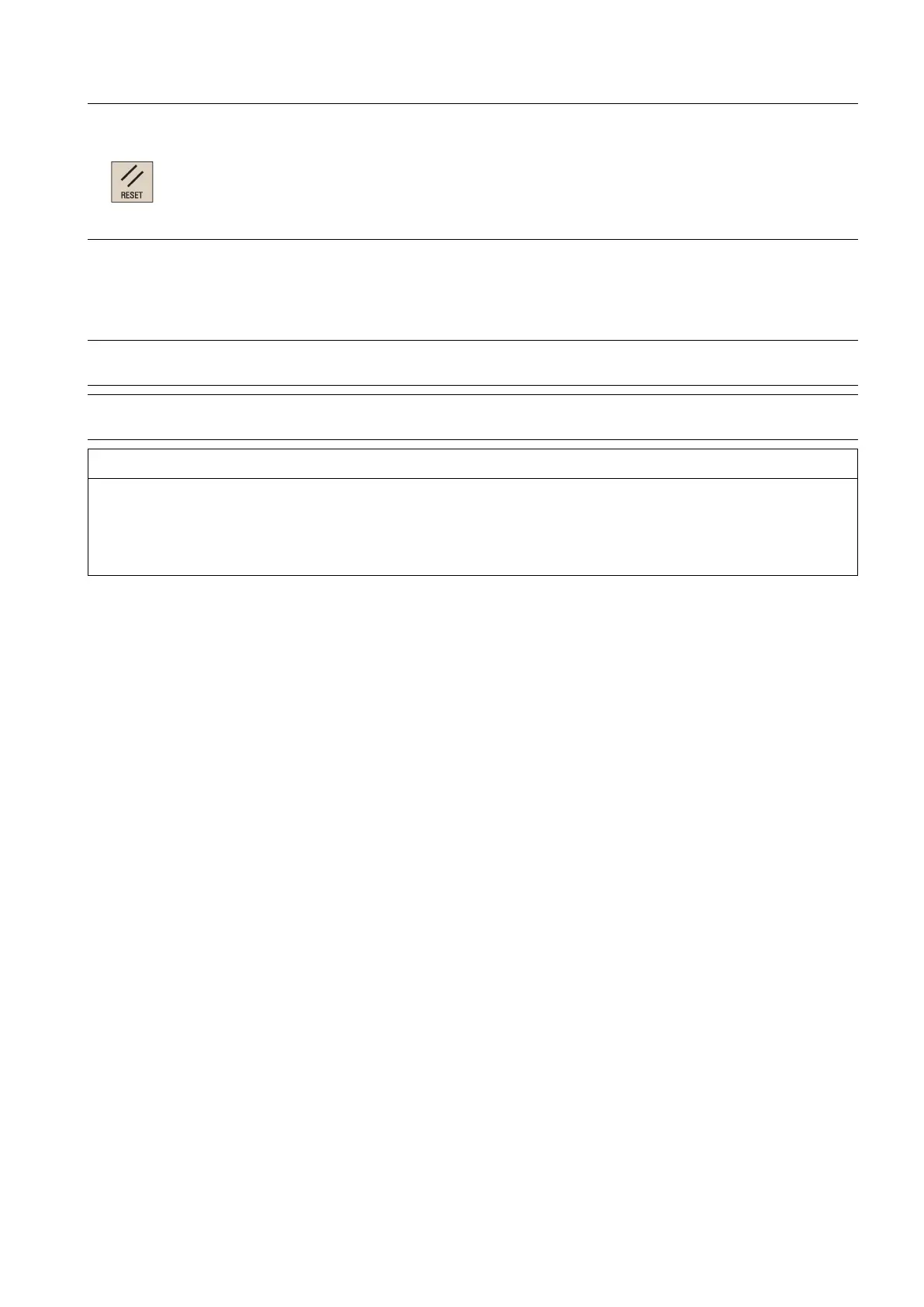Commissioning Manual
6FC5397-4EP10-0BA8, 07/2018
267
For the tapping retraction after an emergency stop, you must first press the following key to reset the NC before
executing the retraction program in "MDA" mode.
For the tapping retraction after system power-
off, you must enable the spindle first via program block "SPOS=IC(0)" after
power-on, and then execute the retraction program in "MDA" mode; otherwise, an alarm 014092 appears.
CNC lock function
13.10.1
Note
The "CNC lock function" is a licensed option (article number: 6FC5800
-0AS71-0YB0).
Note
It's machine manufacturer's responsibility to ensure that the CNC lock function works properly and reliably.
The company that created the CNC lock function (machine manufacturer or dealer) must retain the license certificate for
this option.
This certificate can be used as legitimation for Siemens should the PIN be forgotten. The owner of the certificate (CoL) can
have the machine unlocked.
The machine manufacturer can use the CNC lock function and the encrypted file created with Access MyMachine (AMM)
application to activate a lock date in the control system. This allows the use of the machine to be limited to the time until the
lock date is reached. The NC start function of the control system is locked when the lock date is exceeded. An NC program
being processed in "AUTO" mode at this time is not interrupted.
The CNC lock function can be lengthened or deactivated with an additional encrypted file. The machine manufacturer sends
this file to the end user if the user has fulfilled the agreed obligations.
The following preconditions must be met for using the CNC lock function:
● The option of the CNC lock function must be activated with a license key. For more information about how to activate the
optional functions, see Section "Activating the optional functions (Page 126)".
● A PLC project (of type 808D PPU15x/PPU16x) especially adapted to your machine tool must be downloaded into the
control system with PLC Programming Tool. The compatibility mode must be deactivated. The default PLC project
should never be used together with the CNC lock function. For more information about the operations with PLC
Programming Tool, see Section "PLC Programming Tool (Page 182)".
● The AMM tool must be installed on your computer. For more information about AMM installation, see Section "Installing
the software tools (Page 39)".
