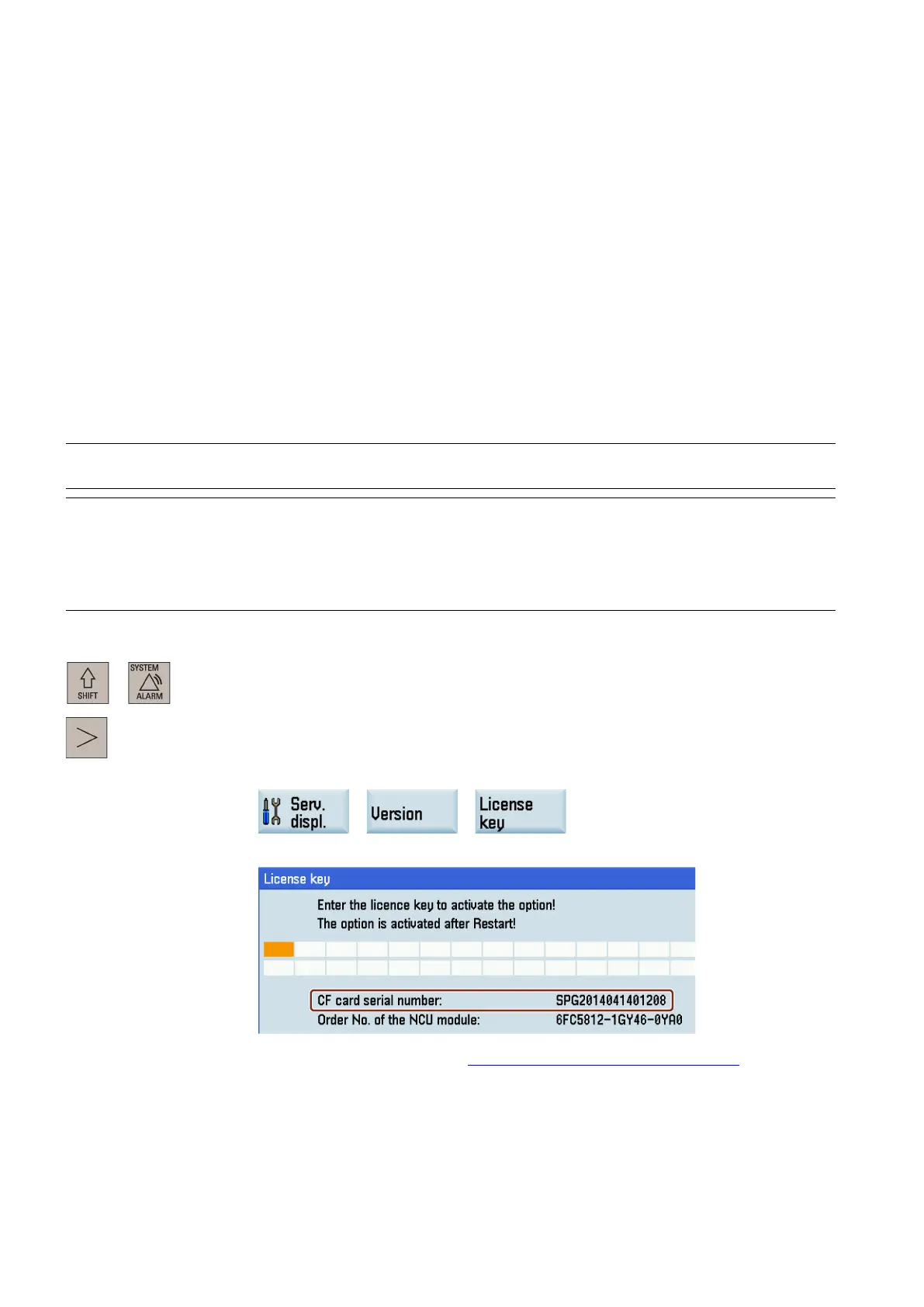Commissioning Manual
126 6FC5397-4EP10-0BA8, 07/2018
Activating the optional functions
The following optional functions can be purchased for the control system:
● Additional axis
● Additional positioning axis/auxiliary spindle *
● Contour handwheel
● Bidirectional leadscrew error compensation
● Generic Coupling 'CP-BASIC' (for the turning variant of the control system only)
● Manual Machine Plus (for the turning variant of the control system only)
● Lock MyCycles
● Transmit/Tracyl
● Gantry (BASIC) *
● CNC lock
* This optional function is available on PPU16x.3 only.
Note
Before activating the Manual Machine Plus function, make sure that MD20050 is set to default.
Note
The control system with PPU16x.3 supports up to three additional axes (configured as standard NC axes or positioning
axes) for the turning v
ariant and two for the milling variant. The control system with PPU15x.3 only supports one additional
axis configured as standard NC axis for the turning variant only.
To use a purchased option, you must first activate it with a license key on the control system. After you purchase the desired
option(s), you can obtain the corresponding license key from the Web License Manager.
Select the system data operating area.
Press this key to view the extended
softkeys.
Open the dialog box for entering the license key through the following softkey op
erations:
Then you can find the serial number of the CF card in the following dialog box:
Go to the Web License Manager (
http://www.siemens.com/automation/license) on a comput-
er with Internet access, and login via "Direct access".
Follow the instructions in the Web License Manager to assign the licenses of your purchased
options to the specified PPU. A license key is generated after the licenses are assigned su
c-
