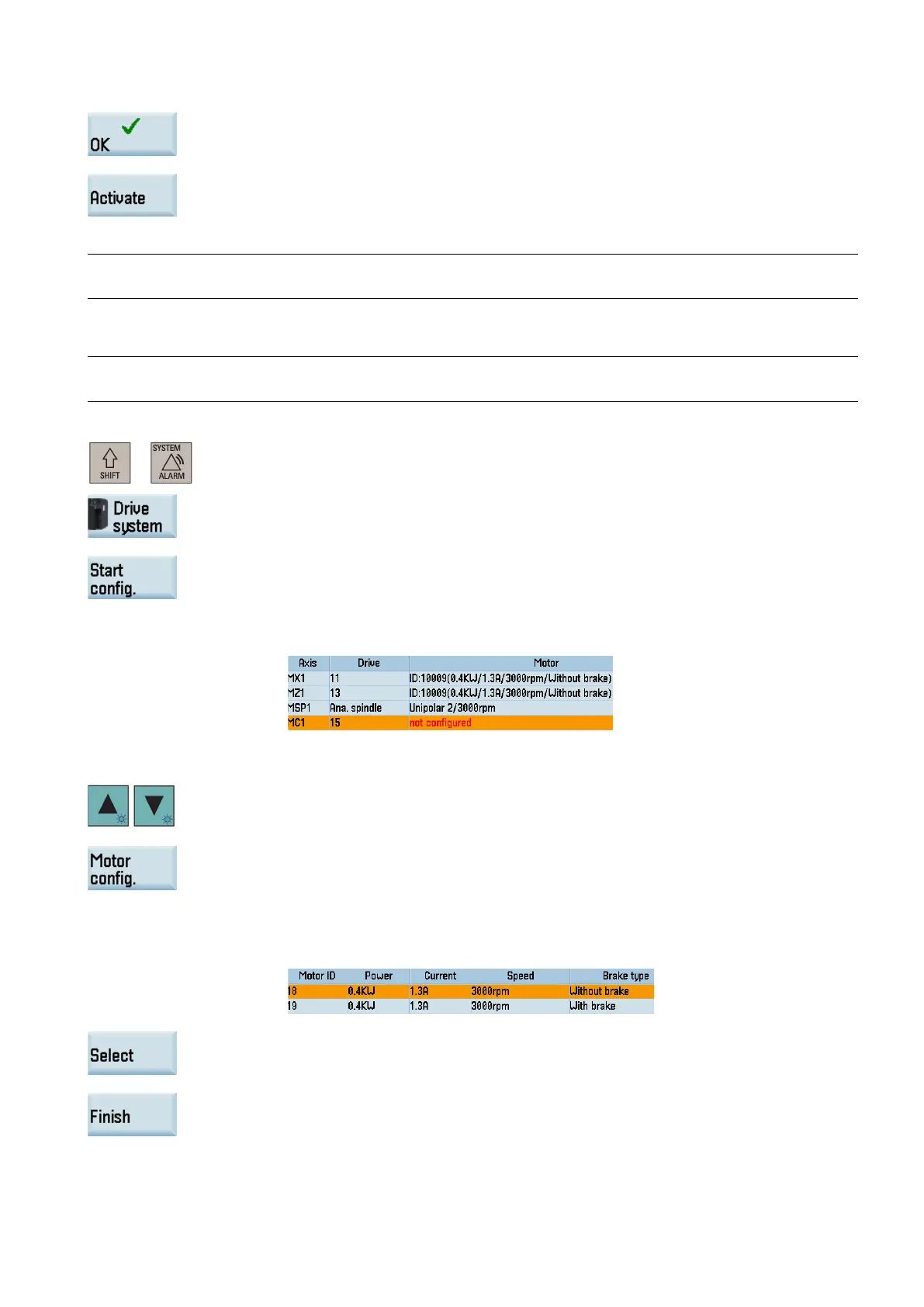Commissioning Manual
6FC5397-4EP10-0BA8, 07/2018
235
Press this softkey to confirm your input.
Press this softkey to activate the value changes. Note that the control s
ystem restarts to ac-
cept the new values and the additional axis can be displayed in the system.
Note
The factory default PLC program only supports one additional axis.
Configuring the drive system
Note
Before starting the drive configuration, make
sure MD20050, MD20070, and MD35000 are set to defaults.
The following steps are also applicable to configuring the standard axes/spindle, if necessary.
Select the system data operating area.
Press this horizontal soft
key to open the window for drive configuration.
Press this softkey and the control system starts to identify the drives and motors connected.
ntification finishes, a drive list with motor information displays on the screen, for
For a motor with an absolute encoder, the motor ID is identified automatically. For a
motor with an incremental encoder, however, you must configure the motor ID manually.
Select the additional axis using the cursor key
s.
Press this softkey to enter the motor configuration window.
Select the right motor ID according to the motor rating plate with the cursor keys.
For a motor with an incremental encoder in this example, you need to select the right
motor ID according to the motor rating plate.
Press this softkey to confirm your selection. The selected motor information then displays in
the drive list.
After you finish the configuration, press this softkey to save the configuration r
e
sults on both
CNC and drive.
The control system restarts after you press this softkey.
