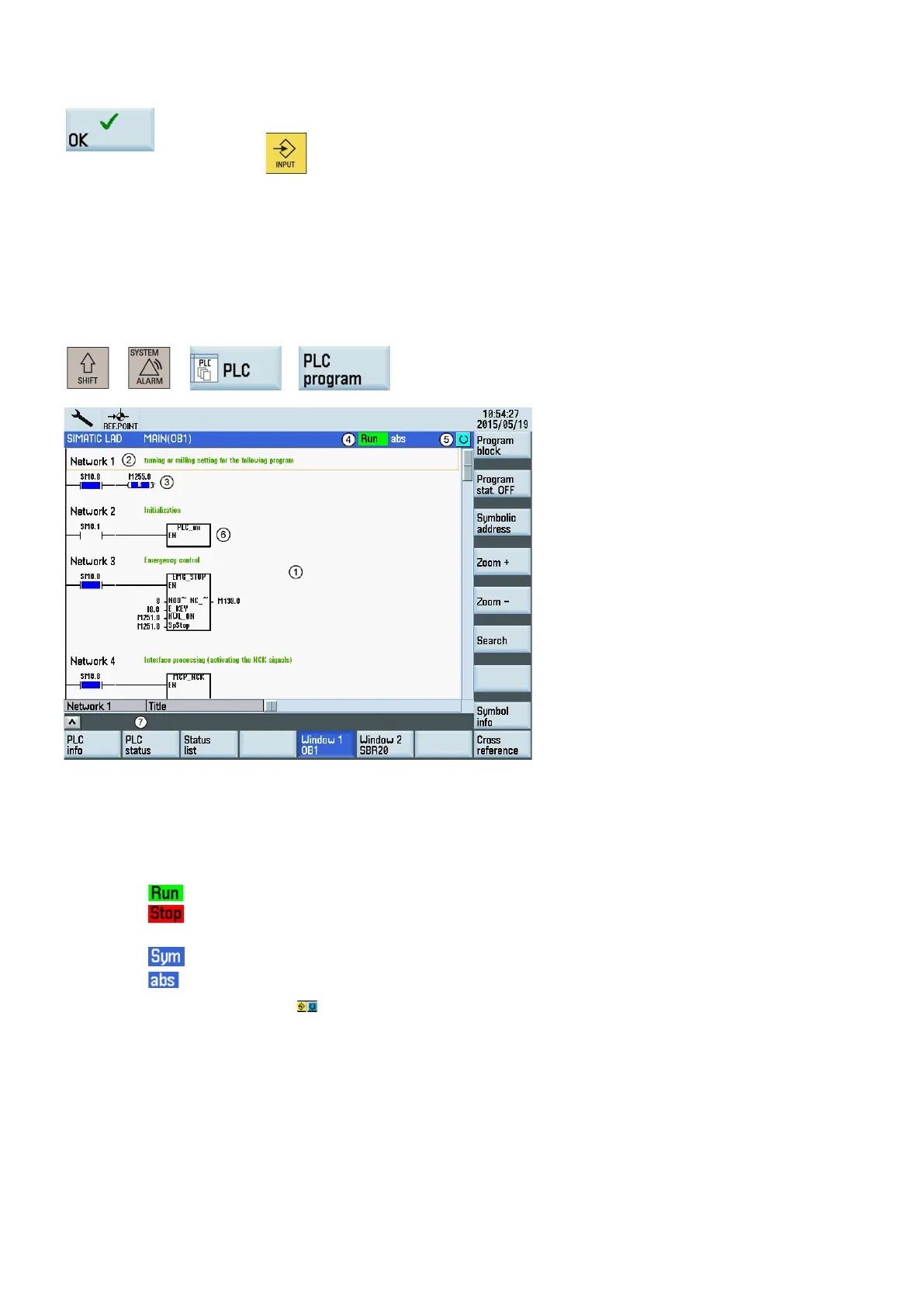Commissioning Manual
200 6FC5397-4EP10-0BA8, 07/2018
Confirm your entry with this softkey or the following key:
A PLC user program consists to a large degree of logical operations to realize safety functions and to support process
sequences. These logical operations include the linking of various contacts and relays. As a rule, the failure of a single
contact or relay results in a failure of the whole system/installation.
To locate causes of faults/failures or of a program error, various diagnostic functions are offered in the system data
operating area.
You can open the PLC program stored in the permanent memory of the control system through the following operations:
+ → →
Supported PLC program language
Name of the active program block
Representation: Symbolic name (absolute name)
– : Program is running
–
: Program is stopped
Status of the application area
– : Symbolic representation
–
: Absolute representation
Display of the active keys, e.g.
Performs the tasks of the cursor
Contains notes for searching
Two windows are available for you to view the program.
