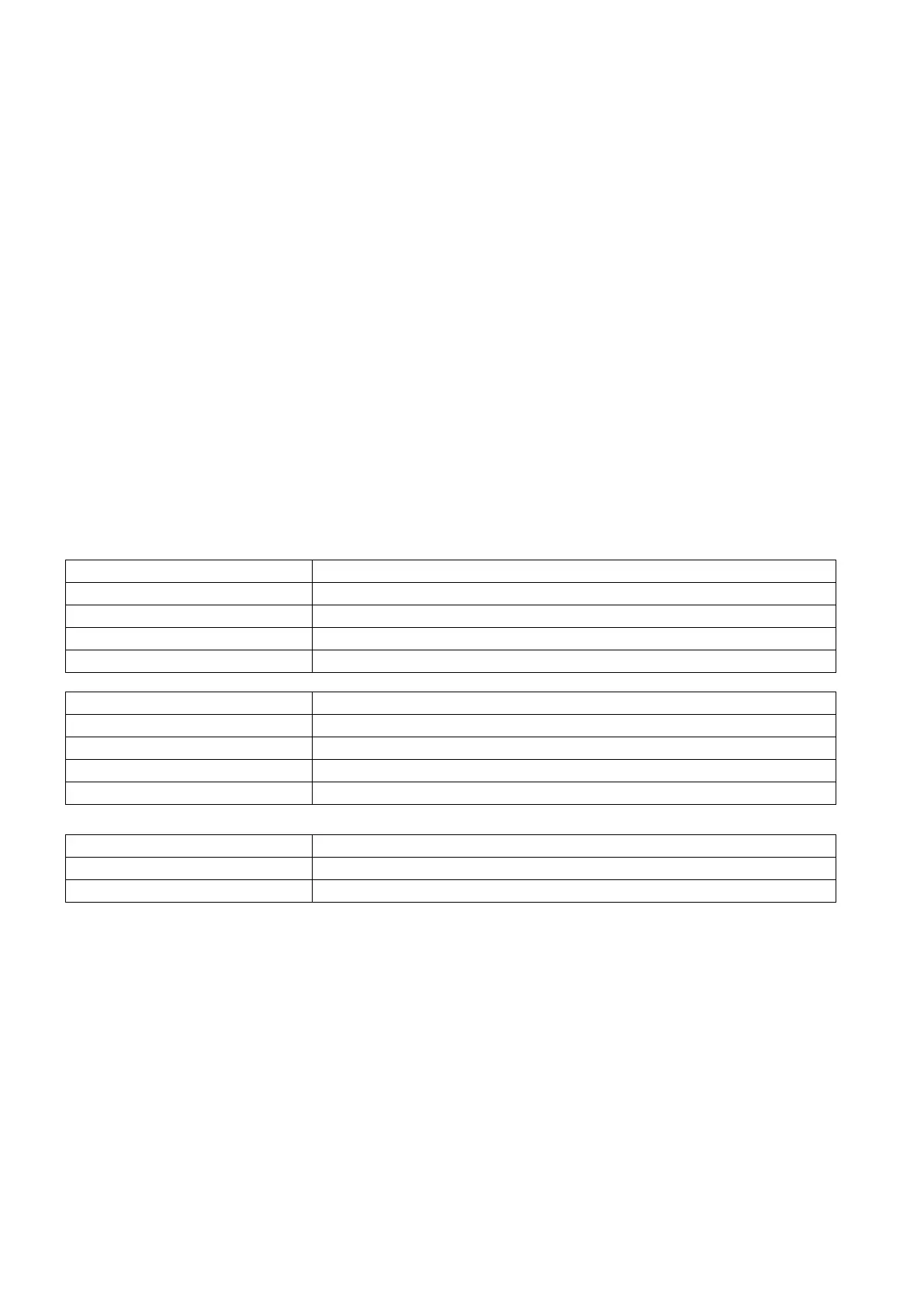Commissioning Manual
336 6FC5397-4EP10-0BA8, 07/2018
<control name = "edit2" xpos = "322" ypos = "$my_ypos" refvar="nck/Channel/Parameter/R[2]"
/>
<print name =" field_name" text="edit%d">3</print>
<op>my_ypos = my_ypos +20 </op>
<control name = "$field_name" xpos = "322" ypos = "$my_ypos"
refvar="nck/Channel/Parameter/R3]" />
<caption>$$$field_name</caption>
Address identifiers for the desired data must be created to address NC variables, PLC blocks or drive data. An address
consists of the subpaths
and
. A slash should be used as a separating character.
For detailed information about all system variables, see the SINUMERIK 840D sl/828D List Manual System variables under
the following link:
https://support.industry.siemens.com/cs/ww/en/ps/14593/man
Addressing the PLC starts with the path section
.
The following addresses are permissible:
Data block
Output
Data format
:
B Byte
Data format identification is not applicable to bit addressing.
Address
:
Valid S7-200 address identifier
Bit addressing:
– Bit number
<data name = "plc/mb170">1</data>
<data name = "i0.1"> 1 </data>
<op> "m19.2" = 1 </op>
