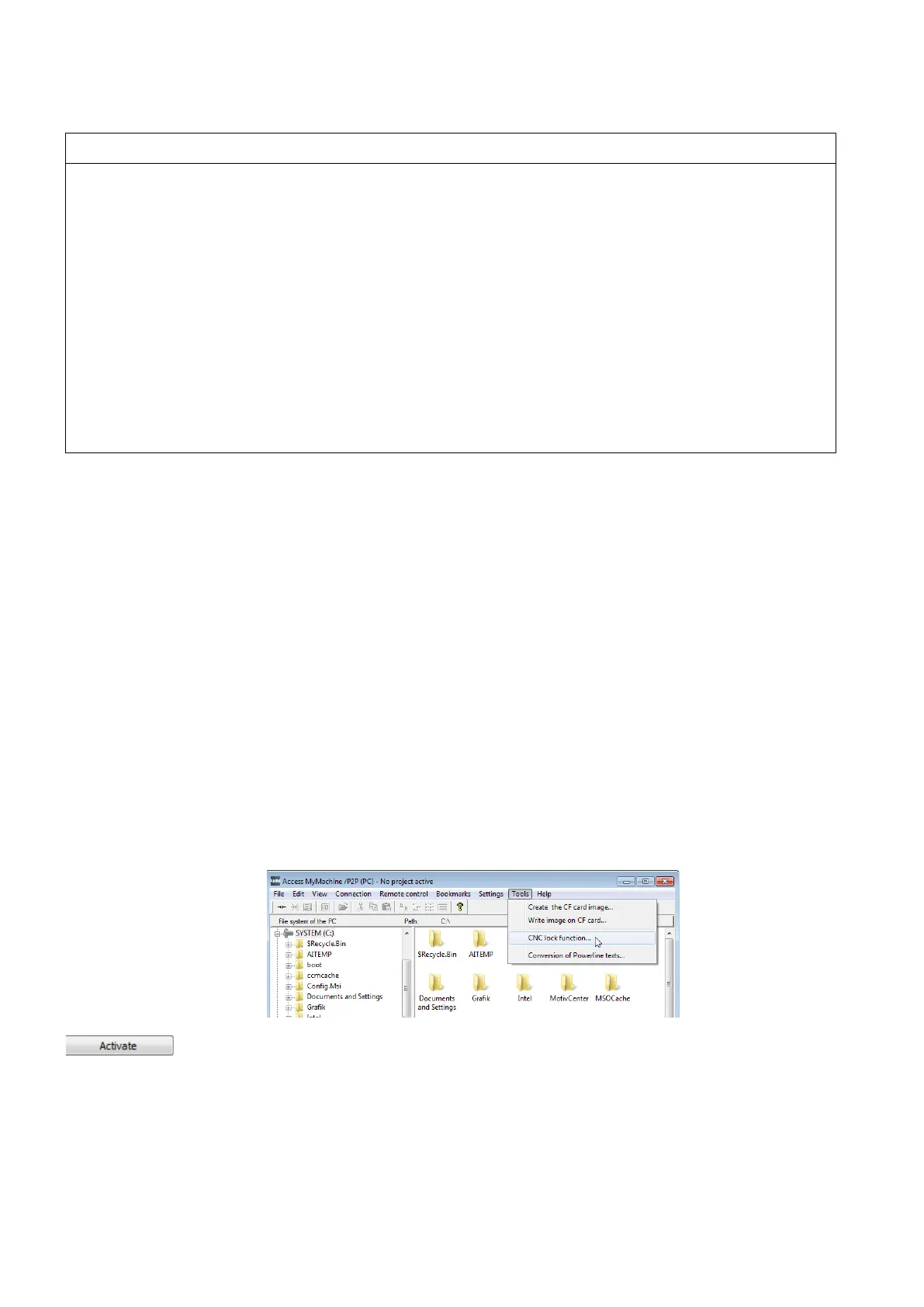Commissioning Manual
268 6FC5397-4EP10-0BA8, 07/2018
Circumvention of the CNC lock function due to improper operations
Any of the following operations allow circumvention of the CNC lock function:
• Using an unlocked PLC project
• Using the default PLC project
• Reimplementing the PLC project of the machine tool
• Applying no password protection to the PLC project, or failing to keep the password secret
To avoid the circumvention, do as follows:
• Never give the PLC project to the customer without saved OEM PIN.
• Never reimplement the PLC project.
• Never run your machine tool with the default PLC project delivered with the control system.
• Always use the password protection of the program organization units in the PLC of the control system (activation in
PLC Programming Tool is possible), which prevents users from copying the machine-specific know-how and using it in
their own PLC user program, and then replacing the PLC user program with the PLC user program of the machine
manufacturer that contains the PLC key of the CNC lock function. The password of the PLC project must be kept
● Manipulation attempts and/or inconsistencies can lead to the CNC lock function causing a machine standstill.
● The use of the CNC lock function may require additional service calls of the machine manufacturer or dealer at the
customer site.
● To provide better protection, each machine must be given its own OEM PIN.
● Before setting up the lock function for the first time, the setting up engineer must correctly set the date and the time in the
control system. If the date lies in the past, then the operating time of the machine extends corresponding to the
difference to the real date.
● The CNC lock function is built on the real-time clock of the control system. The maintenance-free design of the control
system can cause the time of day to be lost. The CNC lock function performs a computerized numerical plausibility check
of the time of day. This check can be impaired by power loss to the real-time clock. In this case, the time without power
supply is ignored.
● A software malfunction can cause unintentional locking of the control system.
Creating the activation file
To use the CNC lock function, an encrypted activation file (.clc) appropriate for the hardware must be generated. The file is
created with the AMM tool.
Proceed through the following steps to create the encrypted file for activating the CNC lock function:
Start Access MyMachine on your computer.
Select the following menu command:
Click this button in the displayed dialog box to proceed to the next step.
