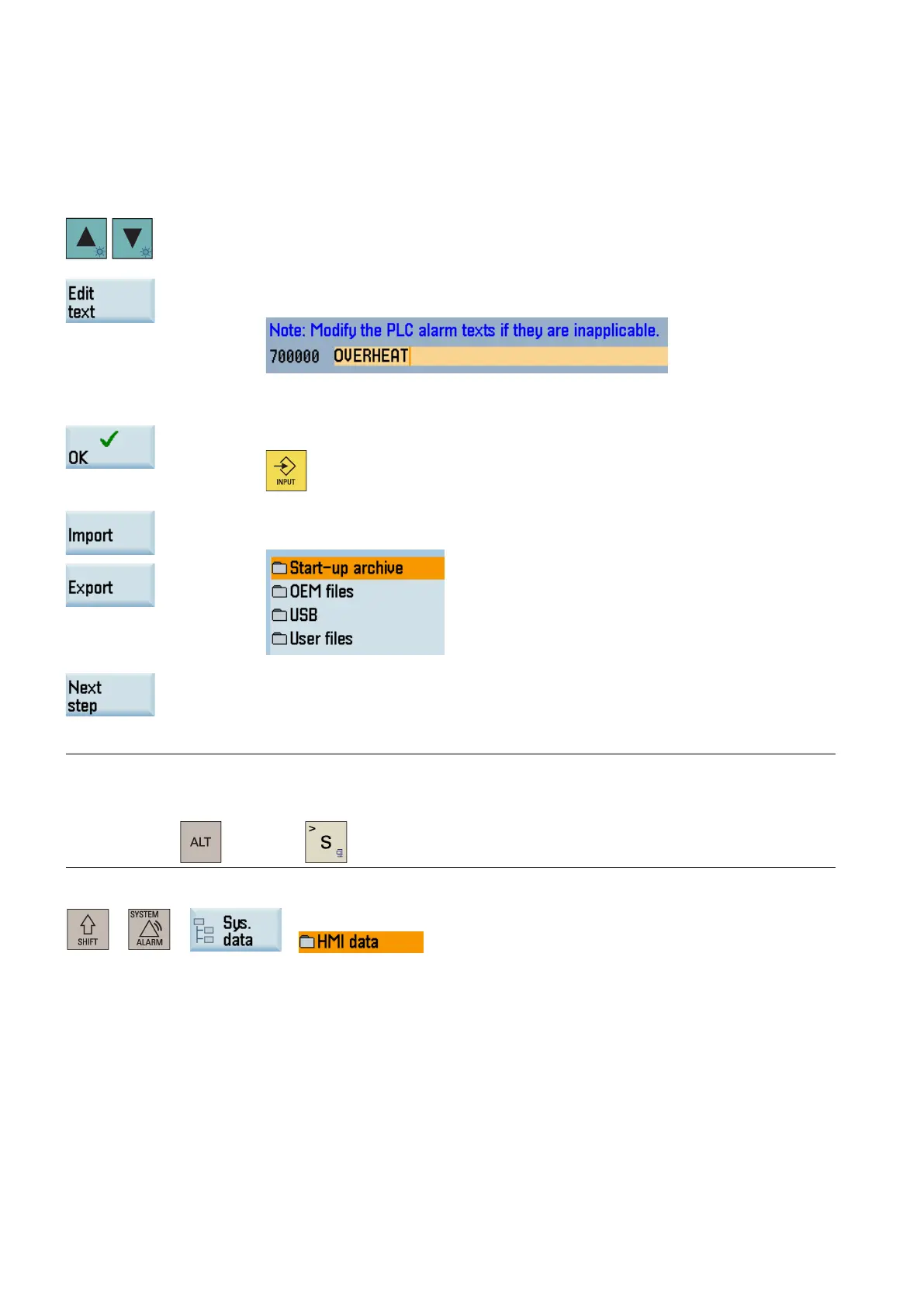Commissioning Manual
208 6FC5397-4EP10-0BA8, 07/2018
PLC user alarms can be used as one of the most effective diagnosis methods. The control system provides 128 PLC user
alarms (700xxx). You can edit the PLC alarm texts as required.
Select the alarm text you desire to edit.
Press this softkey to activate the input field at the bottom of the screen and enter the d
e-
, for example:
Note that the text of each PLC user alarm must be limited to 50 characters; othe
rwise, the
alarm cannot display properly.
Confirm your entry with this softkey or the following key:
You can also use these two softkeys to import/export the PLC user alarm texts from/to the
foll
owing directories:
After you finish editing the alarm texts, pr
ess this softkey to move on to the next step.
Note
You can edit the alarm text either in English or in simplified Chinese. Editing in Chinese is only possible when the system
language is simplified Chinese.
key and the key on the PPU calls the Chinese character editor.
You can find the PLC alarm text files in different languages in the HMI data area through the following operation:
+ → →
If you use a system language rather than the default languages (Simplified Chinese and English), the PLC alarm text file in
that language is visible only after you edit the PLC alarm texts.
You can copy and paste these files for backup or other customized purposes. For more information, see Section "Editing
PLC alarm texts (Page 197)".
