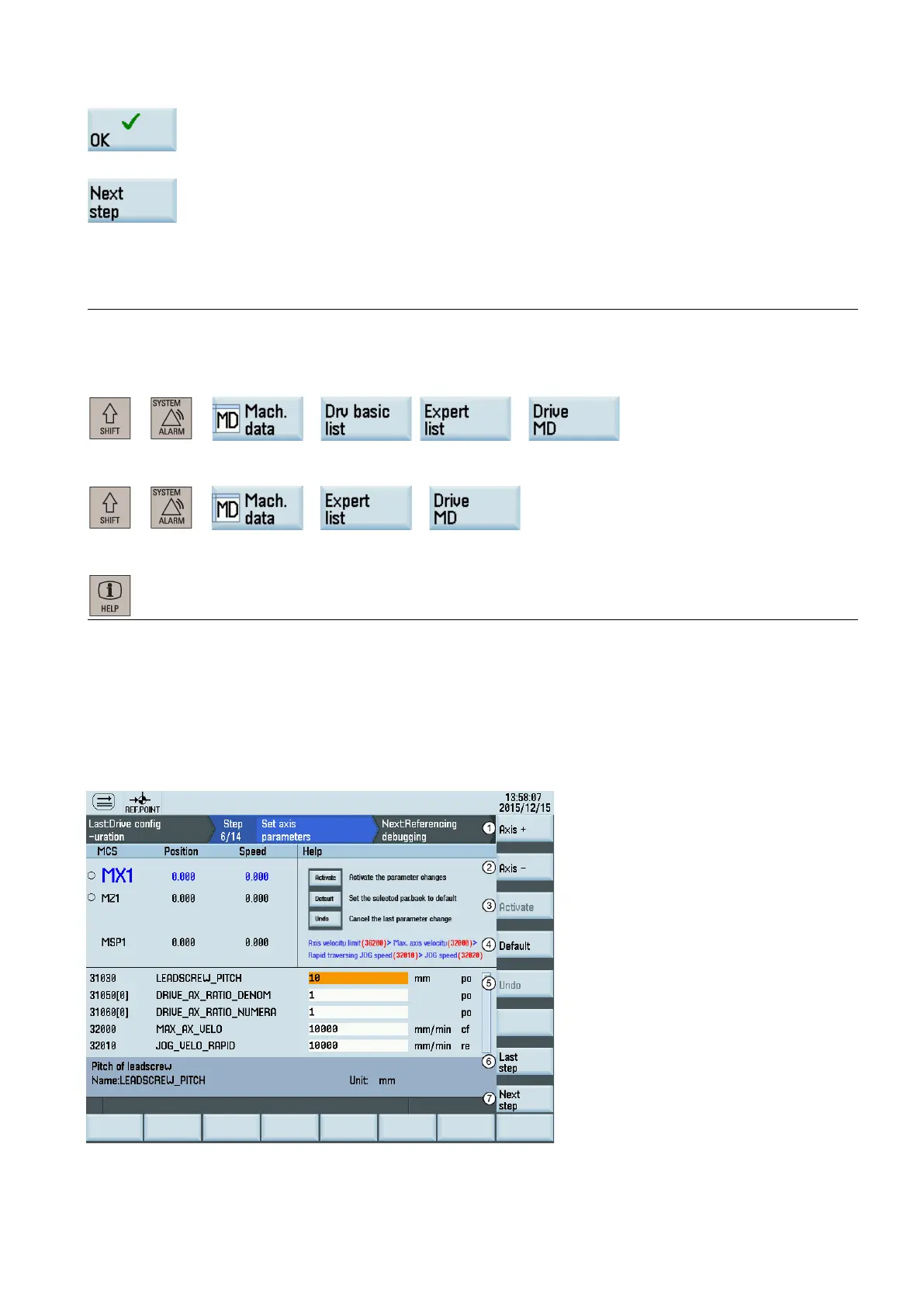Commissioning Manual
6FC5397-4EP10-0BA8, 07/2018
211
Press this softkey to confirm your settings and return to th
e drive list window.
After you finish configuring all axes and the spindle, press this softkey to save the configur
ation
results on both CNC and drives and proc
eed to the next step.
The control system restarts after you press this softkey. In this case, for the drive connected
to a motor with an incremental encoder, immediately after the "RDY" LED on the drive lights up
green, the motor makes a short buzzin
g sound indicating that the motor is identifying the magnetic
pole position of the rotor.
Note
Changing the motor direction of rotation
You can change the motor direction of rotation by setting the drive parameter p1821. The parameter p1821 is accessib
le on
the PPU through the following operations:
+ → → /( → )
Before changing the parameter p1821, first set the drive parameter p10 = 3 when the drive is in "S OFF" state. Parameter
p10 is accessible on the
PPU through the following operations:
+ → → →
For detailed explanation about the drive parameters, you can call the online help by pressing the following key on the
corresponding drive parameter screen:
Setting basic parameters
7.4.1
Setting feed axis parameters
You can set the axis-specific machine data for each feed axis under this commissioning step.
