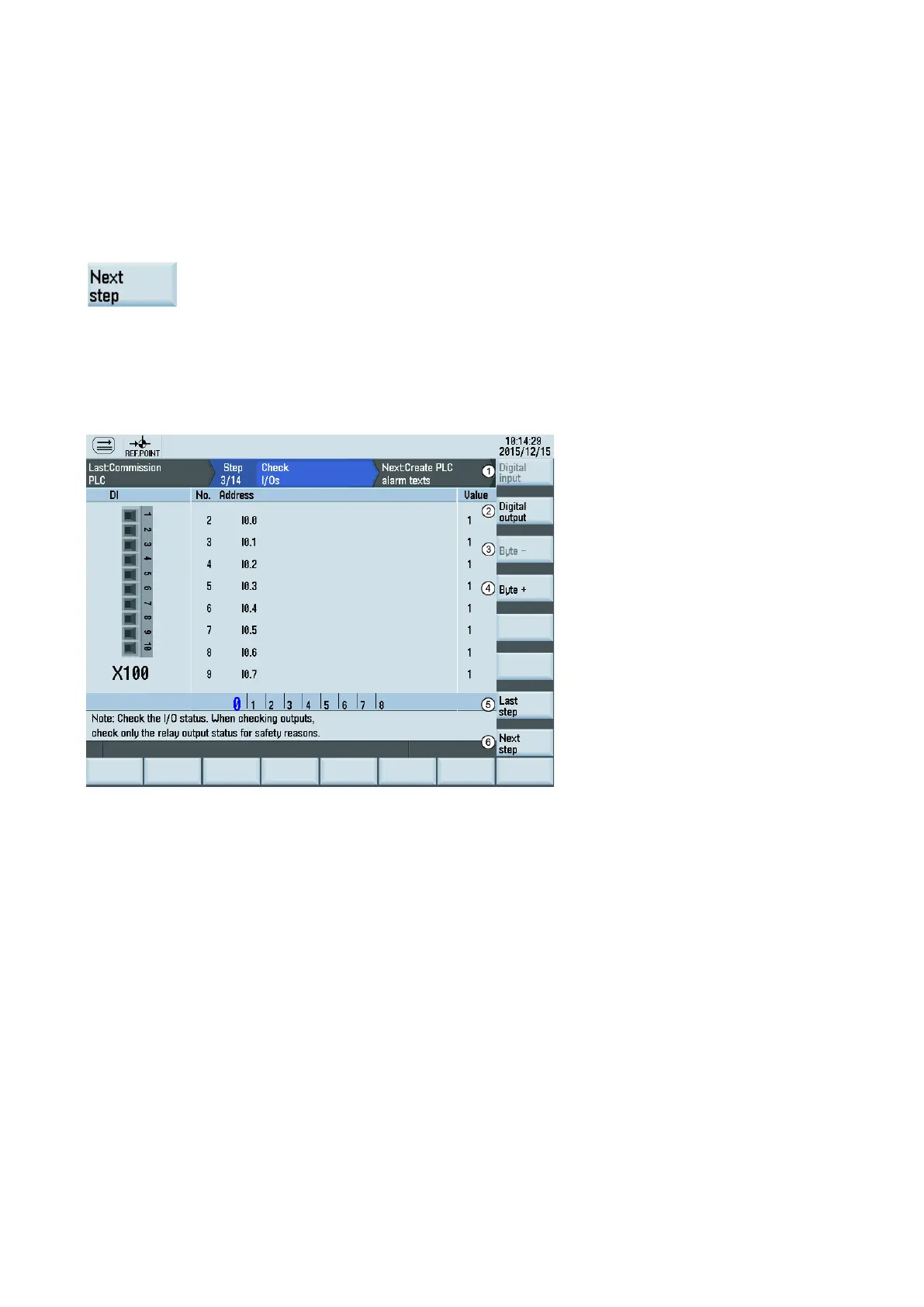Commissioning Manual
6FC5397-4EP10-0BA8, 07/2018
207
.
Start PLC Programming Tool on your computer and make corresponding comm
unication
settings. For more information about the communication settings for direct connection in
PLC Programming Tool, see Section "Connecting with PLC Programming Tool (Page 42)".
After the connection is established successfully, you can upload the sample PLC application
to your computer first, and then edit the PLC programs to achieve the required functionality.
When you finish the editing, you can download the modified PLC application into the control
system. For more information about uploading/downloading the PLC applications, see Se
c-
tion "Downloading/uploading/comparing PLC applications (Page 186)".
finish commissioning the PLC programs, press this softkey to move on to the next
Checking I/O address assignment
You must check the I/O address assignment in this step to ensure correct wiring.
Selects the digital inputs
Shows the I/O addresses of the last byte
Selects the digital outputs
Returns to the previous step
Shows the I/O addresses of the next byte
Proceeds to the next step
