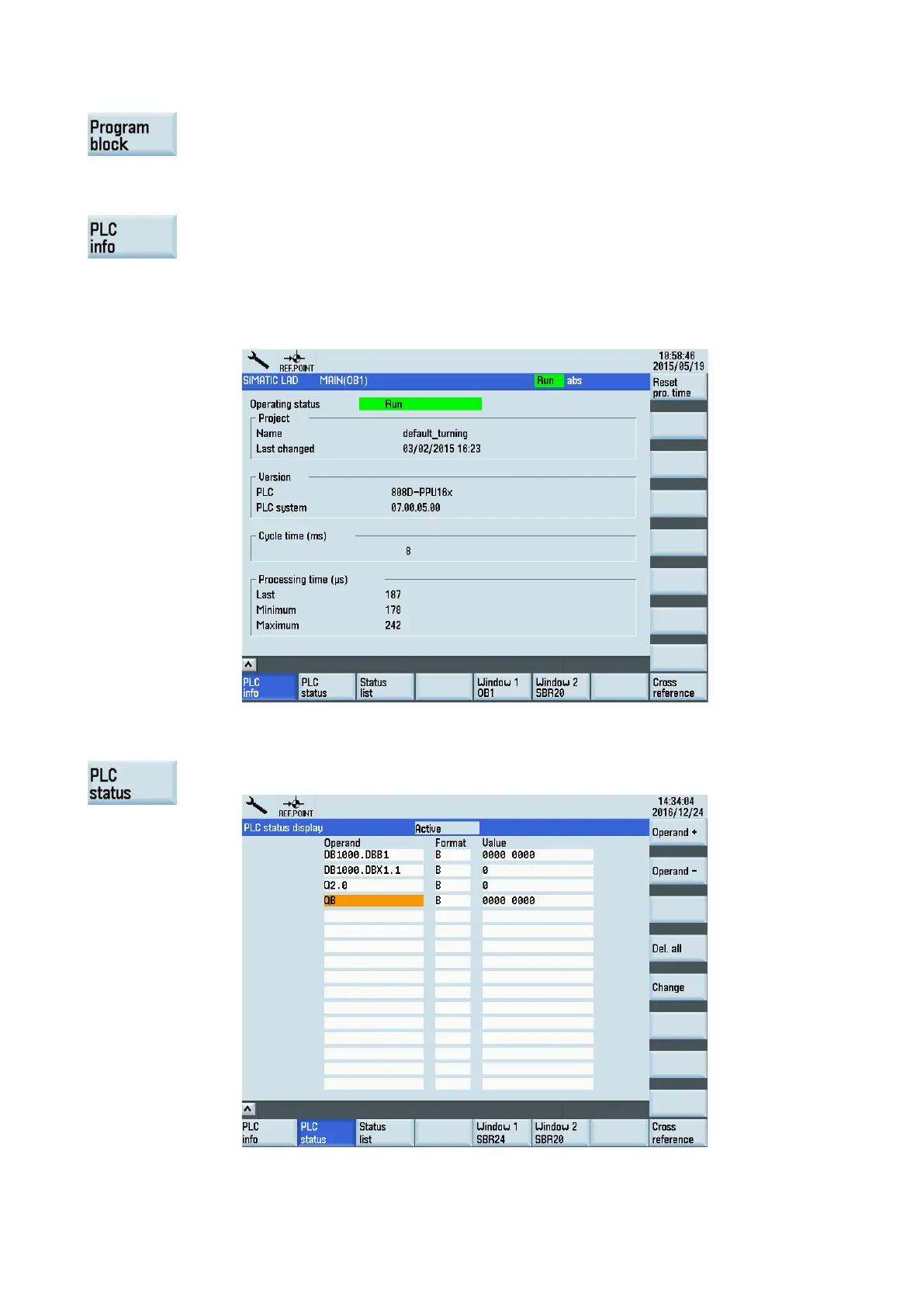Commissioning Manual
6FC5397-4EP10-0BA8, 07/2018
201
You can use this softkey to select the main program or a specific subroutine that you desire to di
s-
Displaying the PLC properties
You can use this softkey to check the following PLC properties:
Operating status
Project name and change info
PLC version and system info
Cycle time
Processing time of the PLC user program
You can press this softkey to open the PLC status monitoring window, and check the current status
of the desired PLC interface and I/O signals, for example:
