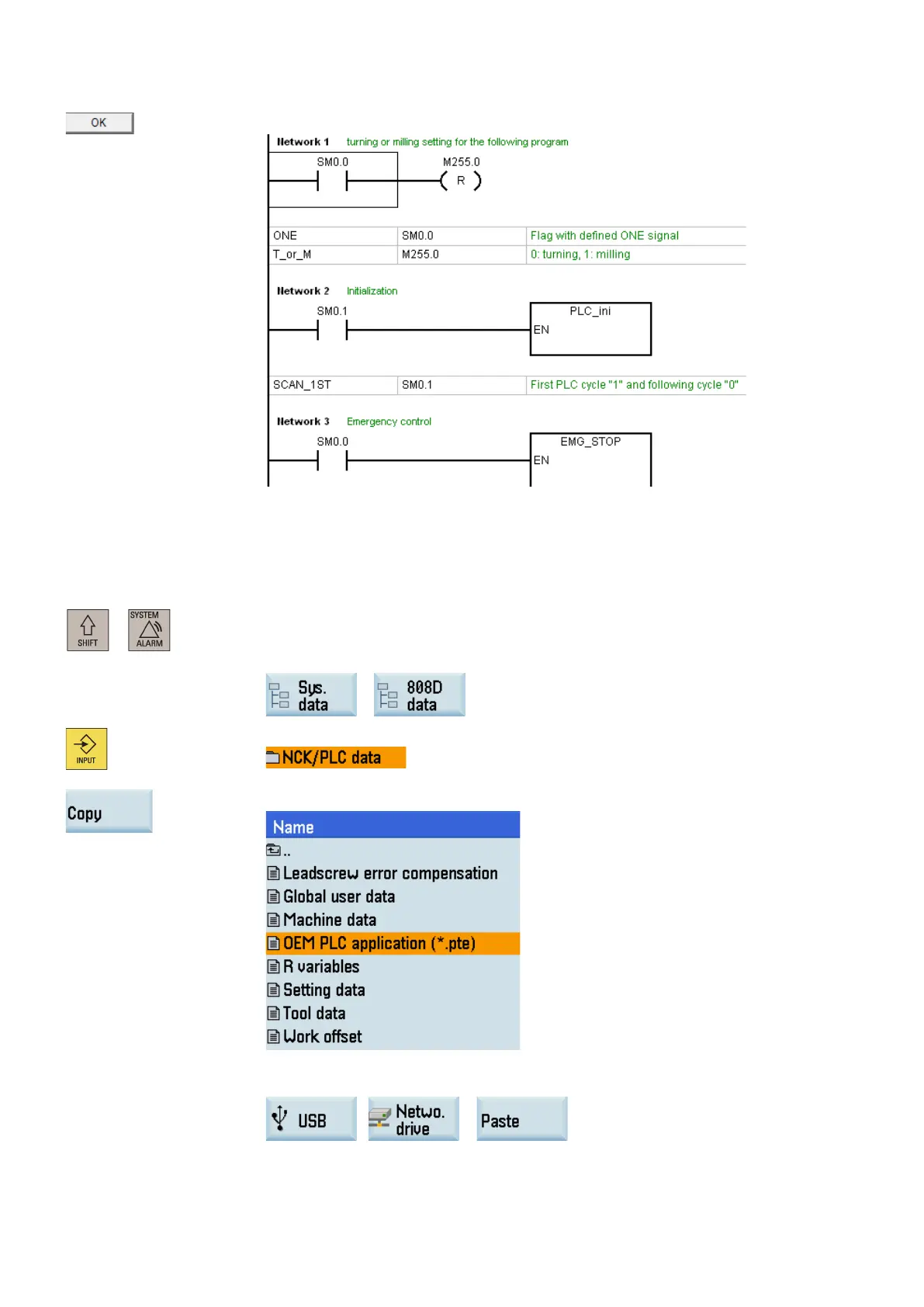Commissioning Manual
190 6FC5397-4EP10-0BA8, 07/2018
this button and you can view the upload results.
To upload a PLC project using a USB memory stick or the network drive, proceed as follows:
To upload the PLC project via USB, insert the USB memory stick into the USB interface
at the front of the PPU.
To upload the PLC project via network drive, connect the network drive via Ethernet
connection (Page 230).
he system data operating area on the PPU.
Open the system data window through the following softkey operations:
Move the cursor to select the following folder and press this key to open it:
Select the machine manufacturer's PLC project file (.pte) and press this softkey to copy.
Paste the copied file into the desired storage directory through the following softkey oper
a-
