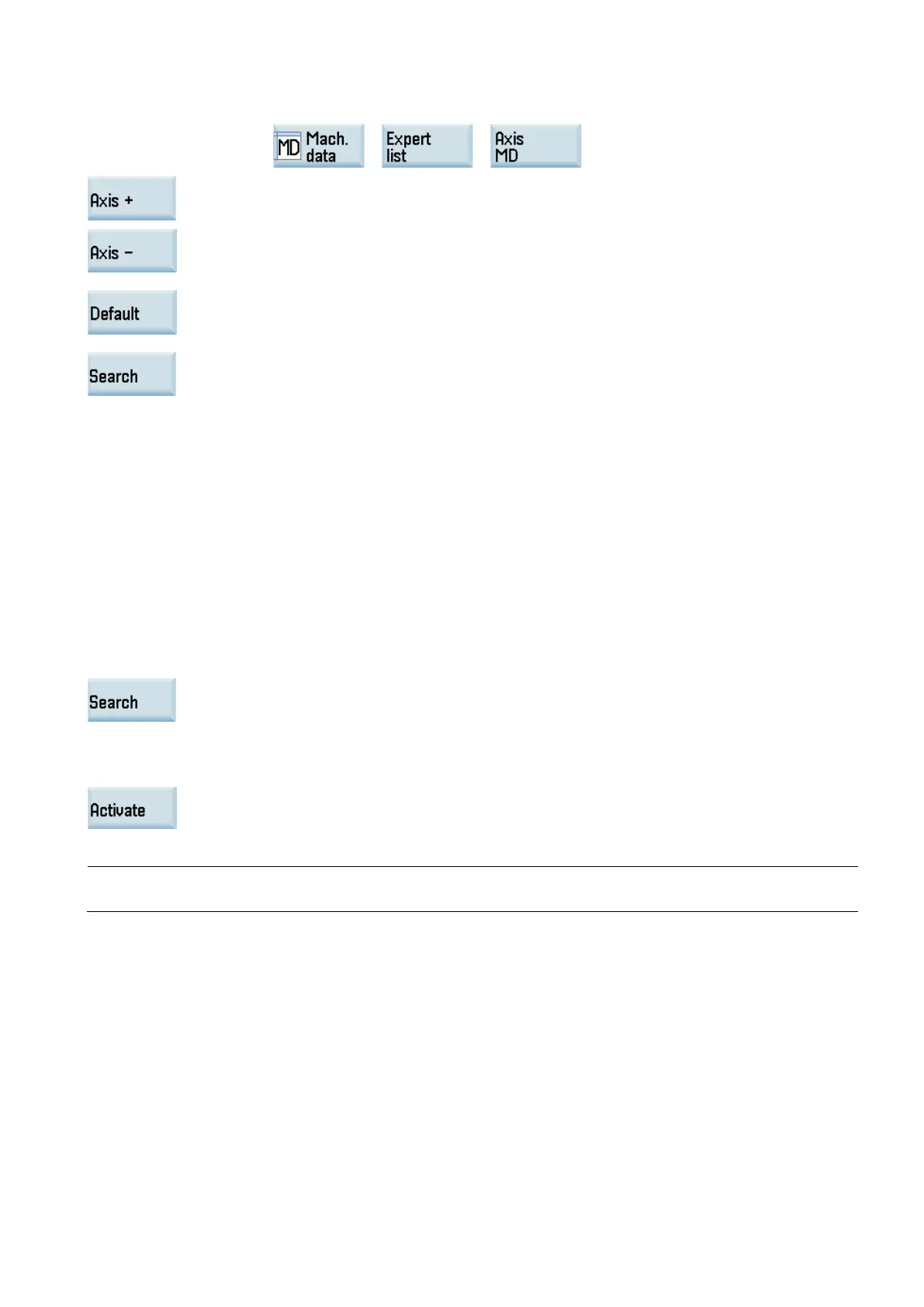Commissioning Manual
6FC5397-4EP10-0BA8, 07/2018
239
Open the axis machine data window through the following softkey operations:
Use these softkeys to switch to the data set for the additional spindle (MSP2).
Default the following machine data for MSP2 with this softkey: 30100[0], 30110[0], 30120[0],
30200, and 30220.
Use this softkey or the cursor keys to search for the following machine data and a
ssign the
If you use an external spindle encoder for the additional spindle:
– 30210[1] = 0
– 30230[1] = 4
– 30240[1] = 2
– 31020[1] = resolution of the external spindle encoder
– 31040[1] = 1
– 36300[1] ≤ 2000000 (2 MHz which is the max. frequency of interface X60)
If no external spindle encoder is used for the additional spindle:
– 30210[0] = 5
– 30230[0] = 1
– 30240[0] = 1
– 31020[0] = resolution of the motor encoder
– 31040[0] = 0
Use this softkey or the cursor keys to search for the following machine data and a
ssign the
30130[0] = 1
32260 = the rated motor speed
35000 = 2
Press this softkey to activate the value changes. Note that the control system restarts to a
c-
cept the new values and the additional spindle can be used in the sy
stem.
Note
The factory default PLC program only supports one additional axis.
