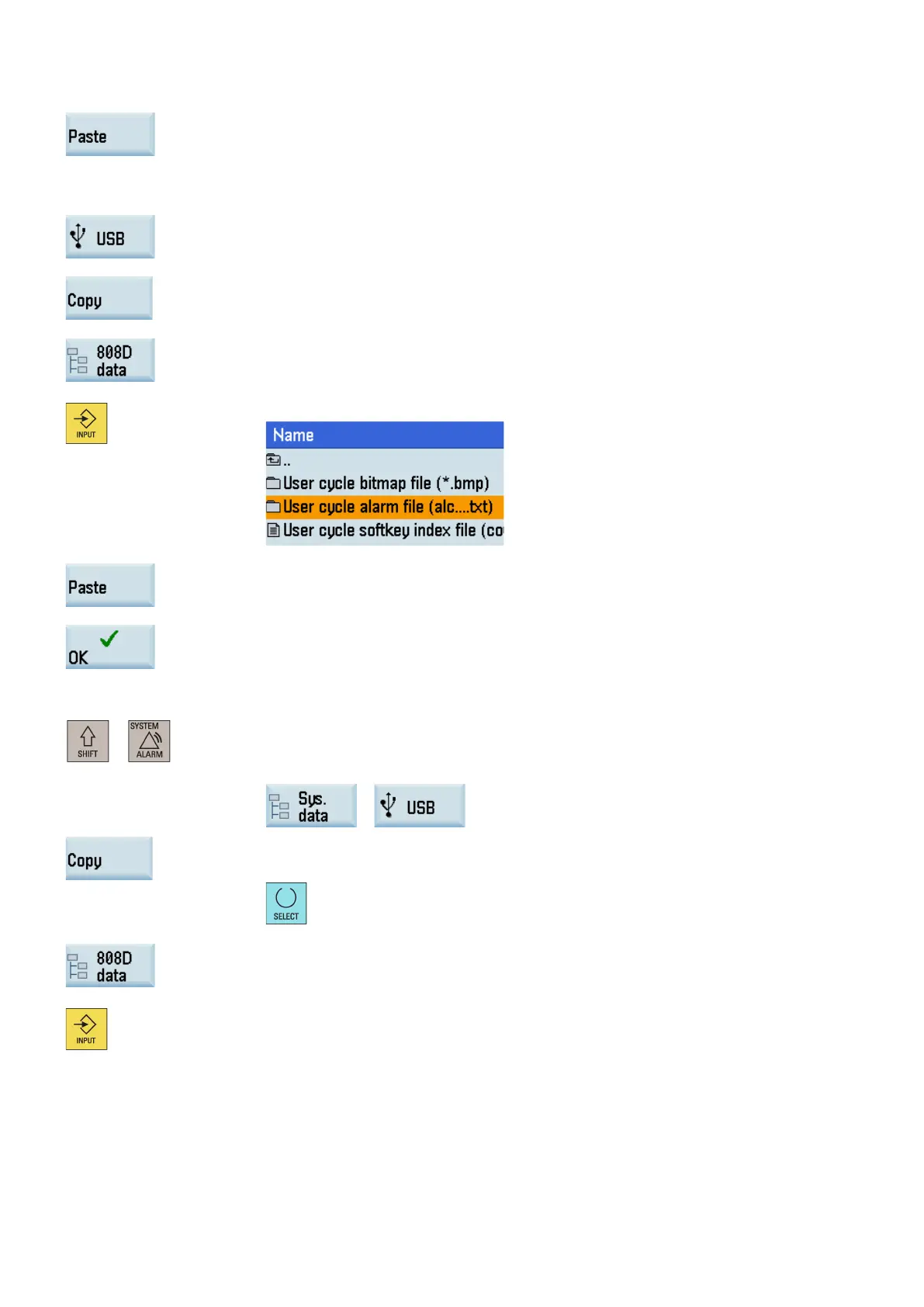Commissioning Manual
260 6FC5397-4EP10-0BA8, 07/2018
Paste the user cycle bitmaps with this softkey.
Transferring the user cycle alarm file
Press this softkey to switch to
the USB storage directory.
Locate the user cycle alarm file (for example, alc_eng.txt) and press this softkey to copy the
file.
Press this softkey to open the window of system data.
Find the following user cycle alarm
file folder and press this key to open it:
alarm file with this softkey.
Press this softkey when a message appears prompting you to restart the HMI. The new
data will be active after the HMI restarts s
uccessfully.
Transferring the cov.com file and sc.com file
ect the system data operating area.
Open the USB storage directory through the following softkey operations:
Select the cov.com and sc.com files and then press this softk
ey to copy the files.
Note that you can use the following key to select multiple files:
Press this softkey to open the window of system data.
Find the folder for storing the user cycle files through the following operation
s, and press
