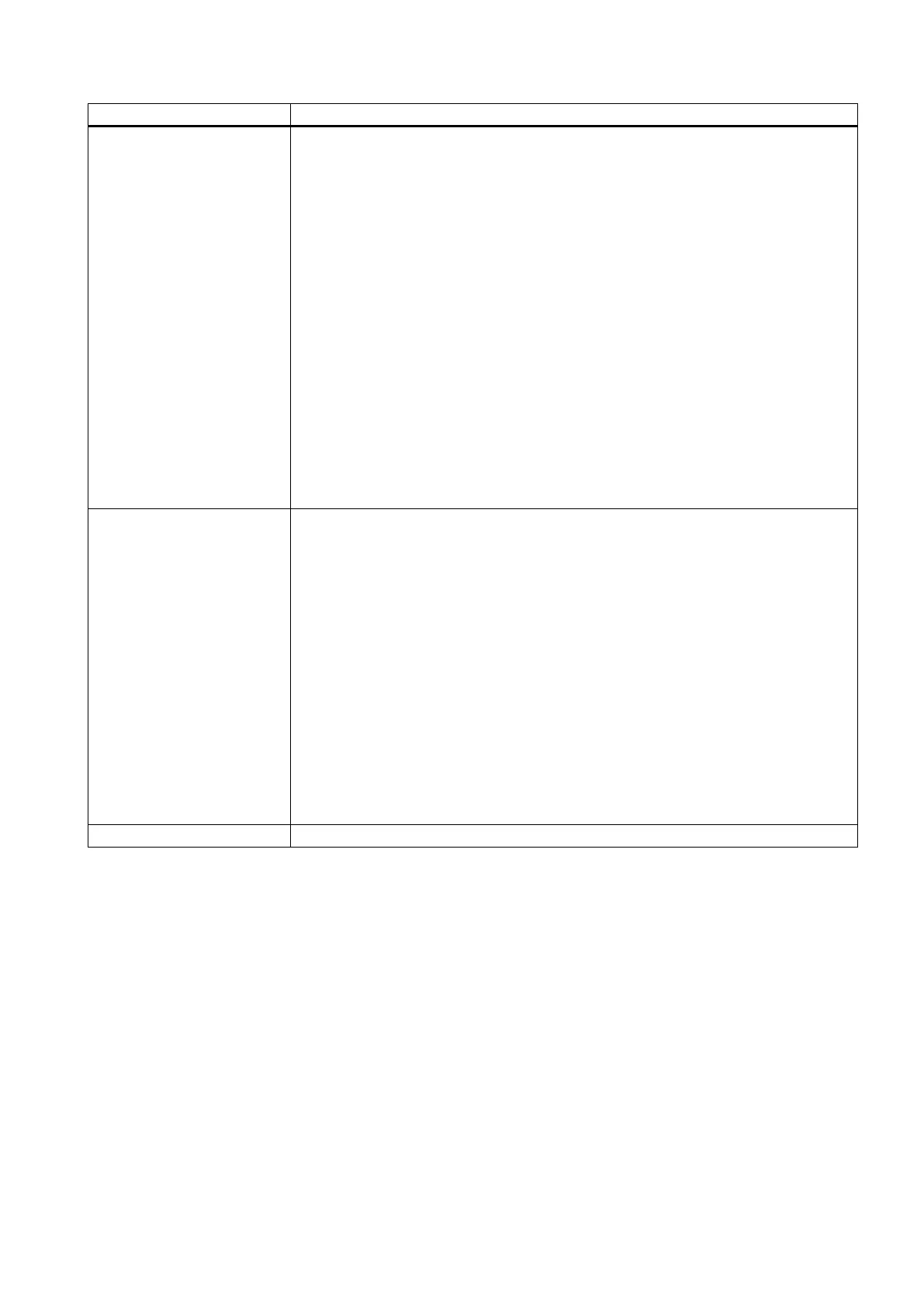Commissioning Manual
6FC5397-4EP10-0BA8, 07/2018
291
Do while loop
DO
Instructions
WHILE (Test)
<DO_WHILE>
Instructions
…
<CONDITION>…</CONDITION>
</DO_WHILE>
The Do while loop comprises a block of instructions and a condition. The code in the
instruction block is executed first, then the condition is applied. If the condition is true, the
function executes the code section again. This is continually repeated until the condition is
false.
<DO_WHILE>
<DATA name = "PLC/qb11"> 15 </DATA>
<CONDITIION> "plc/ib9" == 0 </CONDITION>
The tag includes an XML script file.
Contrary to the INCLUDE tag, read-in is first only realized when executing the corre-
sponding operation.
For large projects, the use of the tag reduces the load time of the customer area and/or
the cycle support. Further, the average level of resources is reduced, as not all of the
dialogs are always called during a session.
<DYNAMIC_INCLUDE src="path name"/>
<SOFTKEY POSITION="3">
<CAPTION>MY_MENU</CAPTION>
<DYNAMIC_INCLUDE src/>
<NAVIGATION>MY_MENU</NAVIGATION>
Instruction for situations where the condition has not been met (IF, THEN, ELSE)
