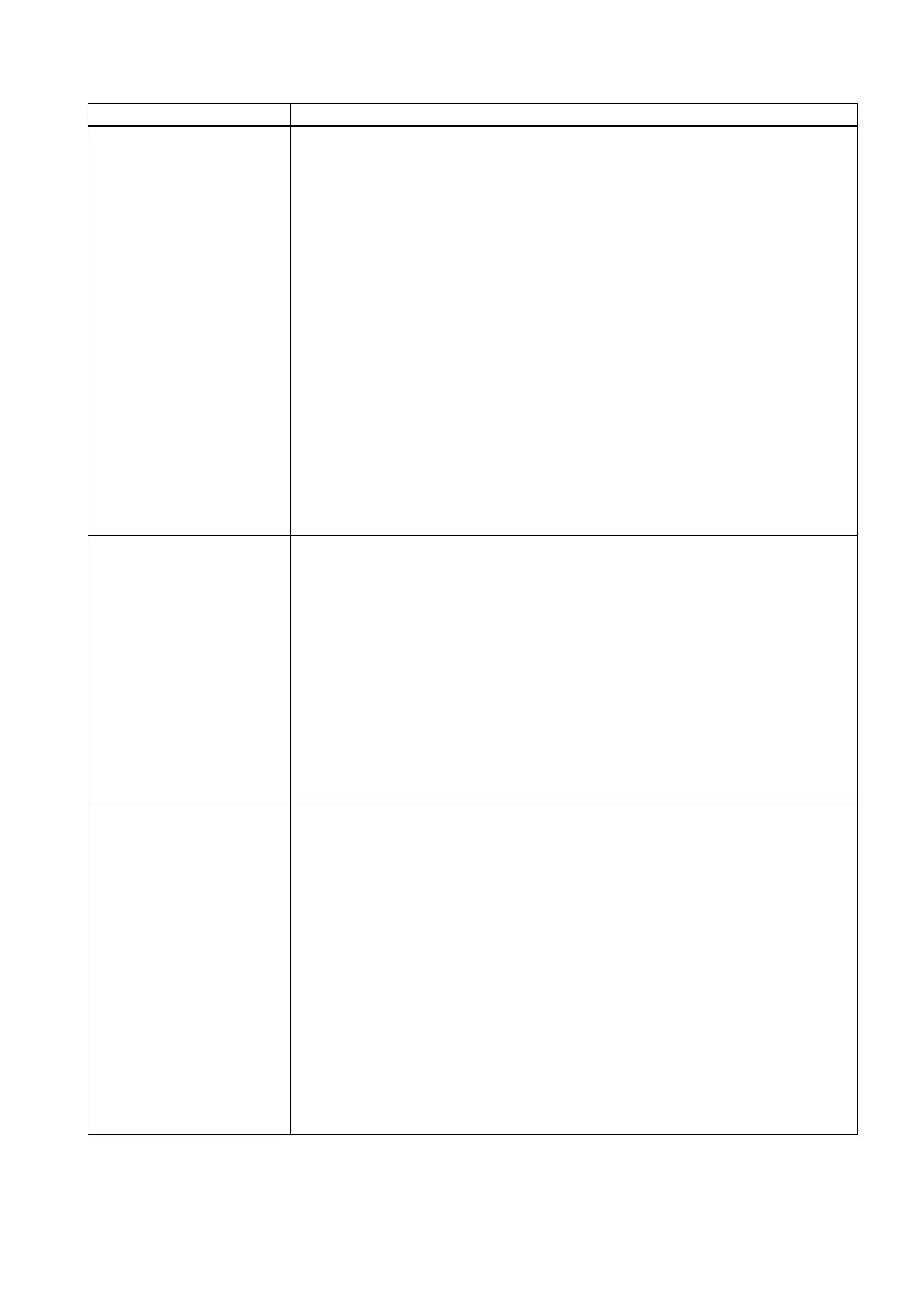Commissioning Manual
6FC5397-4EP10-0BA8, 07/2018
305
Continued Some predefined functions expect variables of structure type RECT, POINT, or SIZE as
the call parameter. These structures are defined in the file struct_def.xml.
<typedef name="StructRect" type="struct" >
<element name="left" type="int">0</element>
<element name="top" type="int">0</element>
<element name="right" type="int">0</element>
<element name="bottom" type="int">0</element>
</typedef>
<typedef name="StructPoint" type="struct" >
<element name="x" type="int">0</element>
<element name="y" type="int">0</element>
</typedef>
<typedef name="StructSize" type="struct" >
<element name="width" type="int">0</element>
<element name="height" type="int">0</element>
The tag waits for the component to undergo a hot restart after an NC or drive reset.
•
= "TRUE" - the system waits for the NC to restart
<WAITING WAITINGFORNC = "TRUE"/>
...
<CONTROL_RESET resetnc = "true"/>
<WAITING waitingfornc = "true"/>
WHILE loop
WHILE (Test)
Instruction
<WHILE>
<CONDITION>…</CONDITION>
Instructions
…
</WHILE>
The While loop executes a sequence of instructions repeatedly while a condition is met.
This condition is tested before the sequence of instructions is executed.
<WHILE>
<CONDITION> "plc/ib9" == 0 </CONDITION>
<DATA name = "PLC/qb11"> 15 </DATA>
