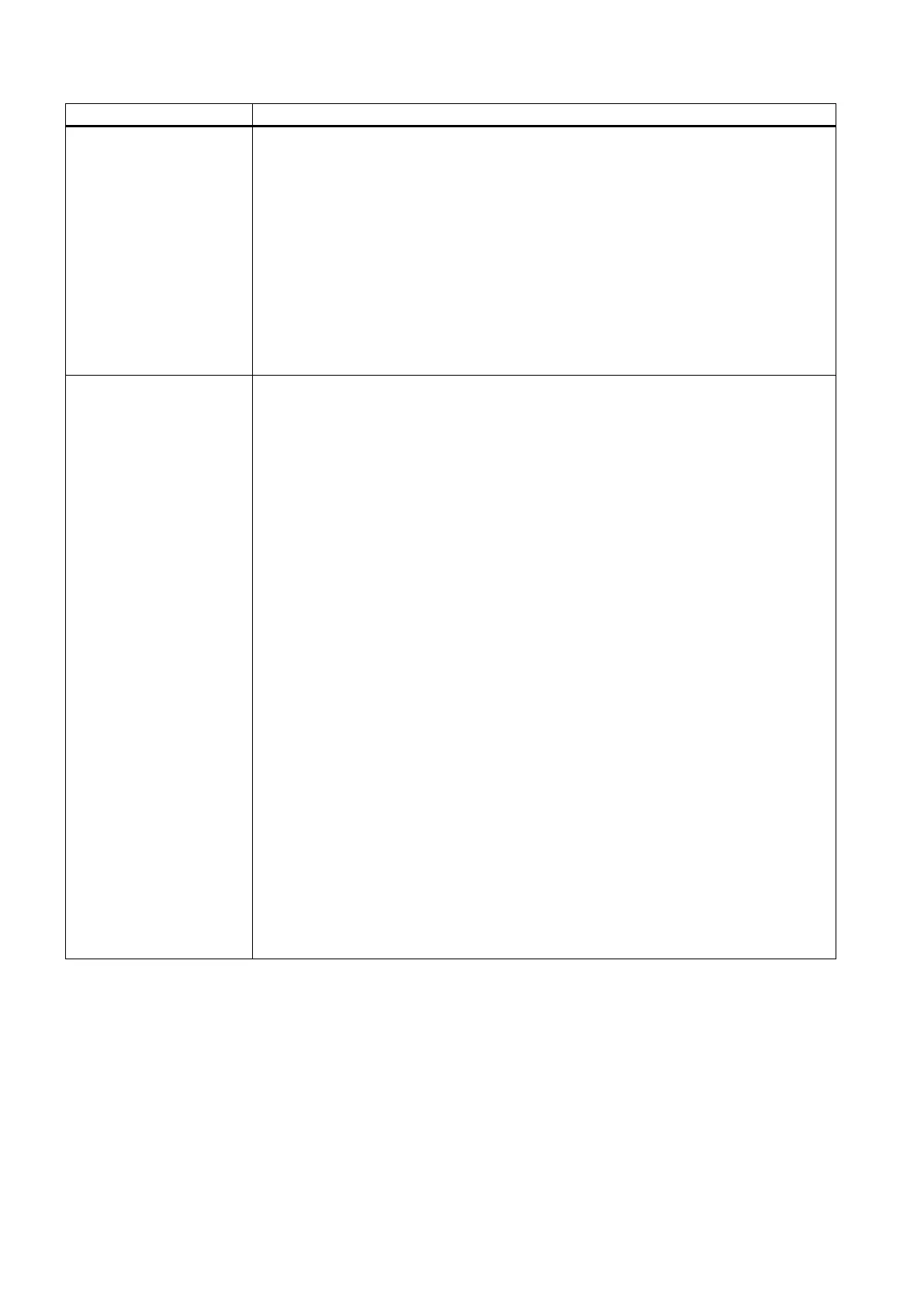Commissioning Manual
332 6FC5397-4EP10-0BA8, 07/2018
contin-
ued
<function_body name = "test" parameter = "c1,c2,c3" return = "true">
<LET name = "tmp">0</LET>
<OP> tmp = c1+c2+c3 </OP>
<OP> $return = tmp </OP>
</function_body>
…
…
…
<LET name = "my_var"> 4 </LET>
<function name = "test" return = " my_var "> 2, 3,4</function>
<print text = "result = %d"> my_var </print>
…
The tag is used to add a variable to the cyclic reading service (hotlink). As a consequence,
the access time to variables, which are not linked to the control, is reduced.
If a function is to be called automatically when a value changes, then the name of the func-
tion should be specified as an additional attribute.
This tag is only processed within the INIT operation.
•
Address identifier
•
Function name
<REQUEST name = "<NC-Variable>" />
or
<REQUEST name = "<NC-Variable>" function="<function name>"/>
<request name ="plc/mb10" />
or
<function_body name="my_function" >
<print text="value changed" />
</function_body>
…
…
…
<request name ="plc/mb10" function="my_function"/>