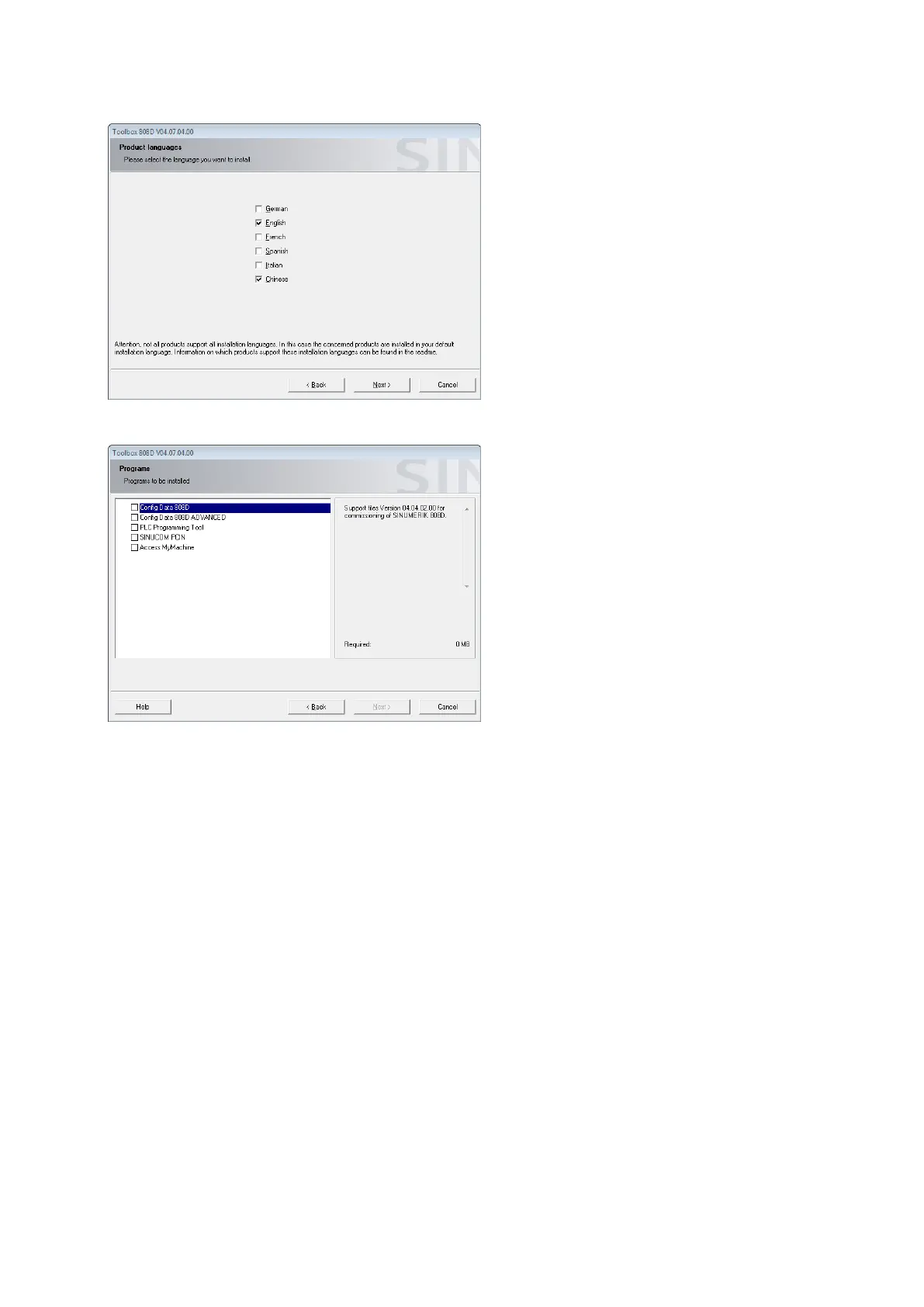Commissioning Manual
6FC5397-4EP10-0BA8, 07/2018
41
5. Select desired languages you want to install.
6. If you have installed an earlier version of a program, un-install the program first, then start the installation again and
select the required software from the list.
7. During the installation, various dialog boxes will appear. Acknowledge the dialog boxes and enter and confirm the
installation information where necessary. Installing all the software packages will take approximately 30 minutes. When
the installation finishes, shortcuts will be created on the desktop.
