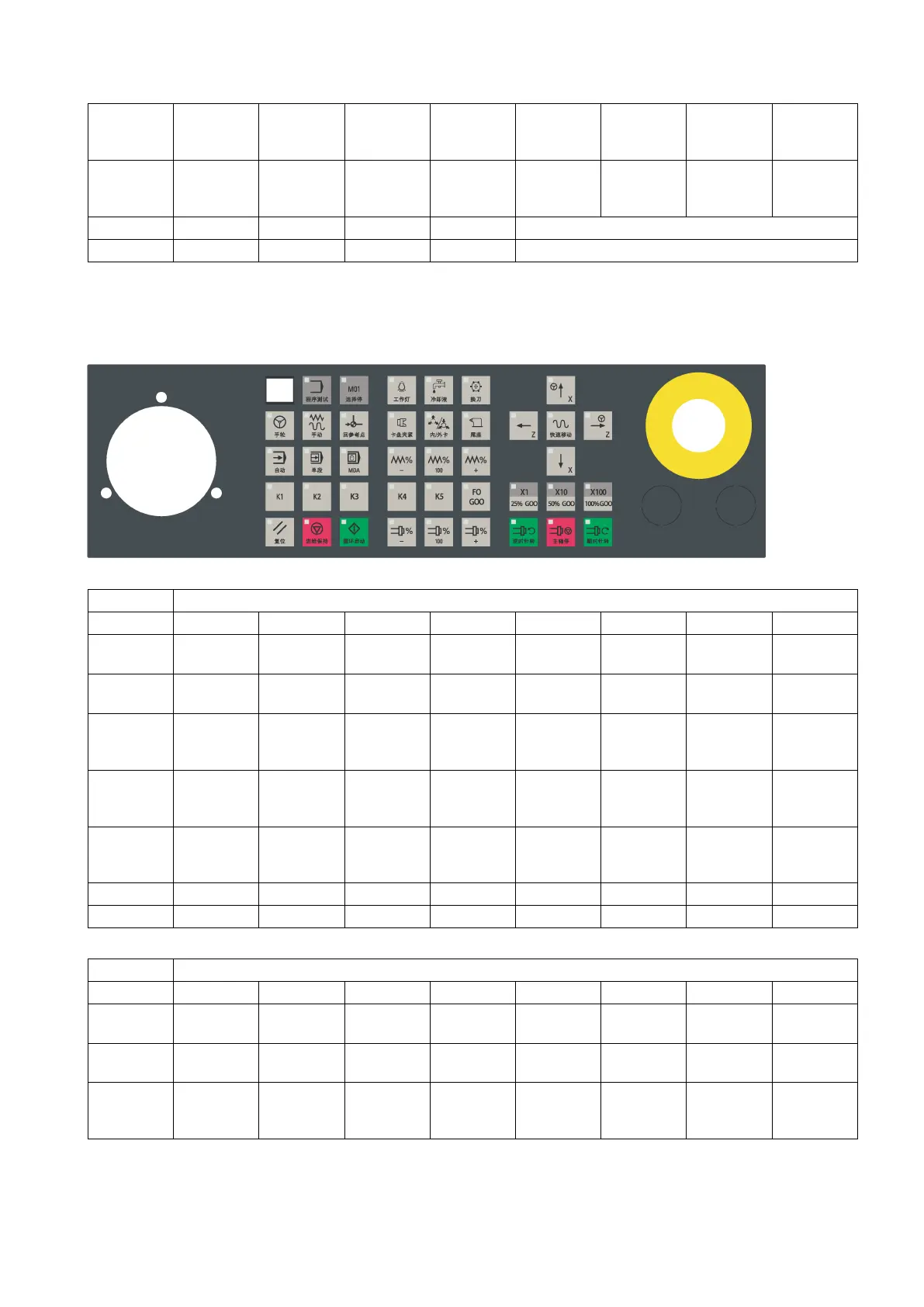Commissioning Manual
6FC5397-4EP10-0BA8, 07/2018
413
3 Axis trav-
ersing key
Key 13 CYCLE
START
CYCLE
STOP
RESET SPINDLE
RIGHT
SPINDLE
STOP
SPINDLE
LEFT
4 Key 21 Axis trav-
ersing key
Key 19 Axis trav-
ersing key
RAPID Axis trav-
ersing key
Key 15
8 1
1)
1
1)
7 SEG LED1
2)
1)
1)
2)
To ensure the correct display of the active tool number, make sure that you set Bit 4 and Bit 5 to 1.
2)
You can set only values 0 to 9 for each 7-segment LED (LED1 and LED2).
Horizontal MCP with a reserved slot for the handwheel
0 Key 2 Key 1 MDA SINGLE
BLOCK
AUTO REF. POIN
T
JOG HAND
WHEEL
1 Feed over-
TAIL
INT. EXT. CHUCK TOOL
COOLANT LAMP Key 3
2 100 (INC) /
100% G00
10 (INC) /
50% G00
1 (INC) /
25% G00
F0 G00 Key 5 Key 4 Feed over-
ride key (+)
Feed over-
ride key
3 Axis trav-
ersing key
Spindle
override
CYCLE
START
CYCLE
STOP
RESET SPINDLE
RIGHT
SPINDLE
STOP
SPINDLE
LEFT
4 M01 PROGRAM
TEST
Axis trav-
ersing key
Spindle
override
Axis trav-
ersing key
RAPID Axis trav-
ersing key
Spindle
override
0 Key 2 Key 1 MDA SINGLE
AUTO REF. POIN
JOG HAND
1 Feed over-
TAIL
INT. EXT. CHUCK TOOL
COOLANT LAMP Key 3
2 100 (INC) /
100% G00
10 (INC) /
50% G00
1 (INC) /
25% G00
F0 G00 Key 5 Key 4 Feed over-
ride key (+)
Feed over-
ride key
