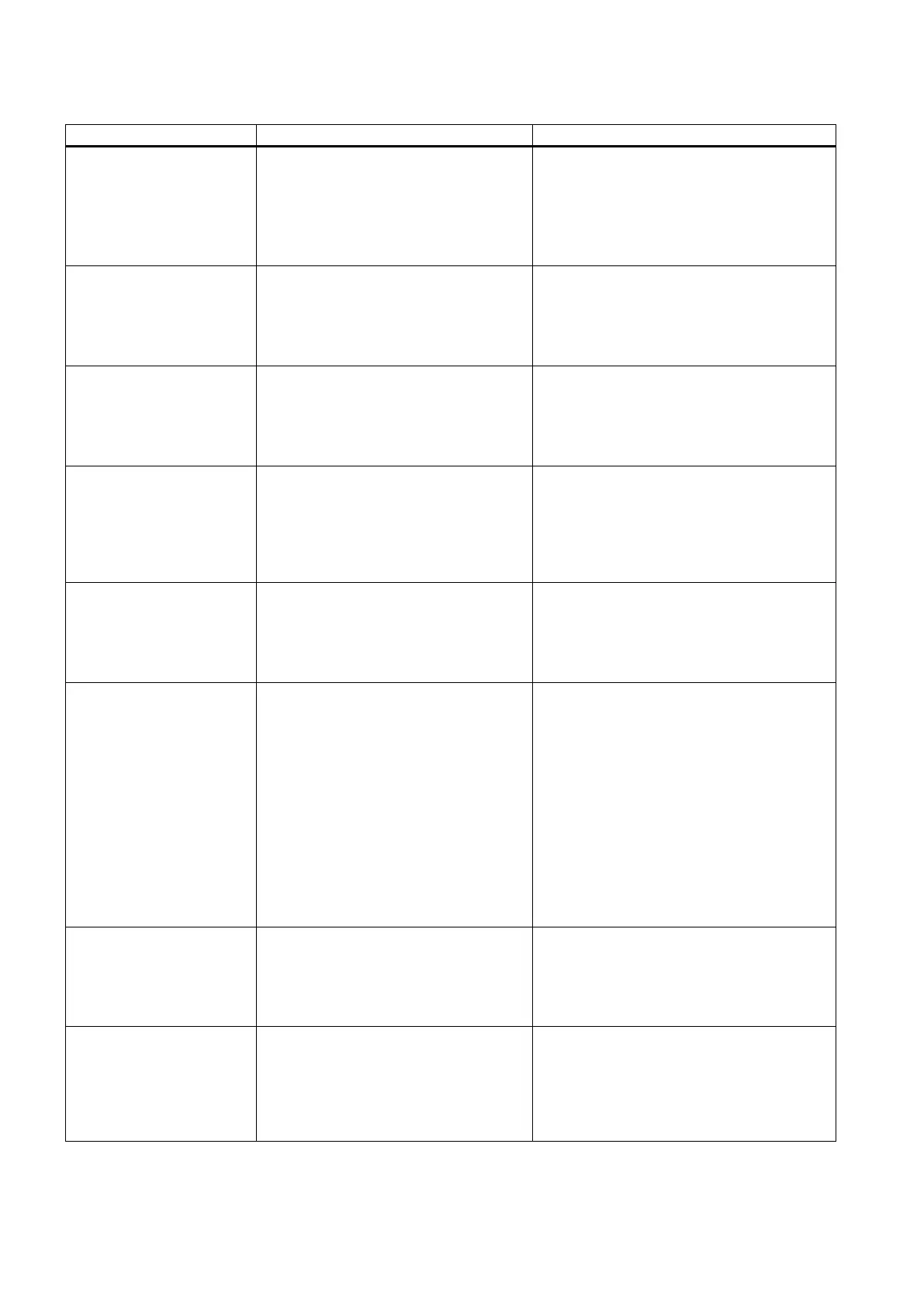Commissioning Manual
464 6FC5397-4EP10-0BA8, 07/2018
F1000: Internal software
error
Reaction: OFF2
Acknowledgement: POWER
ON
An internal software error has occurred.
•
• Carry out a POWER ON (power off/on) for
all components.
• Upgrade firmware to later version.
• Contact the Hotline.
•
Replace the Control Unit.
F1001: Floating Point excep-
tion
Reaction: OFF2
Acknowledgement: POWER
An exception occurred during an operation
with the Floating Point data type.
• Carry out a POWER ON (power off/on) for
all components.
• Upgrade firmware to later version.
• Contact the Hotline.
F1002: Internal software
error
Reaction: OFF2
Acknowledgement:
An internal software error has occurred.
•
Carry out a POWER ON (power off/on) for
all components.
• Upgrade firmware to the latest version.
• Contact the Hotline.
F1003: Acknowledgement
delay when accessing the
memory
Reaction: OFF2
Acknowledgement:
A memory area was accessed that does
not return a "READY".
• Carry out a POWER ON (power off/on) for
all components.
• Contact the Hotline.
F1015: Internal software
error
Reaction: OFF2
Acknowledgement: POWER
An internal software error has occurred.
• Carry out a POWER ON (power off/on) for
all components.
• Upgrade firmware to the latest version.
• Contact the Hotline.
F1018: Booting has been
interrupted several times
Reaction: NONE
Acknowledgement: POWER
ON
Module booting was interrupted several
times. As a consequence, the module
boots with the factory setting.
Possible reasons for booting being inter-
rupted:
• Power supply interrupted.
• CPU crashed.
• Parameterization invalid.
After this fault is output, then the module is
booted with the factory settings.
•
Carry out a POWER ON (power off/on).
After switching on, the module reboots from
the valid parameterization (if available).
• Restore the valid parameterization.
Examples:
• Carry out a first commissioning, save, carry
out a POWER ON (switch-off/switch-on).
• Load another valid parameter backup (e.g.
from the memory card), save, carry out a
POWER ON (switch-off/switch-on).
Note:
If the fault situation is repeated, then this fault
is again output after several interrupted boots.
F1030: Sign-of-life failure for
master control
Reaction: OFF3
Acknowledgement:
For active PC master control, no sign-of-
life was received within the monitoring
time.
Contact the Hotline.
F1611: SI CU: Defect de-
tected
Reaction: OFF2
Acknowledgement:
IMMEDIATELY
The drive-integrated "Safety Integrated"
(SI) function on the Control Unit (CU) has
detected an error and initiated an STO
• Make sure that the high level duration of
the inut pulse is larger than 500 ms.
• Carry out a POWER ON (power off/on) for
all components.
• Upgrade software.
• Replace the Control Unit.
