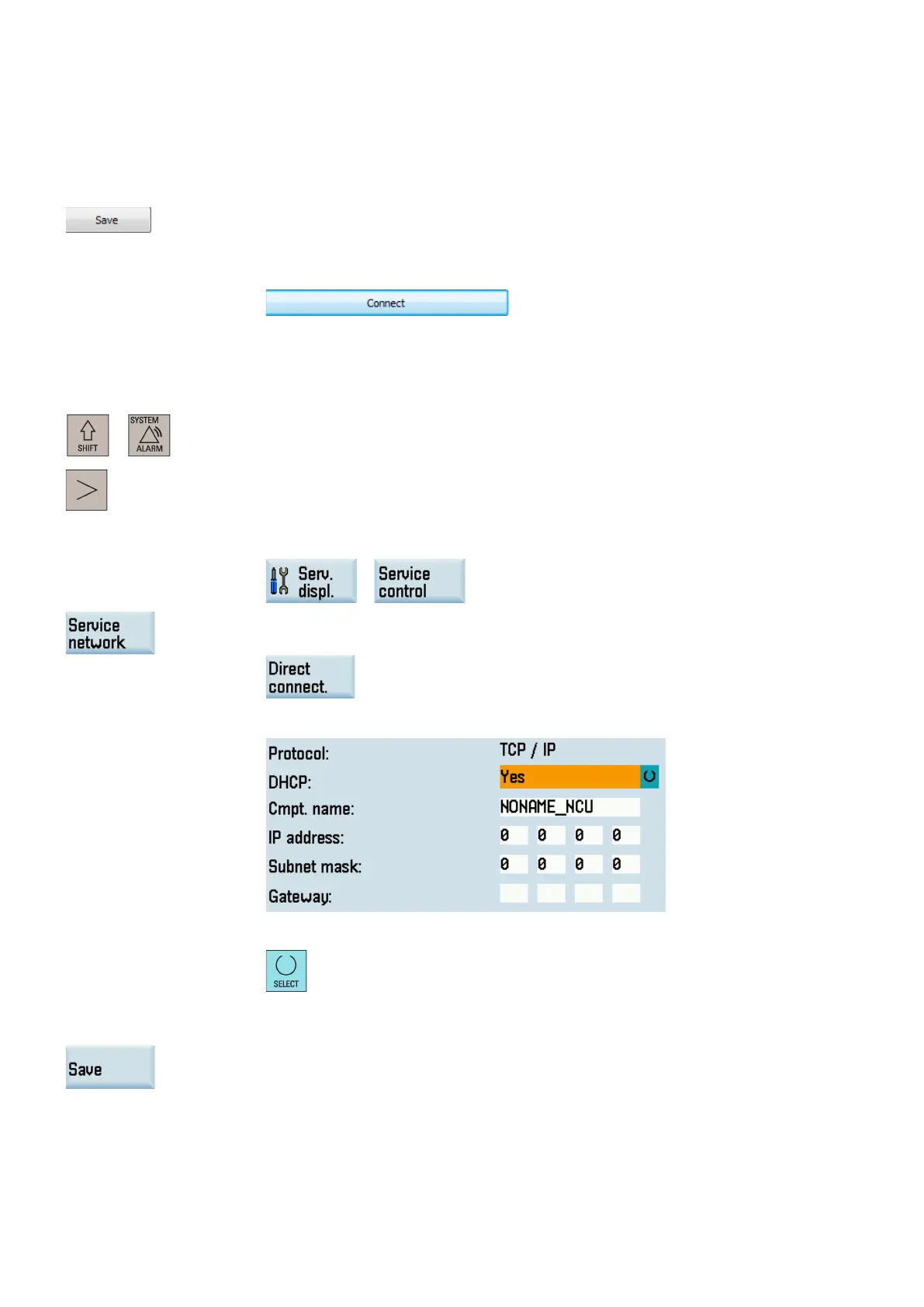Commissioning Manual
48 6FC5397-4EP10-0BA8, 07/2018
Assign the connection parameters. Note that the access level and password must be spec
i-
fied according to those set on the HMI.
To avoid unauthorized access of the controller, change the Siemens default pass-
words to your own ones. For more information about changing a password, see Section
"Setting the password (Page 122)".
After you finish the editing, click this button to save the settings.
Click the following button or simply double
-click the connection option to establish the con-
Establishing a network connection
Proceed as follows to establish a network connection:
Connect the control system with the local network using an Ethernet cable.
Select the system data operating
area on the PPU.
Press this key to view the extended softkeys.
Enter the main screen of the service control options through the following softkey oper
a-
ons:
Press this softkey to enter the window for the network configuration.
make sure the following vertical softkey is not selected:
Configure the network as required in the following window:
You can configure DHCP with the following key:
If you select "No" for DHCP, you must enter the IP address (which must belong to the
same network as that of your computer) and subnet mask manually.
Press this softkey to save the configuration. If you select "Yes" for DHCP, you also need to
restart the control system to activate the network configuration.
Start AMM on your computer. A password se
tting dialog box appears when the tool is start-
