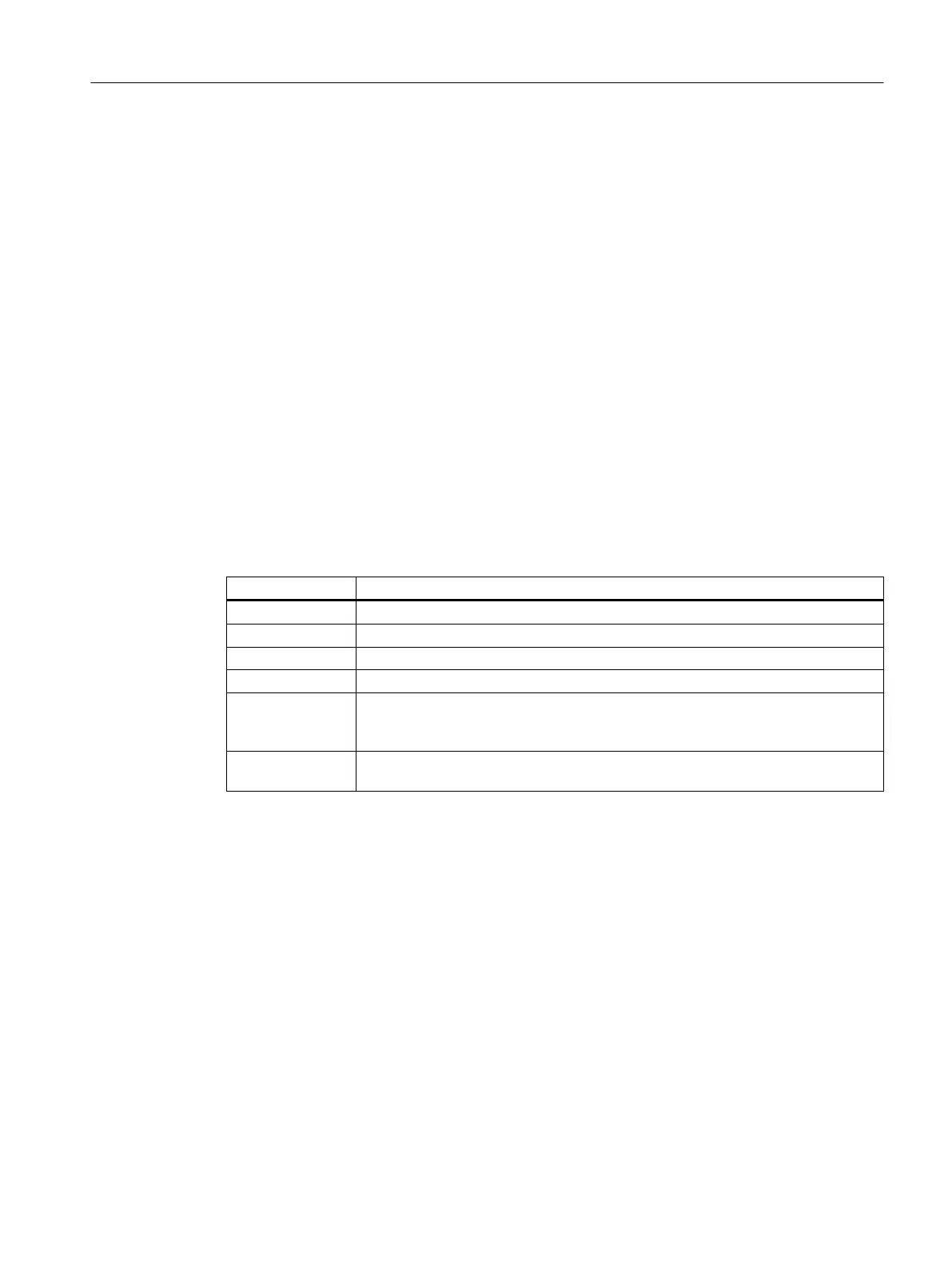Configuring additional settings
In order to configure the following settings you require the "slamconfig.ini" configuration file:
● Assigning a softkey position to a specific operating area.
● Creating a language-dependent text for the softkey.
● Displaying a symbol for the operating area on the softkey.
Creating the "slamconfig.ini" configuration file
Copy the "slamconfig.ini" and place the file in the same directory in which the
"systemconfiguration.ini" file is located:
<Installation path>/user/sinumerik/hmi/cfg
<Installation path>/oem/sinumerik/hmi/cfg
"slamconfig.ini" file
In the "slamconfig.ini" configuration file, for every operating area, you can create a section that
was configured in the "systemconfiguration.ini" file. The section must bear the configured name
of the appropriate operating area, e.g. AreaOEM.
Value Meaning
TextId
Text ID for a foreign-language text which will be displayed as the softkey label.
TextContext
Context of the foreign-language text.
TextFile
Name of the text file which includes the context and the foreign-language text.
Graphic
Name of an image file which will be used as an icon for the softkey.
SoftkeyPositi
on
Fixed softkey position of the area softkey. In this case, softkey positions 1 to 8 are
located on the 1st horizontal bar and softkey positions 9 to 16 on the 2nd horizontal
bar, etc.
AccessLevel
Access level from which the softkey will be displayed. If this value is not specified,
the access level 7 (keyswitch position 0) is set.
Example
The softkey for the "AreaOEM" operating area with the following properties is configured in
the following example:
● The softkey displays the text which has been stored in the "mytext_<lng>.ts" text file under
the context "mycontext" with the "MY_AREA" TextID.
● The "mypicture.png" icon is displayed on the softkey.
● The softkey is located at position 7 in the operating area menu.
● The softkey with access level 5 (keyswitch position 2) is displayed.
[AreaOEM]
; Text-ID of a language dependent text
TextId = MY_AREA
; File name of the text file which contains the Text-ID
SINUMERIK Operate on PC/PCU
23.1 Link OEMFrame application
SINUMERIK Operate (IM9)
Commissioning Manual, 12/2017, 6FC5397-1DP40-6BA1 665
